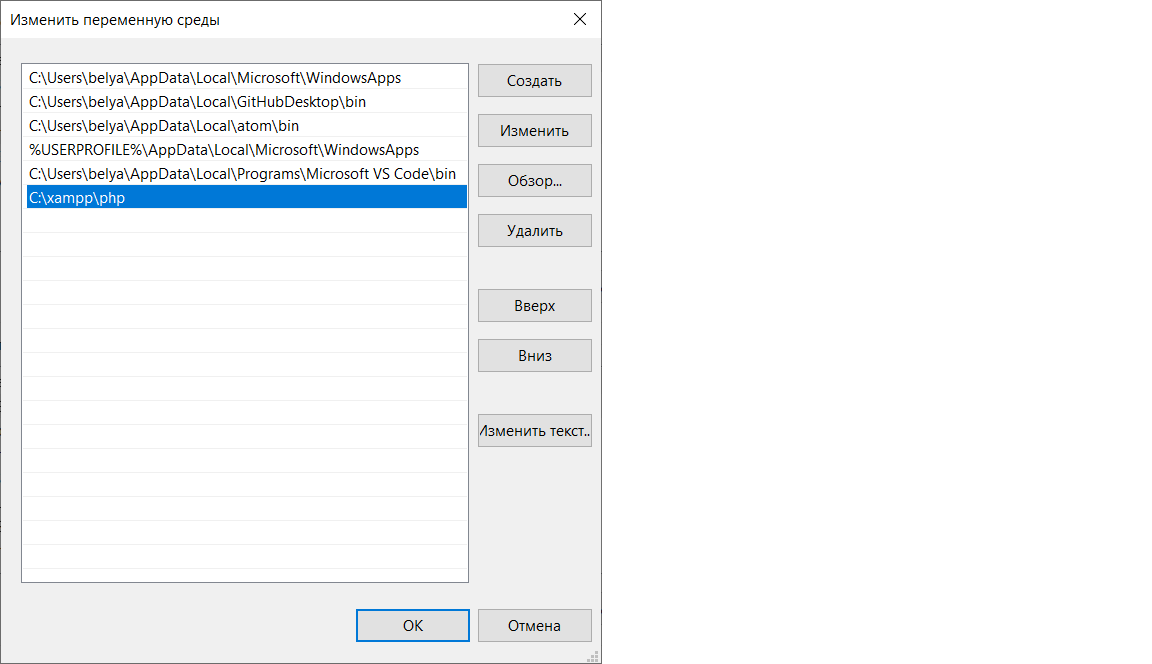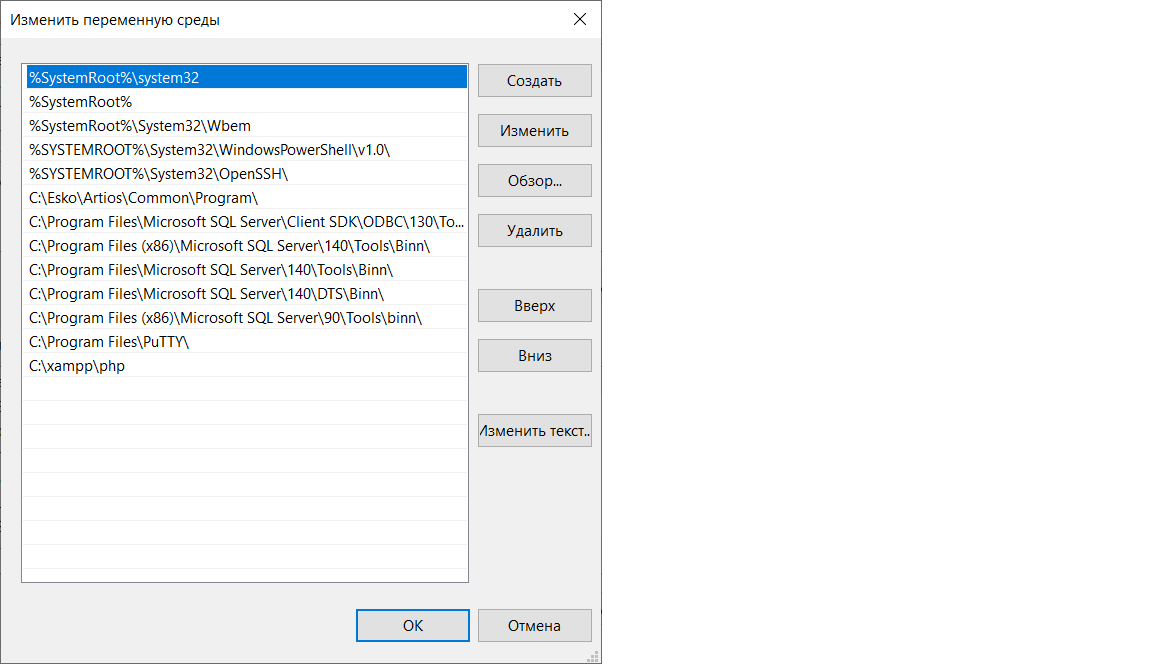Could not find 'php'. The program may not be installed.
See php installation instructions at https://github.com/Glavin001/atom-beautify#beautifiers or go to php.net/manual/en/install.php
You can configure Atom Beautify with the absolute path to 'php' by setting 'Executable - PHP - Path' in the Atom Beautify package settings.
Your program is properly installed if running 'where.exe php' in your CMD prompt returns an absolute path to the executable.