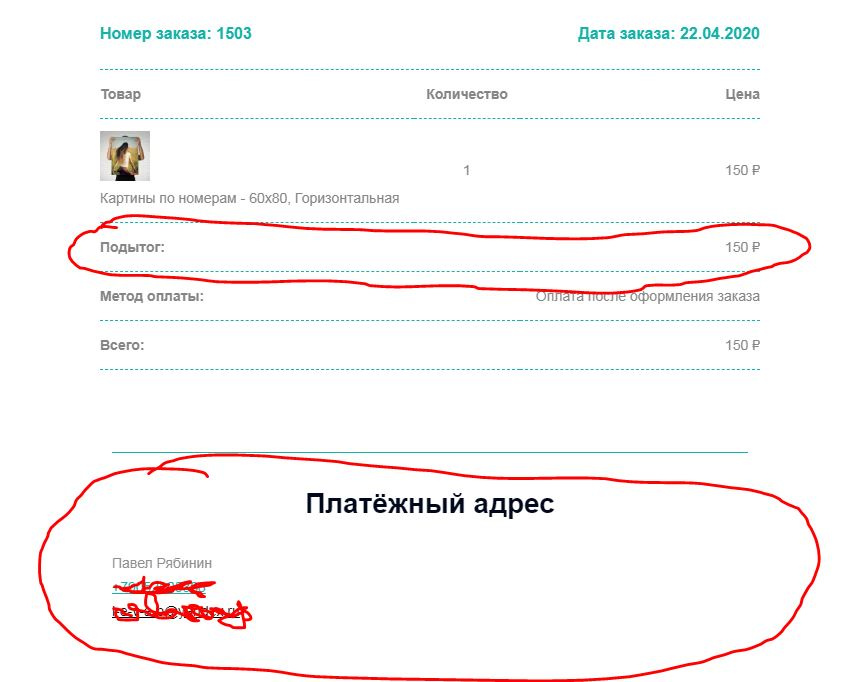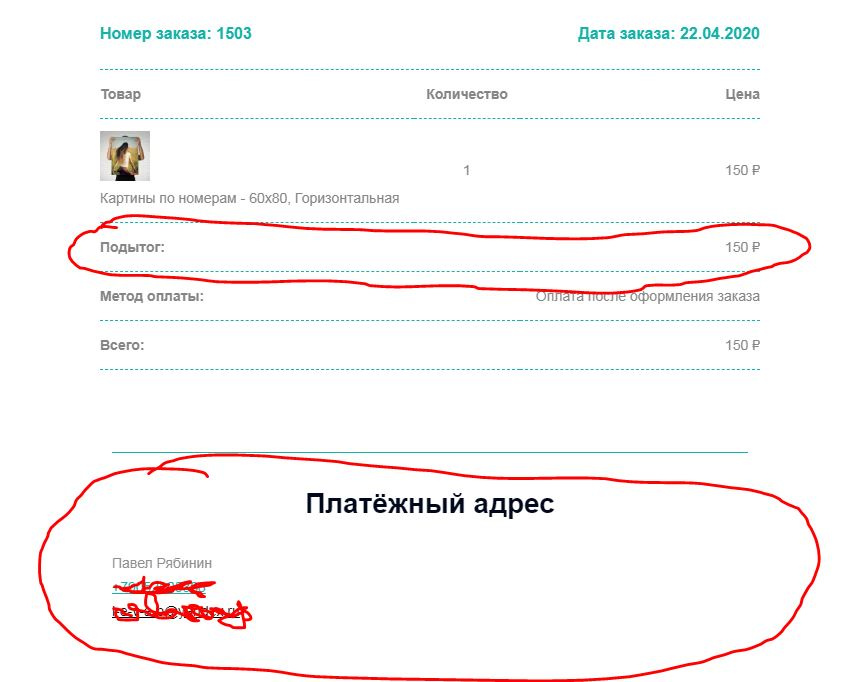Всем привет. Уже все перекопал, а решения так и не нашел. Нужно убрать из писем клиентам блока "Платежный адрес".
Сразу оговорюсь, что дочерней темы нет.
В коде редактировании шаблона в Woocommerce - Настройки - Емайлы нужной строчки не увидел.
Также буду благодарен за способ убрать надпись "Подытог"
<?php
/**
* Customer processing order email
*
* This template can be overridden by copying it to yourtheme/woocommerce/emails/customer-processing-order.php.
*
* HOWEVER, on occasion WooCommerce will need to update template files and you
* (the theme developer) will need to copy the new files to your theme to
* maintain compatibility. We try to do this as little as possible, but it does
* happen. When this occurs the version of the template file will be bumped and
* the readme will list any important changes.
*
* @see https://docs.woocommerce.com/document/template-structure/
* @package WooCommerce/Templates/Emails
* @version 3.7.0
*/
if ( ! defined( 'ABSPATH' ) ) {
exit;
}
/*
* @hooked WC_Emails::email_header() Output the email header
*/
do_action( 'woocommerce_email_header', $email_heading, $email ); ?>
<?php /* translators: %s: Customer first name */ ?>
<p><?php printf( esc_html__( 'Hi %s,', 'woocommerce' ), esc_html( $order->get_billing_first_name() ) ); ?></p>
<?php /* translators: %s: Order number */ ?>
<p><?php printf( esc_html__( 'Just to let you know — we\'ve received your order #%s, and it is now being processed:', 'woocommerce' ), esc_html( $order->get_order_number() ) ); ?></p>
<?php
/*
* @hooked WC_Emails::order_details() Shows the order details table.
* @hooked WC_Structured_Data::generate_order_data() Generates structured data.
* @hooked WC_Structured_Data::output_structured_data() Outputs structured data.
* @since 2.5.0
*/
do_action( 'woocommerce_email_order_details', $order, $sent_to_admin, $plain_text, $email );
/*
* @hooked WC_Emails::order_meta() Shows order meta data.
*/
do_action( 'woocommerce_email_order_meta', $order, $sent_to_admin, $plain_text, $email );
/*
* @hooked WC_Emails::customer_details() Shows customer details
* @hooked WC_Emails::email_address() Shows email address
*/
do_action( 'woocommerce_email_customer_details', $order, $sent_to_admin, $plain_text, $email );
/**
* Show user-defined additional content - this is set in each email's settings.
*/
if ( $additional_content ) {
echo wp_kses_post( wpautop( wptexturize( $additional_content ) ) );
}
/*
* @hooked WC_Emails::email_footer() Output the email footer
*/
do_action( 'woocommerce_email_footer', $email );