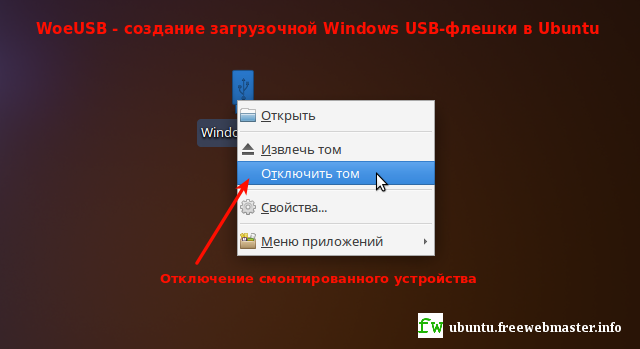Why does WoeUSB can't find my external usb drive after I use the "eject" button in FileManager etc. to unmount its filesystems?
It probably detaches the entire USB device instead of just unmounting the filesystems, use umount /dev/sdXN command(requires root access) or udisksctl unmount --block-device /dev/sdXN command in terminal instead.
If you prefer GUI, the "stop" button in the GNOME "Disks" application can help.