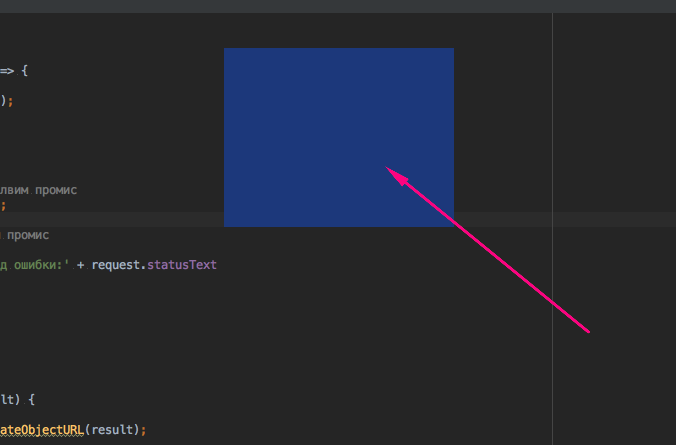https://intellij-support.jetbrains.com/hc/en-us/co...
Toggling between line and column selection modes
To toggle between the line and the column selection modes, do one of the following:
On the main menu, choose Edit | Column Selection Mode.
On the context menu of the editor, choose Column Selection Mode.
Press Shift+Alt+Insert.
BURIED ON THIS PAGE:
https://www.jetbrains.com/help/phpstorm/selecting-...
Google searches that were unfruitful: webstorm free spacing (visual studio/MSWord calls it free spacing), webstorm turn off multi-caret, webstorm turn off column selection. How is anyone supposed to find this setting?