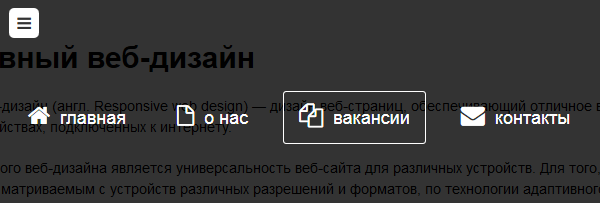Всем привет. Приспособил к своему сайту меню, при клике на нужный компонент, переходит на якорную ссылку, но прозрачный фон меню остается, получается, что ничего не видно. Как сделать так, чтоб при переходе на якорь из меню выходило?
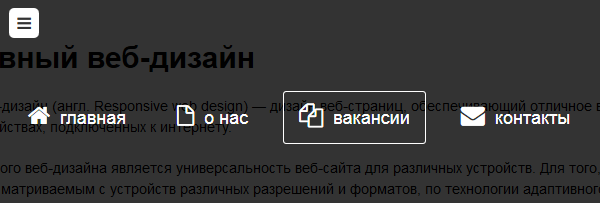
<nav id="menu">
<input type="checkbox" id="toggle-nav"/>
<label id="toggle-nav-label" for="toggle-nav"><i class="icon-reorder"></i></label>
<div class="box">
<ul>
<li><a href="#"><i class="icon-home"></i> главная</a></li>
<li><a href="#"><i class="icon-file-alt"></i> о нас</a></li>
<li><a href="#"><i class="icon-copy"></i> вакансии</a></li>
<li><a href="#"><i class="icon-envelope"></i> контакты</a></li>
</ul>
</div>
</nav>
CSSbody {
font-family:Arial, sans-serif;
font-size: 12px;
}
a { text-decoration: none; }
a:hover { text-decoration: underline; }
li { list-style: none; }
.container { margin: 0px 20% 0px 20%; }
#head { margin-top: 20px; }
#menu .box {
position: fixed;
text-align: center;
overflow: hidden;
z-index: -1;
opacity: 0;
width: 100%;
height: 100%;
left: 0px;
top: 0px;
background: rgba(0,0,0,0.8);
-webkit-transition: all 0.3s ease-in-out;
-moz-transition: all 0.3s ease-in-out;
-o-transition: all 0.3s ease-in-out;
transition: all 0.3s ease-in-out;
}
#menu ul {
position: relative;
top: 20%;
-webkit-transform: scale(2);
-moz-transform: scale(2);
-ms-transform: scale(2);
transform: scale(2);
-webkit-transition: all 0.3s ease-in-out;
-moz-transition: all 0.3s ease-in-out;
-o-transition: all 0.3s ease-in-out;
transition: all 0.3s ease-in-out;
}
#menu li {
display: inline-block;
margin: 20px;
}
#menu li a {
border-radius: 3px;
padding: 15px;
border: 1px solid transparent;
text-decoration: none;
font-size: 18px;
color: #fff;
-webkit-transition: all 0.2s ease-in-out;
-moz-transition: all 0.2s ease-in-out;
-o-transition: all 0.2s ease-in-out;
transition: all 0.2s ease-in-out;
}
#menu li a:hover { border-color: #fff; }
#menu li a i {
margin-right: 5px;
font-size: 24px;
}
#toggle-nav-label {
color: rgba(0,0,0,0.5);
background: rgba(0,0,0,0.2);
text-align: center;
line-height: 30px;
font-size: 16px;
display: block;
cursor: pointer;
position: relative;
z-index: 500;
width: 30px;
height: 30px;
border-radius: 5px;
}
#toggle-nav { display: none; }
#toggle-nav:checked ~ .box {
opacity: 1;
z-index: 400;
}
#toggle-nav:checked ~ .box ul {
-webkit-transform: scale(1);
-moz-transform: scale(1);
-ms-transform: scale(1);
transform: scale(1);
}
#toggle-nav:checked ~ #toggle-nav-label {
background: #fff;
color: rgba(0,0,0,0.8);
}
#content { margin: 20px 0px 20px 0px; }
#content h1 {
margin-bottom: 20px;
font-size: 30px;
}
#content p {
font-size: 14px;
line-height: 150%;
margin-bottom: 20px;
}