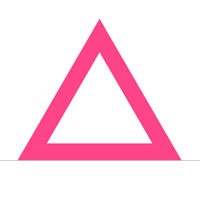Всем привет, есть скрипт, на нем анимация фигур - кругов и плюсов:
Как сделать вместо плюсов треугольники?
Хотелось бы получить вот такие треугольники:
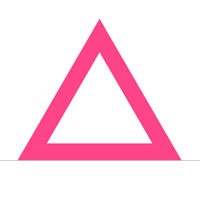
Превью скрипта:
maksimkokhtenko.com/demo/wipe
Сам скрипт:
<script>
var Canvas = document.getElementById('canvas');
var ctx = Canvas.getContext('2d');
var resize = function() {
Canvas.width = Canvas.clientWidth;
Canvas.height = Canvas.clientHeight;
};
window.addEventListener('resize', resize);
resize();
var elements = [];
var presets = {};
presets.o = function (x, y, s, dx, dy) {
return {
x: x,
y: y,
r: 12 * s,
w: 5 * s,
dx: dx,
dy: dy,
draw: function(ctx, t) {
this.x += this.dx;
this.y += this.dy;
ctx.beginPath();
ctx.arc(this.x + + Math.sin((50 + x + (t / 10)) / 100) * 100, this.y + + Math.sin((45 + x + (t / 10)) / 100) * 4, this.r, 0, 2 * Math.PI, false);
ctx.lineWidth = this.w;
ctx.strokeStyle = '#ea4f87';
ctx.stroke();
}
}
};
presets.x = function (x, y, s, dx, dy, dr, r) {
r = r || 0;
return {
x: x,
y: y,
s: 20 * s,
w: 5 * s,
r: r,
dx: dx,
dy: dy,
dr: dr,
draw: function(ctx, t) {
this.x += this.dx;
this.y += this.dy;
this.r += this.dr;
var _this = this;
var line = function(x, y, tx, ty, c, o) {
o = o || 0;
ctx.beginPath();
ctx.moveTo(-o + ((_this.s / 2) * x), o + ((_this.s / 2) * y));
ctx.lineTo(-o + ((_this.s / 2) * tx), o + ((_this.s / 2) * ty));
ctx.lineWidth = _this.w;
ctx.strokeStyle = c;
ctx.stroke();
};
ctx.save();
ctx.translate(this.x + Math.sin((x + (t / 10)) / 100) * 5, this.y + Math.sin((10 + x + (t / 10)) / 100) * 50);
ctx.rotate(this.r * Math.PI / 180);
line(-1, -1, 1, 1, '#7533f1');
line(1, -1, -1, 1, '#7533f1');
ctx.restore();
}
}
};
for(var x = 0; x < Canvas.width; x++) {
for(var y = 0; y < Canvas.height; y++) {
if(Math.round(Math.random() * 8000) == 1) {
var s = ((Math.random() * 5) + 1) / 10;
if(Math.round(Math.random()) == 1)
elements.push(presets.o(x, y, s, 0, 0));
else
elements.push(presets.x(x, y, s, 0, 0, ((Math.random() * 3) - 1) / 10, (Math.random() * 360)));
}
}
}
setInterval(function() {
ctx.clearRect(0, 0, Canvas.width, Canvas.height);
var time = new Date().getTime();
for (var e in elements)
elements[e].draw(ctx, time);
}, 10);
</script>