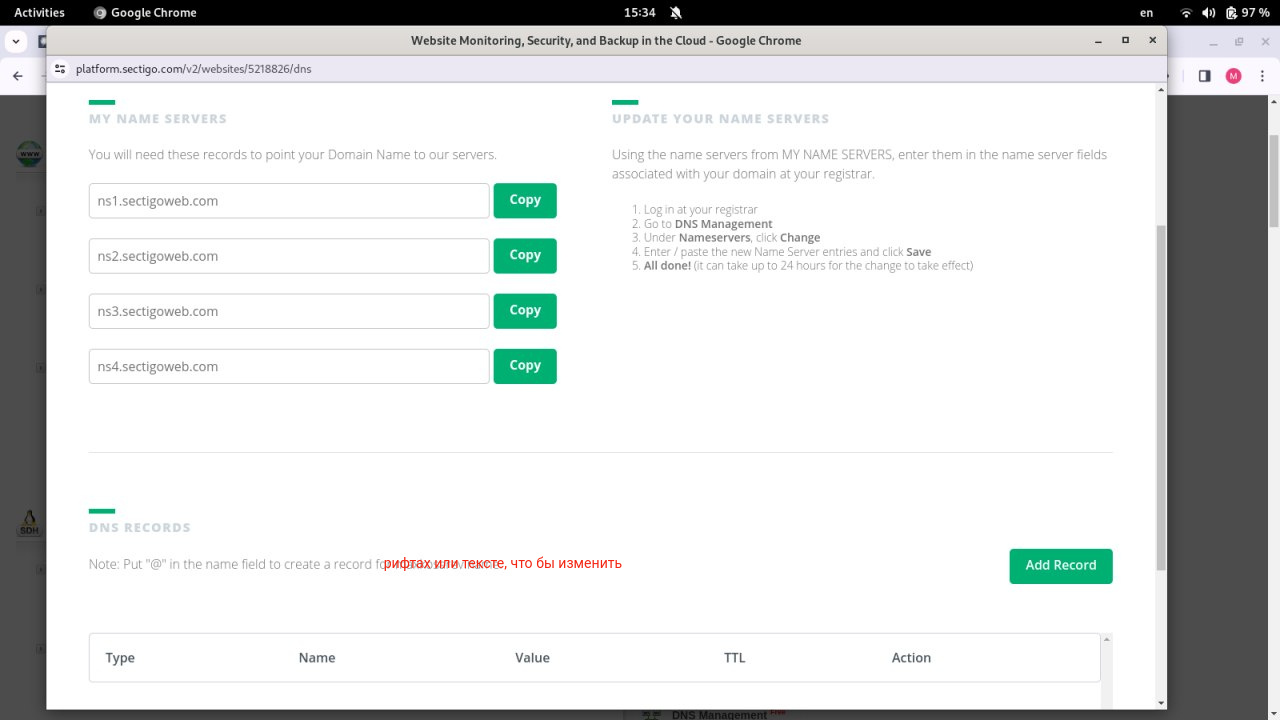Thank you for purchasing a Single Domain Linux Hosting (USA-TX) package with Webshark Inc.. This email will help you get started with using your Hosting Account.
Your Single Domain Linux Hosting (USA-TX) Package Details
Domain Name:
Plan: Unlimited Hosting Plan | Unlimited Email Accounts | Unmetered Disk Space | Unmetered Bandwidth
Location: US, Texas
OS: Linux
SSL Support: Disabled
Expiry Date:
Accessing your website
Your website is immediately accessible through this Temporary URL:
cp-37.whb.tempwebhost.net
In order to access your website using - or - you will need to change the Name Servers of - to the following:
Name Server 1: ns1.cp-37.webhostbox.net
Name Server 2: ns2.cp-37.webhostbox.net
Changing your Nameservers
Using our DNS service (domain registered through us): Changing your Nameservers
Using your own DNS service: Getting your Nameserver Details
Once you have changed the Name Servers, or added your own DNS records, it can take anywhere between 24-72 hour s before you are able to access your website using maxkosarev.name. Until such time, continue using the Temporary URL provided above to access your website.
Managing your WebSite
You can manage your order by logging into your Control Panel: Manage Order
Alternatively, you may access your Web Hosting Control panel through one of the following URLs:
URL(s): 208.91.198.166/cpanel OR -cpanel OR
cp-37.whb.tempwebhost.net/-cpanel
Username: -
Password: Refer section below for setting your password
Tip: Boost your site''s speed by upto 5 times by enabling Varnish HTTP acceleration. This option is now available in your cPanel at no extra cost.