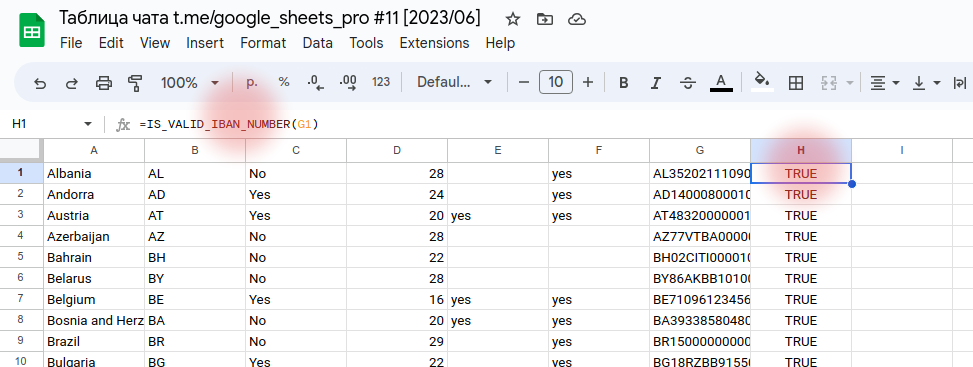Sure, I can help you with that. A possible google sheets function for checking IBAN if correct is:
=IF(AND(ISTEXT(A1),ISNUMBER(MOD(MID(A1,5,LEN(A1)-4)&LEFT(A1,4),97))), "Valid", "Invalid")
This function assumes that the IBAN is in cell A1 and follows the standard format of two letters followed by two digits followed by up to 30 alphanumeric characters. The function uses the ISTEXT and ISNUMBER functions to check if the value is text and number respectively, and the MOD and MID functions to perform the checksum calculation according to the IBAN
specificationhttps://support.google.com/docs/table.... The function returns "Valid" if the IBAN passes the checksum test and "Invalid" otherwise.
я не уверен что это вся проверка, так как хорошо бы еще и страны проверять - но хз что тебе точно надо