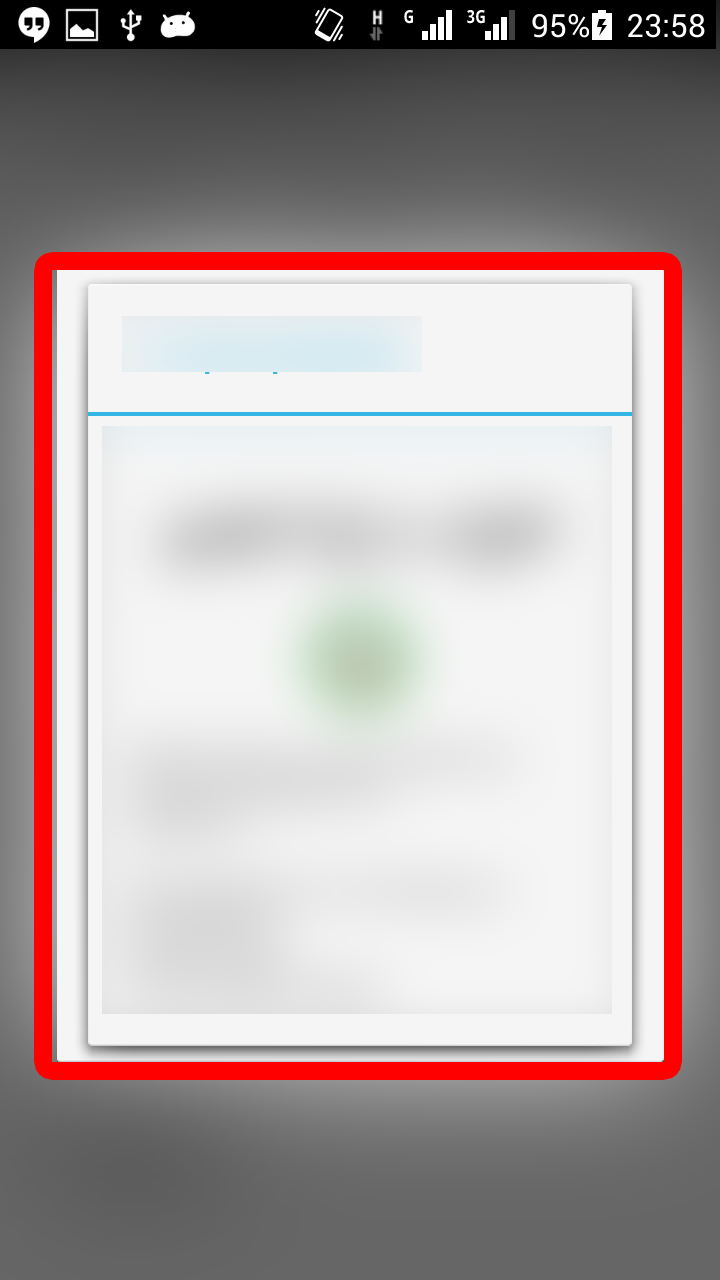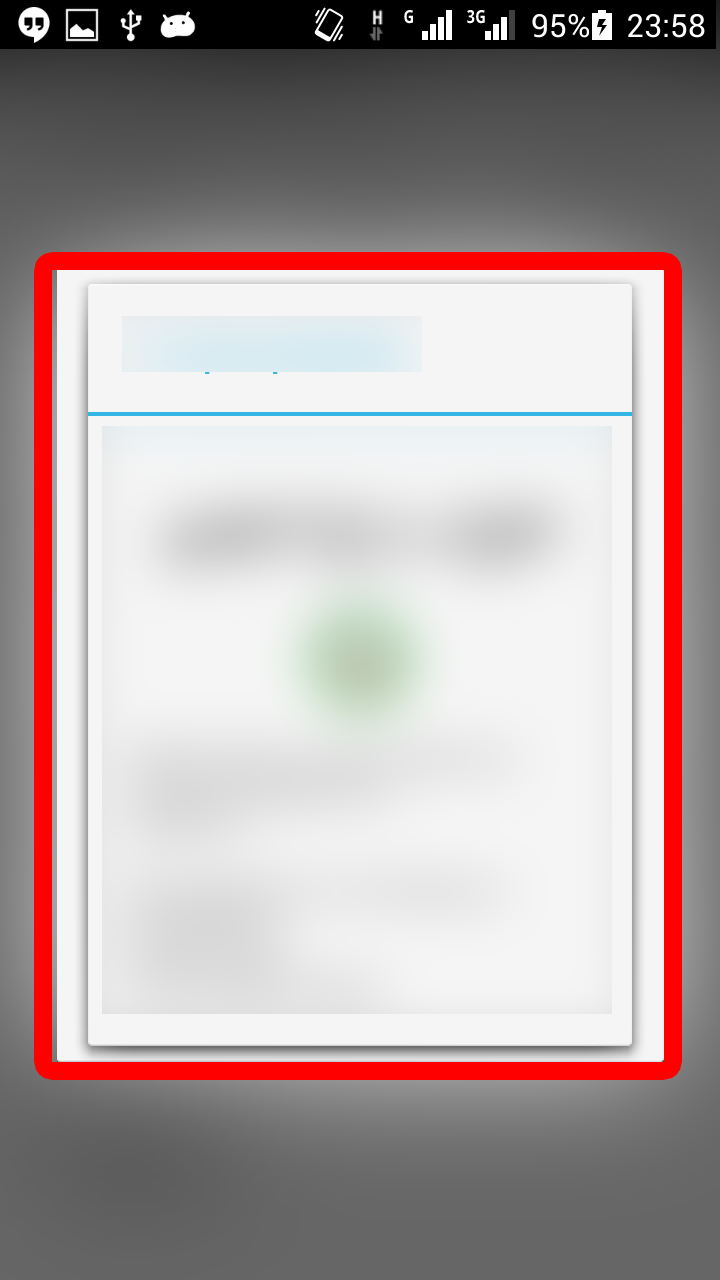Есть Activity, в которой по нажатию на элемент меню выходит AlertDialog, но без кнопок. Однако, если в Dialog не применена тема, то он отображается нормально, но как только тема (@style/...) будет применена к Dialog, то по краям вылезает рамка. Как ее можно убрать?
...
switch (item.getItemId()) {
case R.id.xxx:
onOpenDialog(R.id.xxx);
return true;
}
return true;
}
protected Dialog onOpenDialog(int id) {
switch (id) {
case R.id.xxx:
LayoutInflater inflater = getLayoutInflater();
View layout = inflater.inflate(R.layout.activity_xxx, (ViewGroup)findViewById(R.id.layout_xxx));
Typeface key2 = Typeface.createFromAsset(getAssets(), getString(R.string.font));
TextView text = (TextView)layout.findViewById(R.id.text_xxx);
TextView text1 = (TextView)layout.findViewById(R.id.main_yyy);
text.setText("Текст");
text1.setTypeface(key2);
ImageView image = (ImageView) layout.findViewById(R.id.icon_xxx);
image.setImageResource(R.drawable.ic_launcher);
final CustomAlertDialog dialog = new CustomAlertDialog(MainActivity.this);
dialog.setView(layout);
dialog.setTitle(getString(R.string.xxx));
dialog.setCancelable(true);
dialog.show();
default:
return null;
}
}
public class CustomAlertDialog extends AlertDialog {
public CustomAlertDialog(Context context) {
super(context, R.style.CustomDialogAnimationTheme);
}}
...
Вот styles.xml:
...
</style>
<style name="CustomDialogAnimationTheme" parent="@android:style/Theme.Holo.Light.Dialog" >
<item name="android:windowAnimationStyle">@style/CustomDialogAnim</item>
</style>
<style name="CustomDialogAnim" parent="@android:style/Animation.Dialog">
<item name="android:windowEnterAnimation">@anim/dialog_enter</item>
<item name="android:windowExitAnimation">@anim/dialog_exit</item>
</style>