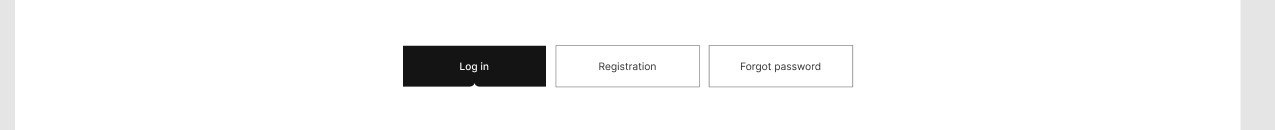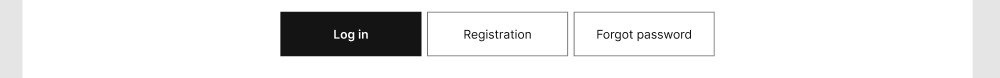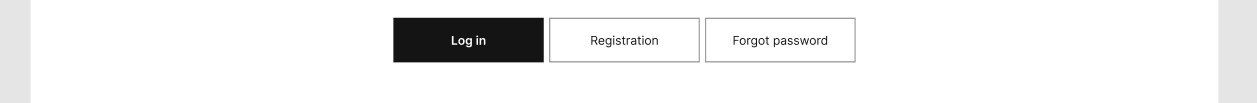QnaTwitt, если допустимо использовать flex (судя по комментариям), то может быть такое решение.
На мобильных устройствах за счет flex-wrap будет перенос кнопок на новую строку. Если кнопок будет больше 3-х этого все равно не избежать на маленьких экранах.
<div class="flex">
<button class="btn btn--primary">Log in</button>
<button class="btn btn--outline">Registration</button>
<button class="btn btn--outline">Forgot password</button>
<button class="btn btn--outline">Forgot password</button>
</div>
*{
box-sizing: border-box;
}
.flex {
display: flex;
align-items: center;
justify-content: center;
gap: 10px;
flex-wrap: wrap;
}
.btn {
border: none;
background-color: transparent;
font-family: inherit;
padding: 10px 20px;
cursor: pointer;
display: inline-flex;
align-items: center;
justify-content: center;
}
.btn--primary {
color: #fff;
background-color: #000;
}
.btn--outline {
color: #000;
background-color: #fff;
border: 1px solid #000;
}