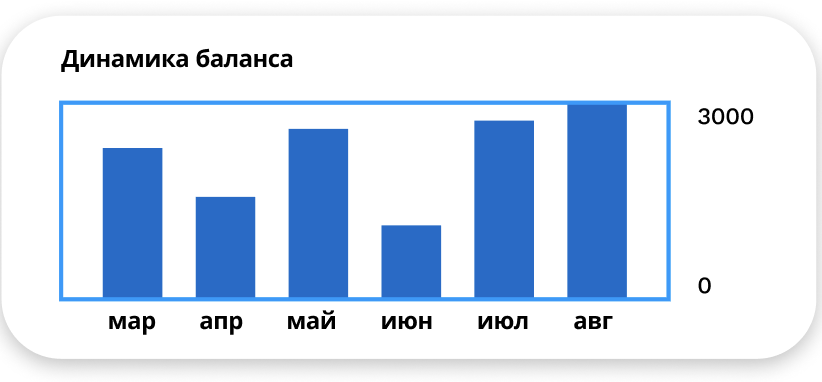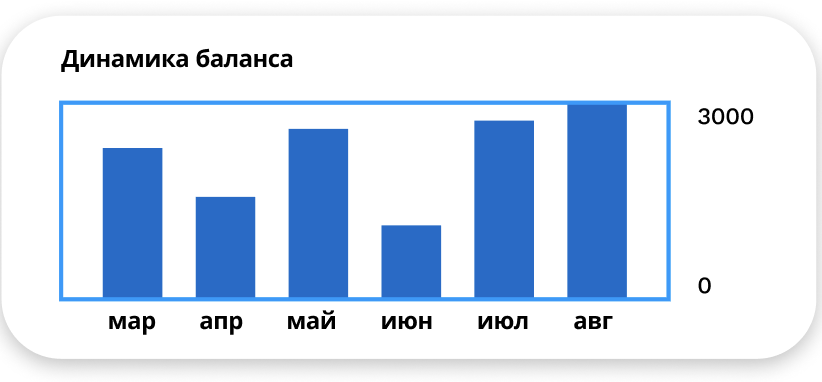new Chart(canvas, {
type: 'bar',
data: {
labels: ['Red', 'Blue', 'Yellow', 'Green', 'Purple', 'Orange'],
datasets: [{
// label: '# of Votes',
data: [12, 19, 3, 5, 2, 3],
backgroundColor: '#116ACC',
}]
},
options: {
scales: {
y: {
position: 'right',
grid: {
display: false
},
ticks: {
color: 'black',
font: {
size: '20'
},
}
},
x: {
grid: {
display: false
},
ticks: {
color: 'black',
font: {
size: '20'
}
}
}
},
plugins: {
legend: {
display: false,
},
},
layout: {
padding: {
}
}
},
plugins: [
{
beforeDraw(chart, args, options) {
const {ctx, chartArea: {left, top, width, height}} = chart;
ctx.save();
ctx.strokeStyle = options.borderColor;
ctx.lineWidth = 1;
ctx.setLineDash(options.borderDash || []);
ctx.lineDashOffset = options.borderDashOffset;
ctx.strokeRect(left, top, width, height);
ctx.restore();
}
}
]
})

Вот мои настройки графика. Как убрать промежуточные значения в оси Y и оставить только минимальное и максимальное значение как на картинке ниже?