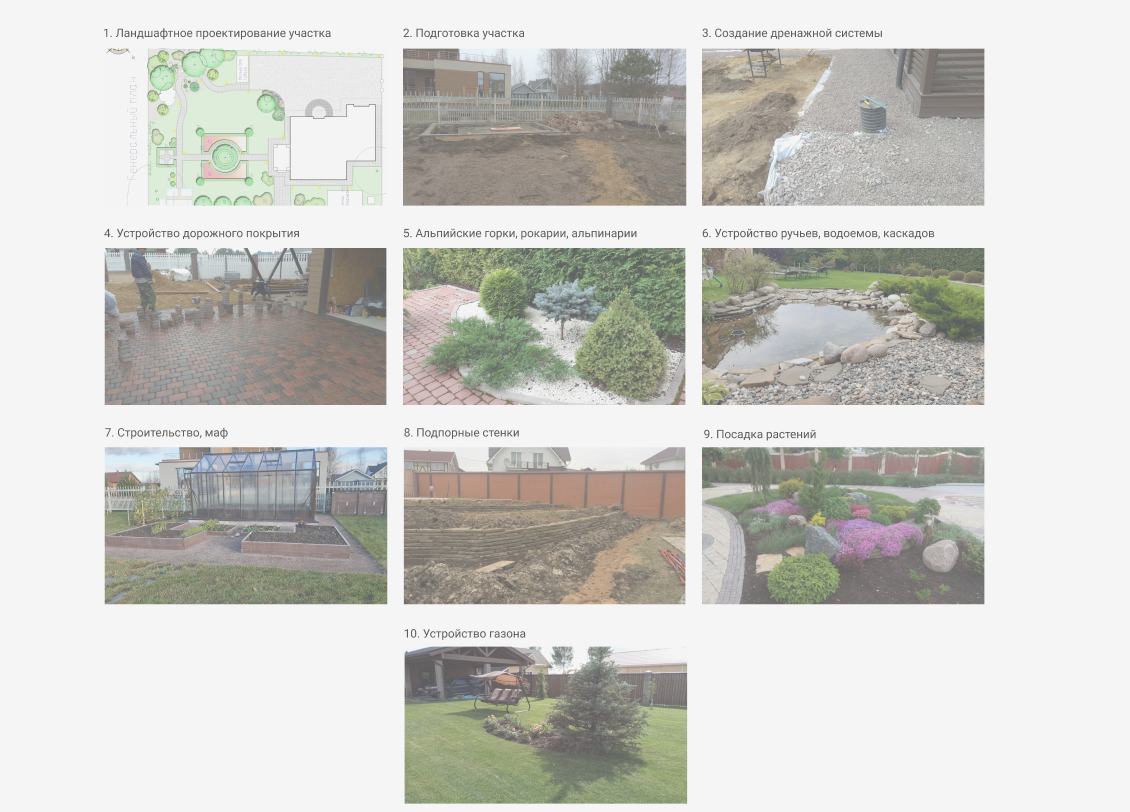Как без костылей расположить последнюю картинку по центру на гридах как на фото? Последняя не центрируется, а прилегает к левой части.
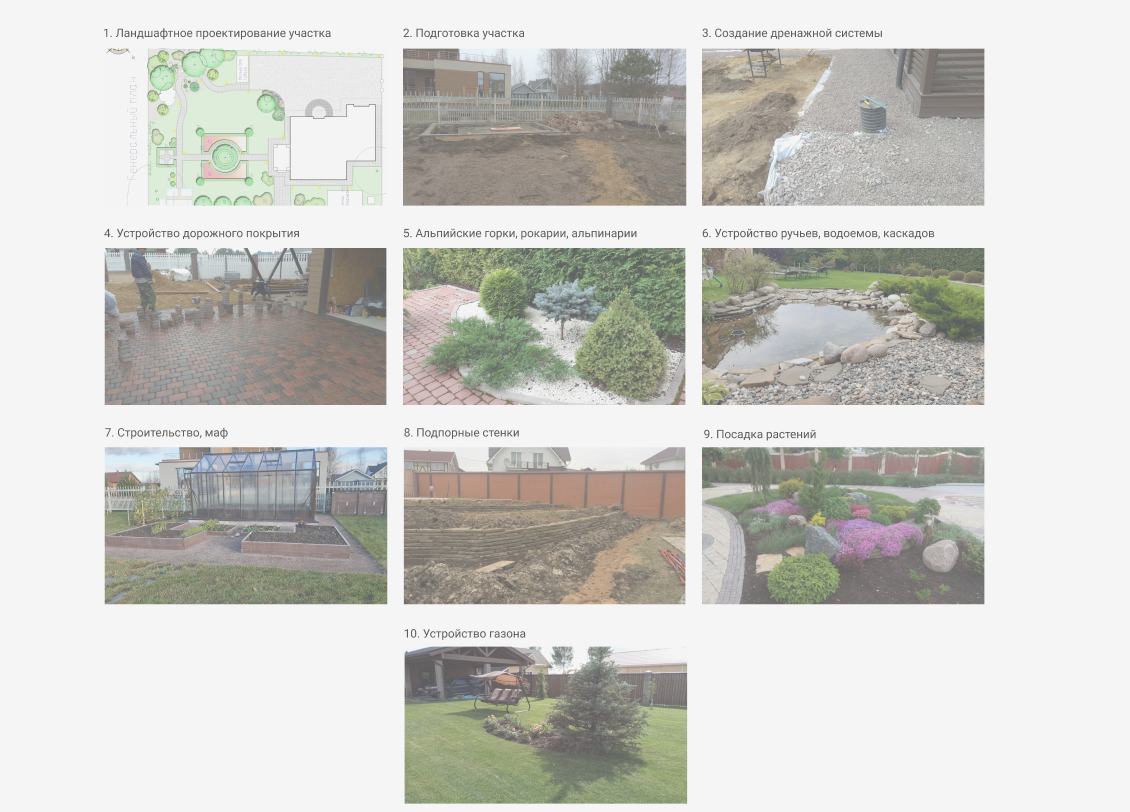
<div class="landscape__images__block">
<figure>
<figcaption>Lorem, ipsum dolor sit amet.</figcaption>
<img src="img/landscape__images/Rectangle 69.png">
</figure>
<figure>
<figcaption>Lorem, ipsum dolor sit.</figcaption>
<img src="img/landscape__images/Rectangle 70.png">
</figure>
<figure>
<figcaption>Lorem, ipsum dolor sit</figcaption>
<img src="img/landscape__images/Rectangle 71.png">
</figure>
<figure>
<figcaption>Lorem, ipsum dolor sit</figcaption>
<img src="img/landscape__images/Rectangle 72.png">
</figure>
<figure>
<figcaption>Lorem, ipsum dolor sit</figcaption>
<img src="img/landscape__images/Rectangle 73.png">
</figure>
<figure>
<figcaption>Lorem, ipsum dolor sit</figcaption>
<img src="img/landscape__images/Rectangle 74.png">
</figure>
<figure>
<figcaption>Lorem, ipsum dolor sit</figcaption>
<img src="img/landscape__images/Rectangle 80.png">
</figure>
<figure>
<figcaption>Lorem, ipsum dolor sit</figcaption>
<img src="img/landscape__images/Rectangle 81.png">
</figure>
<figure>
<figcaption>Lorem, ipsum dolor sit</figcaption>
<img src="img/landscape__images/Rectangle 82.png">
</figure>
<figure class="center__image">
<figcaption>Lorem, ipsum dolor sit</figcaption>
<img src="img/landscape__images/Rectangle 83.png">
</figure>
</div>
& .landscape__wrapper{
width: 1062px;
margin: 0 auto;
& .landscape__images__block{
padding-top: 45px;
display: grid;
grid-template-columns: repeat(3, 1fr);
grid-column-gap: 20px;
grid-row-gap: 25px;
opacity: 0.7;