args: -device vfio-pci,host=00:02.0,addr=0x02,x-igd-gms=1,romfile=j5005_vbios.romGRUB_CMDLINE_LINUX_DEFAULT="quiet intel_iommu=on iommu=pt pcie_acs_override=downstream video=efifb:off"options kvm ignore_msrs=1options vfio-pci ids=8086:3184 disable_vga=1agent: 1
args: -device vfio-pci,host=00:02.0,addr=0x02,x-igd-gms=1
balloon: 0
bios: ovmf
boot: dc
bootdisk: sata1
cores: 2
cpu: host
efidisk0: local:101/vm-101-disk-1.qcow2,size=128K
machine: q35
memory: 2048
name: Debian10
net0: virtio=F6:30:C4:FA:26:09,bridge=vmbr0,firewall=1
numa: 0
ostype: l26
sata0: none,media=cdrom
sata1: local:101/vm-101-disk-0.qcow2,size=32G
scsihw: virtio-scsi-pci
smbios1: uuid=acaeef8f-c76d-4610-9d95-e9a5a46556ba
sockets: 1
usb0: host=0e6a:02c0,usb3=1
vga: none
vmgenid: f30bf785-5ff8-4bcd-b1a0-76fee0e17e28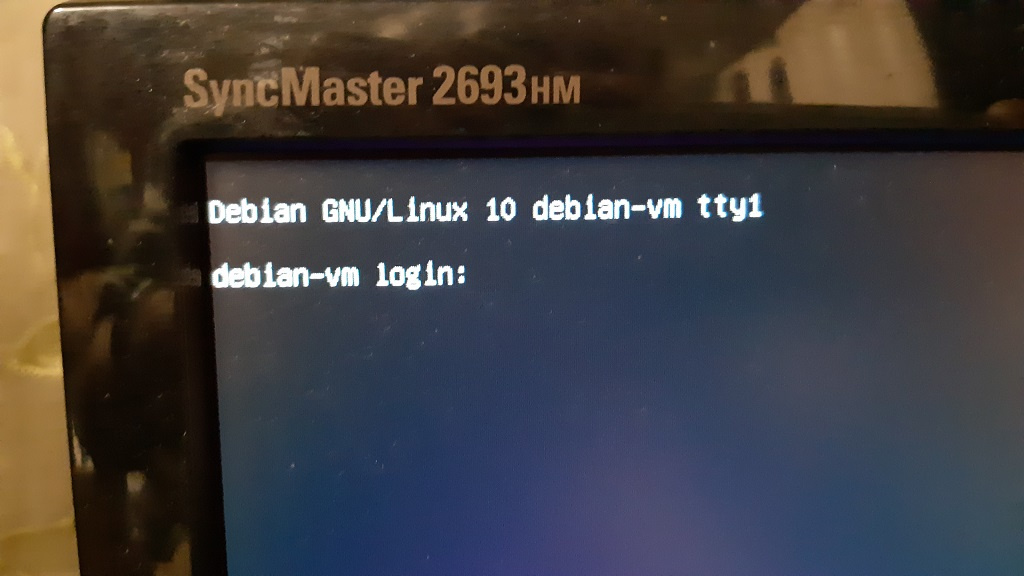

1. Посмотрите здесь
https://worthdoingbadly.com/gpupassthrough/
2. Почитайте об этом так же здесь
https://m.habr.com/ru/post/433878/
Intel® GVT
[ 10.327383] [drm] Unsupported device. GVT-g is disabledargs: -cpu 'host,+kvm_pv_unhalt,+kvm_pv_eoi,hv_vendor_id=willitwork,kvm=off'еще вы можете скопировать сюда лог по команде ## lspci?
00:00.0 Host bridge: Intel Corporation Device 31f0 (rev 03)
00:00.1 Signal processing controller: Intel Corporation Celeron/Pentium Silver Processor Dynamic Platform and Thermal Framework Processor Participant (rev 03)
00:02.0 VGA compatible controller: Intel Corporation UHD Graphics 605 (rev 03)
00:0e.0 Audio device: Intel Corporation Device 3198 (rev 03)
00:0f.0 Communication controller: Intel Corporation Celeron/Pentium Silver Processor Trusted Execution Engine Interface (rev 03)
00:12.0 SATA controller: Intel Corporation Device 31e3 (rev 03)
00:13.0 PCI bridge: Intel Corporation Device 31d8 (rev f3)
00:13.1 PCI bridge: Intel Corporation Device 31d9 (rev f3)
00:13.2 PCI bridge: Intel Corporation Device 31da (rev f3)
00:13.3 PCI bridge: Intel Corporation Device 31db (rev f3)
00:15.0 USB controller: Intel Corporation Device 31a8 (rev 03)
00:1f.0 ISA bridge: Intel Corporation Device 31e8 (rev 03)
00:1f.1 SMBus: Intel Corporation Celeron/Pentium Silver Processor Gaussian Mixture Model (rev 03)
01:00.0 Network controller: Broadcom Limited Device 43c3 (rev 04)
03:00.0 Ethernet controller: Realtek Semiconductor Co., Ltd. RTL8111/8168/8411 PCI Express Gigabit Ethernet Controller (rev 15)
04:00.0 SATA controller: ASMedia Technology Inc. ASM1062 Serial ATA Controller (rev 02)Вы сперва ставите винду, а потом ее настраиваете. Потом при запуске ВМ вы увидите лого проксмокса и потом эран загрузки винды
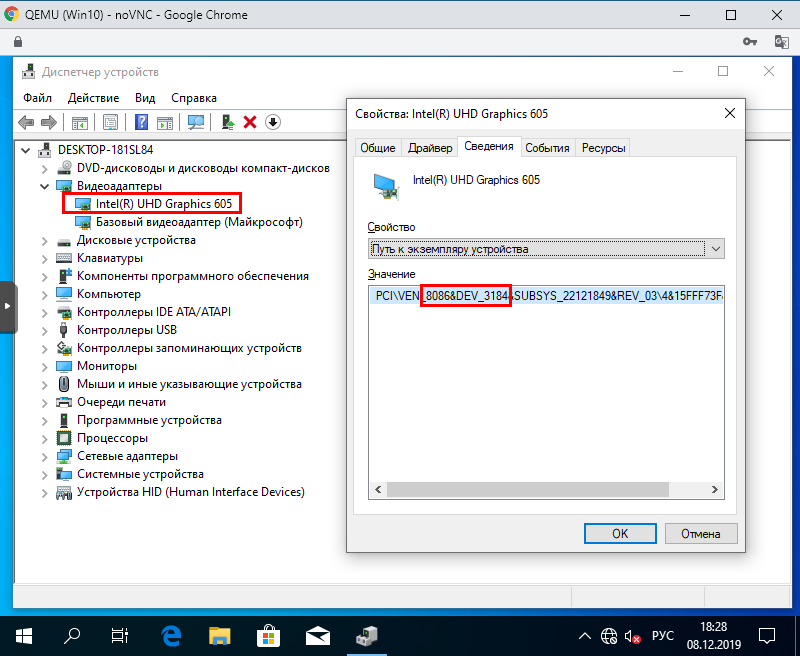
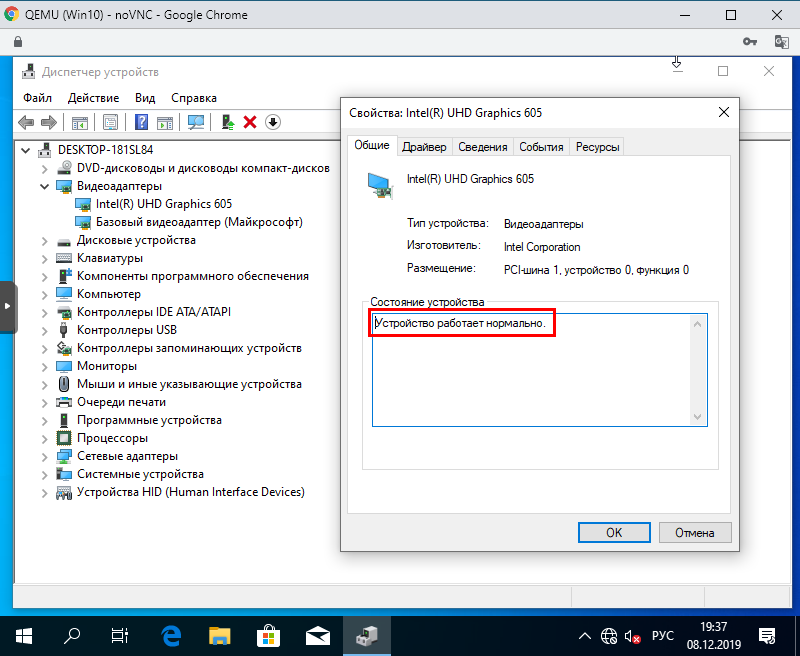
при этом, если все в порядке, это будет второй дисплей для системы, опять же средствами винды нужно будет сделать его основным.

Только заметил, а зачем вы romfile используете? Вы уверены что это именно ваш rom? или что вариант описанный в моей статье не прокатит?
в чем проблема поставить вторую ВК и ее пробрасывать в ВМ?
но вот на счет видит ли ее ВМ - нужно подключиться на проксмокс через вебинтерфейс, зайти в видеоконсоль ВМ, а дальше смотреть что пишет диспетчер устройств. Обычно не установлен видеодрайвер или ошибка 43
мой гайд и вики проксмокса по пробросу читали?
valid interface combinations:
* #{ managed } <= 1, #{ P2P-device } <= 1, #{ P2P-client, P2P-GO } <= 1,
total <= 3, #channels <= 1
* #{ managed } <= 1, #{ AP } <= 1, #{ P2P-client } <= 1, #{ P2P-device } <= 1,
total <= 4, #channels <= 1
* #{ AP } <= 4,
total <= 4, #channels <= 1, STA/AP BI must match
PING 192.168.0.1 (192.168.0.1) 56(84) bytes of data.
64 bytes from 192.168.0.1: icmp_seq=1 ttl=64 time=31.4 ms
64 bytes from 192.168.0.1: icmp_seq=2 ttl=64 time=53.9 ms
64 bytes from 192.168.0.1: icmp_seq=3 ttl=64 time=75.9 ms
64 bytes from 192.168.0.1: icmp_seq=4 ttl=64 time=98.9 ms
64 bytes from 192.168.0.1: icmp_seq=5 ttl=64 time=19.5 ms
64 bytes from 192.168.0.1: icmp_seq=6 ttl=64 time=41.9 ms
64 bytes from 192.168.0.1: icmp_seq=7 ttl=64 time=63.9 ms
64 bytes from 192.168.0.1: icmp_seq=8 ttl=64 time=86.9 ms
64 bytes from 192.168.0.1: icmp_seq=9 ttl=64 time=6.60 ms
64 bytes from 192.168.0.1: icmp_seq=10 ttl=64 time=9.28 ms
64 bytes from 192.168.0.1: icmp_seq=11 ttl=64 time=51.5 ms
64 bytes from 192.168.0.1: icmp_seq=12 ttl=64 time=73.9 ms
64 bytes from 192.168.0.1: icmp_seq=13 ttl=64 time=96.9 ms
64 bytes from 192.168.0.1: icmp_seq=14 ttl=64 time=17.5 ms
64 bytes from 192.168.0.1: icmp_seq=15 ttl=64 time=39.7 ms
64 bytes from 192.168.0.1: icmp_seq=16 ttl=64 time=62.1 ms
64 bytes from 192.168.0.1: icmp_seq=17 ttl=64 time=84.9 ms
64 bytes from 192.168.0.1: icmp_seq=18 ttl=64 time=5.56 ms
64 bytes from 192.168.0.1: icmp_seq=19 ttl=64 time=27.9 ms
64 bytes from 192.168.0.1: icmp_seq=20 ttl=64 time=49.8 ms
64 bytes from 192.168.0.1: icmp_seq=21 ttl=64 time=71.9 ms
64 bytes from 192.168.0.1: icmp_seq=22 ttl=64 time=94.9 ms
64 bytes from 192.168.0.1: icmp_seq=23 ttl=64 time=15.5 ms
64 bytes from 192.168.0.1: icmp_seq=24 ttl=64 time=37.9 ms
64 bytes from 192.168.0.1: icmp_seq=25 ttl=64 time=60.9 ms
64 bytes from 192.168.0.1: icmp_seq=26 ttl=64 time=82.9 ms
64 bytes from 192.168.0.1: icmp_seq=27 ttl=64 time=105 ms
64 bytes from 192.168.0.1: icmp_seq=28 ttl=64 time=26.6 ms
64 bytes from 192.168.0.1: icmp_seq=29 ttl=64 time=48.9 ms
64 bytes from 192.168.0.1: icmp_seq=30 ttl=64 time=71.9 ms
--- 192.168.0.1 ping statistics ---
30 packets transmitted, 30 received, 0% packet loss, time 29041ms
rtt min/avg/max/mdev = 5.563/53.888/105.986/29.467 msКстати а как вы узнали что он белый? На интерфейсе посмотрели?
iptables -t nat -A PREROUTING --dst внешний_адрес -p tcp --dport 80 -j DNAT --to-destination Локальный_адрес
iptables -P INPUT DROP
iptables -P FORWARD DROP
iptables -P OUTPUT ACCEPT
iptables -F
iptables -X
iptables -Z
iptables -F -t filter
iptables -X -t filter
iptables -Z -t filter
iptables -F -t nat
iptables -X -t nat
iptables -Z -t nat
iptables -F -t mangle
iptables -X -t mangle
iptables -Z -t mangle
iptables -F -t raw
iptables -X -t raw
iptables -Z -t raw
iptables -F -t security
iptables -X -t security
iptables -Z -t security
iptables -A INPUT -i lo,eth1 -j ACCEPT
iptables -A OUTPUT -o lo,eth1 -j ACCEPT
iptables -A INPUT -i eth0,br0 -p tcp -m multiport --dports 20,21,25,80,139,443,445,1194,2285,9091 -m conntrack --ctstate NEW -j ACCEPT
iptables -A INPUT -i eth0,br0 -p udp -m multiport --dports 123,137,138,1194 -m conntrack --ctstate NEW -j ACCEPT
iptables -A INPUT -i eth0,br0 -m conntrack --ctstate ESTABLISHED,RELATED -j ACCEPT
iptables -A INPUT -i eth0,br0 -s 192.168.0.0/16 -m conntrack --ctstate NEW -j ACCEPT
iptables -A FORWARD -i eth0,br0 -p tcp -m conntrack --ctstate ESTABLISHED,RELATED -j ACCEPT
iptables -A FORWARD -o eth0,br0 -p tcp -m multiport --dports 21,53,80,81,139,443,445,1024:65535 -m conntrack --ctstate NEW -j ACCEPT
iptables -A FORWARD -i eth0,br0 -p udp -m conntrack --ctstate ESTABLISHED,RELATED -j ACCEPT
iptables -A FORWARD -o eth0,br0 -p udp -m multiport --dports 53,123,137,138,1024:65535 -m conntrack --ctstate NEW -j ACCEPT
iptables -A OUTPUT -o eth0,br0 -m conntrack --ctstate NEW,ESTABLISHED,RELATED -j ACCEPT
iptables -A POSTROUTING -t nat -o eth0,br0 -j MASQUERADE
\\192.168.1.42\disk_1 - находится на Raspberry Pi у приятеля (доступно только через VPN).