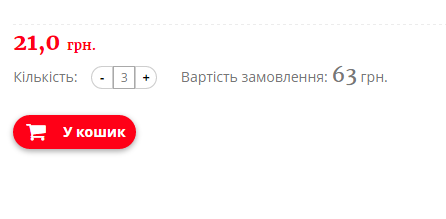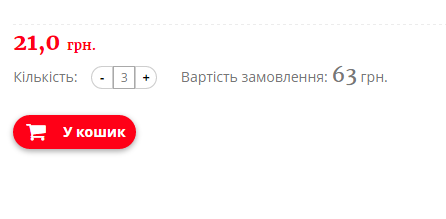
Такой вариант вам подойдет? могу скинуть готовый код.
UPD. Вам нужно переопределить шаблон quantity-input.php (скопируйте себе в тему)... и вот такой код в него вставить
<?php
if ( ! defined( 'ABSPATH' ) ) {
exit; // Exit if accessed directly
}
$post_type = get_post_type( $post_id );
if ($post_type=='product') {
global $product;
?>
<div class="quantity">
Количество: <button type="button" id="remove_one">-</button><input type="text" name="<?php echo esc_attr( $input_name ); ?>" value="<?php echo esc_attr( $input_value ); ?>" title="<?php echo esc_attr_x( 'Qty', 'Product quantity input tooltip', 'woocommerce' ) ?>" class="input-text qty text" size="4" pattern="<?php echo esc_attr( $pattern ); ?>" inputmode="<?php echo esc_attr( $inputmode ); ?>" /><button type="button" id="add_one">+</button>
<div class="order-summ">Сумма: <span id="orderSumm"><?php echo $product->get_price();?></span> грн.</div>
</div>
<script>
var price = jQuery('#orderSumm').html();
var quantity;
var summ;
jQuery('#remove_one').on('click',function(){
quantity = jQuery('input.qty').val();
if (quantity <= 1) {
summ = price*quantity;
jQuery('input.qty').val(quantity);
jQuery('#orderSumm').html(summ);
} else {
quantity--;
summ = price*quantity;
jQuery('input.qty').val(quantity);
jQuery('#orderSumm').html(summ);
}
});
jQuery('#add_one').on('click',function(){
quantity = jQuery('input.qty').val();
quantity++;
summ = price*quantity;
jQuery('input.qty').val(quantity);
jQuery('#orderSumm').html(summ);
});
jQuery('input.qty').keyup(function(){
var removedText = $(this).val().replace(/\D/, '');
jQuery(this).val(removedText);
quantity = jQuery(this).val();
summ = price*quantity;
jQuery('input.qty').val(quantity);
jQuery('#orderSumm').html(summ);
});
</script>
<?php } else {?>
<div class="quantity">
<input type="number" step="<?php echo esc_attr( $step ); ?>" min="<?php echo esc_attr( $min_value ); ?>" max="<?php echo esc_attr( $max_value ); ?>" name="<?php echo esc_attr( $input_name ); ?>" value="<?php echo esc_attr( $input_value ); ?>" title="<?php echo esc_attr_x( 'Qty', 'Product quantity input tooltip', 'woocommerce' ) ?>" class="input-text qty text" size="4" pattern="<?php echo esc_attr( $pattern ); ?>" inputmode="<?php echo esc_attr( $inputmode ); ?>" />
</div>
<?php }?>