<Window x:Class="WpfApplication3.MainWindow"
xmlns="http://schemas.microsoft.com/winfx/2006/xaml/presentation"
xmlns:x="http://schemas.microsoft.com/winfx/2006/xaml"
xmlns:d="http://schemas.microsoft.com/expression/blend/2008"
xmlns:mc="http://schemas.openxmlformats.org/markup-compatibility/2006"
xmlns:local="clr-namespace:WpfApplication3"
mc:Ignorable="d"
Title="MainWindow" Height="350" Width="525">
<Grid>
<Image Name="image" HorizontalAlignment="Left" Height="282" Margin="18,18,0,0" VerticalAlignment="Top" Width="394" Source="{Binding MySource}"/>
<Button Name="button" Content="Button" HorizontalAlignment="Left" Margin="432,18,0,0" VerticalAlignment="Top" Width="75" Click="button_Click"/>
</Grid>
</Window>using Microsoft.Win32;
using System;
using System.ComponentModel;
using System.Windows;
namespace WpfApplication3
{
public partial class MainWindow : Window
{
public MyClass Class;
public MainWindow()
{
InitializeComponent();
Class = new MyClass();
image.DataContext = Class;
}
private void button_Click(object sender, RoutedEventArgs e)
{
OpenFileDialog myDialog = new OpenFileDialog();
if (myDialog.ShowDialog().Value)
Class.MySource = myDialog.FileName;
}
}
public class MyClass : INotifyPropertyChanged
{
private String mySource;
public String MySource
{
get
{
return mySource;
}
set
{
mySource = value;
OnPropertyChanged("MySource");
}
}
public event PropertyChangedEventHandler PropertyChanged;
protected void OnPropertyChanged(string propertyName)
{
if (PropertyChanged != null)
PropertyChanged(this, new PropertyChangedEventArgs(propertyName));
}
}
}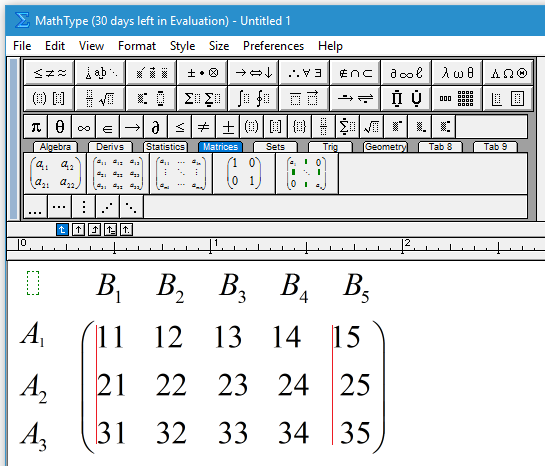
using System;
using System.IO;
namespace ConsoleApplication1
{
class Program
{
static void Main(string[] args)
{
FileStream fs = new FileStream(@"H:\Temp\test.bmp", FileMode.Open, FileAccess.Read);
BinaryReader r = new BinaryReader(fs);
foreach (byte b in r.ReadBytes((int)r.BaseStream.Length))
{
Console.Write(b);
Console.Write(' ');
}
Console.ReadKey();
}
}
}OneGet делает всё, что и должен делать пакетный менеджер: поиск программ, добавление новых репозиториев, установка и деинсталляция пакетов и т.д. При этом он использует такой же формат пакетов, что и Chocolatey — один из самых популярных пакетных менеджеров под Windows.
SQLiteConnection con;
SQLiteCommand cmd;
DataTable dt;
con = new SQLiteConnection();
con.ConnectionString = @"Data Source=" + sPath + ";New=False;Version=3";
cmd = new SQLiteCommand();
cmd.Connection = con;
dt = new DataTable();
dataGridView1.DataSource = dt; // связываешь DataTable и таблицу на форме (просто dt)
con.Open(); // открываешь соединение с БД
cmd.CommandText = "Select * from planSchetov";
dt.Clear();
dt.Load(cmd.ExecuteReader()); // выполняешь SQL-запрос
con.Close(); // закрываешь соединение с БД