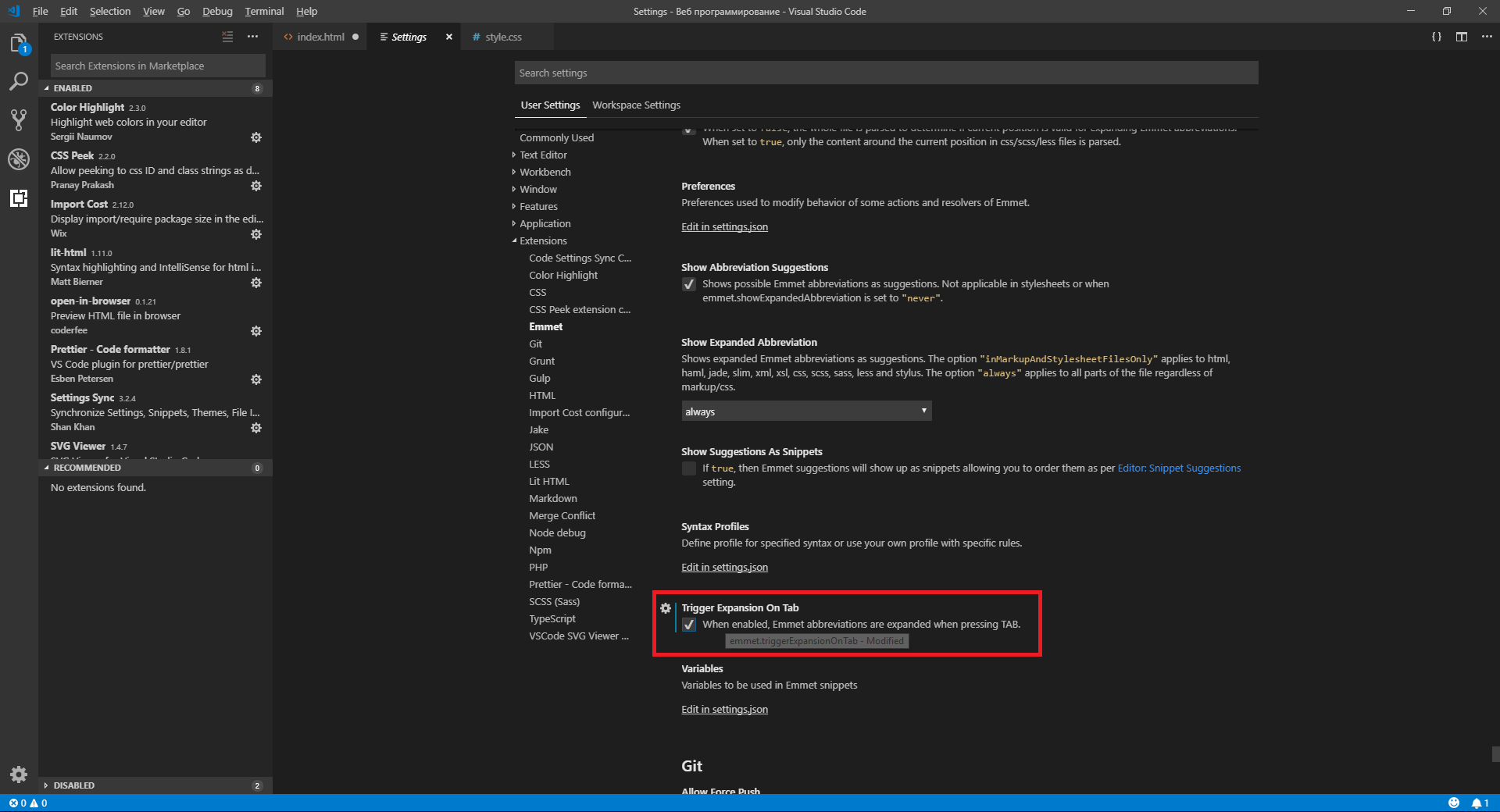Помогли тут исправить:
www.cyberforum.ru/haskell/thread2252789.html#post1...
Вот рабочий код, если кому-то надо:
{-# LANGUAGE FlexibleInstances #-}
import Data.Map.Strict (Map)
import qualified Data.Map.Strict as Map
import Data.Set (Set)
import qualified Data.Set as Set
import System.Random
import Graphics.Gloss
import Graphics.Gloss.Data.Vector
import Graphics.Gloss.Data.ViewState
import Graphics.Gloss.Interface.Pure.Game
import Graphics.Gloss.Data.ViewPort
instance Num (Float, Float) where
(xl,yl) + (xr,yr) = (xl+xr,yl+yr)
(xl,yl) - (xr,yr) = (xl-xr,yl-yr)
(xl,yl) * (xr,yr) = undefined
fromInteger n = (fromInteger n,0)
abs (x,y) = undefined
signum (x,y) = undefined
type Vertex = Int
type Edge = (Vertex, Vertex)
-- INVARIANT Every `Vertex` present in a set of neighbours is
-- present as a key in the `Map`.
newtype Graph = Graph {grNeighs :: Map Vertex (Set Vertex)}
emptyGraph :: Graph
emptyGraph = Graph Map.empty
addVertex :: Vertex -> Graph -> Graph
addVertex v (Graph neighs) =
Graph $ case Map.lookup v neighs of
Nothing -> Map.insert v Set.empty neighs
Just _ -> neighs
addEdge :: Edge -> Graph -> Graph
addEdge (v1, v2) gr = Graph neighs
where
gr' = addVertex v1 (addVertex v2 gr)
neighs = Map.insert v1 (Set.insert v2 (vertexNeighs v1 gr')) $
Map.insert v2 (Set.insert v1 (vertexNeighs v2 gr')) $
grNeighs gr'
vertexNeighs :: Vertex -> Graph -> Set Vertex
vertexNeighs v (Graph neighs) = neighs Map.! v
graphEdges :: Graph -> Set Edge
graphEdges = Map.foldrWithKey' foldNeighs Set.empty . grNeighs
where
-- For each vertex `v1`, insert an edge for each neighbour `v2`.
foldNeighs v1 ns es =
Set.foldr' (\v2 -> Set.insert (order (v1, v2))) es ns
order (v1, v2) = if v1 > v2 then (v1, v2) else (v2, v1)
-- INVARIANT The keys in `scGraph` are the same as the keys
-- in `scPoints`.
data Scene =
Scene { scGraph :: Graph
, scPoints :: Map Vertex Point
, scSelected :: Maybe Vertex
, scViewState :: ViewState }
emptyScene :: Scene
emptyScene =
Scene{ scGraph = emptyGraph
, scPoints = Map.empty
, scSelected = Nothing
, scViewState = viewStateInit }
scAddVertex :: Vertex -> Point -> Scene -> Scene
scAddVertex v pt sc@Scene{scGraph = gr, scPoints = pts} =
sc{scGraph = addVertex v gr, scPoints = Map.insert v pt pts}
scAddEdge :: Edge -> Scene -> Scene
scAddEdge e@(v1, v2) sc@Scene{scGraph = gr, scPoints = pts} =
if Map.member v1 pts && Map.member v2 pts
then sc{scGraph = addEdge e gr}
else error "scAddEdge: non existant point!"
vertexPos :: Vertex -> Scene -> Point
vertexPos v Scene{scPoints = pts} = pts Map.! v
vertexRadius :: Float
vertexRadius = 6
vertexColor :: Color
vertexColor = makeColor 1 0 0 1 -- Red
edgeColor :: Color
edgeColor = makeColor 1 1 1 0.8 -- Whiteish
drawVertex :: Vertex -> Scene -> Picture
drawVertex v sc =
Translate x y (ThickCircle (vertexRadius / 2) vertexRadius)
where (x, y) = vertexPos v sc
drawEdge :: Edge -> Scene -> Picture
drawEdge (v1, v2) sc = Line [vertexPos v1 sc, vertexPos v2 sc]
drawScene :: Scene -> Picture
drawScene sc@Scene{scGraph = gr, scViewState = ViewState{viewStateViewPort = port}} =
applyViewPortToPicture port $
Pictures [Color edgeColor edges, Color vertexColor vertices]
where
vertices = Pictures [drawVertex n sc | n <- Map.keys (grNeighs gr) ]
edges = Pictures [drawEdge e sc | e <- Set.toList (graphEdges gr)]
charge :: Float
charge = 100000
pushForce :: Point -- Vertex we're calculating the force for
-> Point -- Vertex pushing the other away
-> Vector
pushForce v1 v2 =
-- If we are analysing the same vertex, l = 0
if l > 0 then (charge / l) `mulSV` normalizeV d else 0
where
d = v1 - v2
l = magV d ** 2
stiffness :: Float
stiffness = 1 / 2
pullForce :: Point -> Point -> Vector
pullForce v1 v2 = stiffness `mulSV` (v2 - v1)
updatePosition :: Float -- Time since the last update
-> Vertex -- Vertex we are analysing
-> Scene
-> Point -- New position
updatePosition dt v1 sc@Scene{scPoints = pts, scGraph = gr} =
v1pos + pull + push
where
v1pos = vertexPos v1 sc
-- Gets a velocity by multiplying the time by the force (we take
-- the mass to be 1).
getVel f v2pos = dt `mulSV` f v1pos v2pos
-- Sum all the pushing and pulling. All the other vertices push,
-- the connected vertices pull.
push = Map.foldr' (\v2pos -> (getVel pushForce v2pos +)) 0 pts
pull = foldr (\v2pos -> (getVel pullForce v2pos +)) 0
[vertexPos v2 sc | v2 <- Set.toList (vertexNeighs v1 gr)]
updatePositions :: Float -> Scene -> Scene
updatePositions dt sc@Scene{scSelected = sel, scGraph = Graph neighs} =
foldr f sc (Map.keys neighs)
where
f n sc' =
let pt = if Just n == sel
then vertexPos n sc else updatePosition dt n sc'
in scAddVertex n pt sc'
inCircle :: Point -- Where the user has clicked
-> Float -- The scaling factor in the ViewPort
-> Point -- The position of the vertex
-> Bool
inCircle p sca v = magV (v - p) <= vertexRadius * sca
findVertex :: Point -> Float -> Scene -> Maybe Vertex
findVertex p1 sca Scene{scPoints = pts} =
Map.foldrWithKey' f Nothing pts
where
f _ _ (Just v) = Just v
f v p2 Nothing = if inCircle p1 sca p2 then Just v else Nothing
handleEvent :: Event -> Scene -> Scene
handleEvent (EventKey (MouseButton LeftButton) Down Modifiers{ctrl = Down} pos) sc =
case findVertex (invertViewPort port pos) (viewPortScale port) sc of
Nothing -> sc
Just v -> sc{scSelected = Just v}
where
viewState = scViewState sc
port = viewStateViewPort viewState
handleEvent (EventKey (MouseButton LeftButton) Up _ _) sc@Scene{scSelected = Just _} =
sc{scSelected = Nothing}
handleEvent (EventMotion pos) sc@Scene{scPoints = pts, scSelected = Just v} =
sc{scPoints = Map.insert v (invertViewPort port pos) pts}
where
port = viewStateViewPort (scViewState sc)
handleEvent ev sc =
sc{scViewState = updateViewStateWithEvent ev (scViewState sc)}
-- Taken from <http://www.graphviz.org/Gallery/undirected/transparency.gv.txt>.
sampleGraph :: [Edge]
sampleGraph =
[(1, 30), (1, 40), (8, 46), (8, 16), (10, 25), (10, 19), (10, 33),
(12, 8 ), (12, 36), (12, 17), (13, 38), (13, 24), (24, 49), (24, 13),
(24, 47), (24, 12), (25, 27), (25, 12), (27, 12), (27, 14), (29, 10),
(29, 8 ), (30, 24), (30, 44), (38, 29), (38, 35), (2, 42), (2, 35),
(2, 11), (14, 18), (14, 24), (14, 38), (18, 49), (18, 47), (26, 41),
(26, 42), (31, 39), (31, 47), (31, 25), (37, 26), (37, 16), (39, 50),
(39, 14), (39, 18), (39, 47), (41, 31), (41, 8 ), (42, 44), (42, 29),
(44, 37), (44, 32), (3, 20), (3, 28), (6, 45), (6, 28), (9, 6 ),
(9, 16), (15, 16), (15, 48), (16, 50), (16, 32), (16, 39), (20, 33),
(33, 9 ), (33, 46), (33, 48), (45, 15), (4, 17), (4, 15), (4, 12),
(17, 21), (19, 35), (19, 15), (19, 43), (21, 19), (21, 50), (23, 36),
(34, 23), (34, 24), (35, 34), (35, 16), (35, 18), (36, 46), (5, 7 ),
(5, 36), (7, 32), (7, 11), (7, 14), (11, 40), (11, 50), (22, 46),
(28, 43), (28, 8 ), (32, 28), (32, 39), (32, 42), (40, 22), (40, 47),
(43, 11), (43, 17)
]
windowSize :: (Int, Int)
windowSize = (640, 480)
fromEdges :: StdGen -> [Edge] -> Scene
fromEdges gen es =
foldr scAddEdge (fst (Set.foldr' addv (emptyScene, gen) vs)) es
where
vs = Set.fromList (concat [[v1, v2] | (v1, v2) <- es])
halfWidth = fromIntegral (fst windowSize) / 2
halfHeight = fromIntegral (snd windowSize) / 2
addv v (sc, gen1) =
let (x, gen2) = randomR (-halfWidth, halfWidth ) gen1
(y, gen3) = randomR (-halfHeight, halfHeight) gen2
in (scAddVertex v (x, y) sc, gen3)
sceneWindow :: Scene -> IO ()
sceneWindow sc =
play (InWindow "Graph Drawing - ctrl + left mouse button to drag" windowSize (10, 10))
black 30 sc drawScene handleEvent updatePositions
main :: IO ()
main =
do gen <- getStdGen
sceneWindow (fromEdges gen sampleGraph)