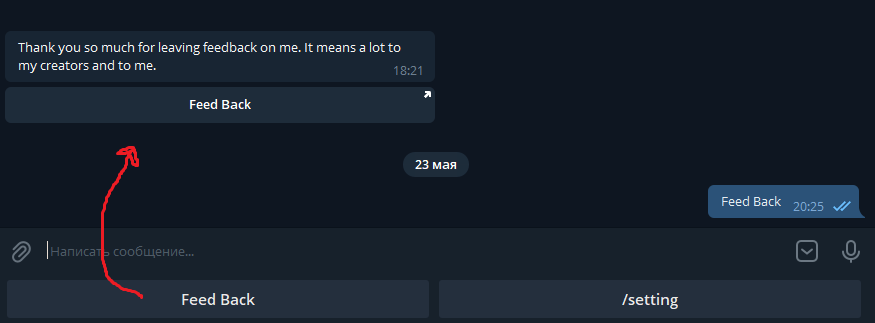Я пытаюсь добавить два вида клавиатур в телеграмм бот, чтобы при нажатии на
ReplyKeyboard вызывался
InlineKeyboard. И при этом не сбивалась диалоговое состояние бота. Когда я кое-как добавил
InlineKeyboard бот отвечал только на кнопку, а остальные запросы игнорировал.
Как мне интегрировать кнопки чтобы всё не сломалась ?
На картинке как по идее должно быть.
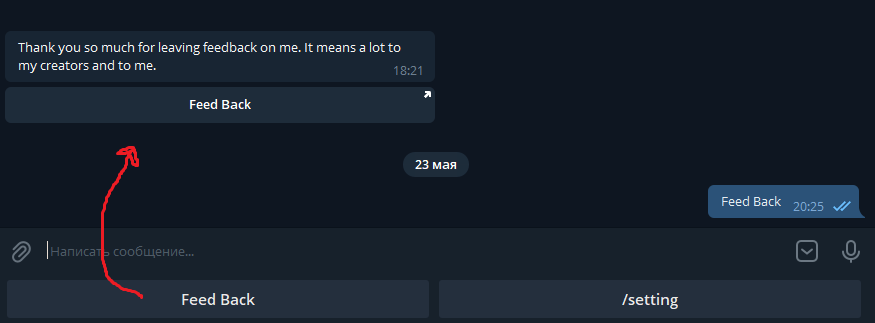
Вот исходник в котором я зашел в тупик(
import java.io.*;
import wiki_work.SearchWiki;
import com.vdurmont.emoji.EmojiParser;
import org.alicebot.ab.*;
import org.telegram.telegrambots.bots.TelegramLongPollingBot;
import java.util.*;
import org.telegram.telegrambots.api.methods.send.SendMessage;
import org.telegram.telegrambots.api.objects.Update;
import org.telegram.telegrambots.exceptions.TelegramApiException;
class BotHandler extends TelegramLongPollingBot
{
private static final boolean TRACE_MODE = false;
private final static int SIZE = 2000;
private String smiley_emoji = EmojiParser.parseToUnicode(":smiley:");
private String wink_emoji = EmojiParser.parseToUnicode(":wink:");
private String share_number_emoji = EmojiParser.parseToUnicode(":phone: share your number");
private String money_emoji = EmojiParser.parseToUnicode(":moneybag:");
static String botName = "super";
String response;
String textLine;
Bot bot;
Chat chatSession;
String resourcesPath;
public BotHandler()
{
String resourcesPath = getResourcesPath();
bot = new Bot("super", resourcesPath);
chatSession = new Chat(bot);
bot.brain.nodeStats();
MagicBooleans.trace_mode = TRACE_MODE;
}
public void onUpdateReceived(Update update)
{
if (update.hasMessage() && update.getMessage().hasText())
{
String textLine = update.getMessage().getText();
long chat_id = update.getMessage().getChatId();
if ((textLine == null) || (textLine.length() < 1))
textLine = MagicStrings.null_input;
String request = textLine;
if (MagicBooleans.trace_mode)
System.out.println("STATE=" + request + ":THAT=" + ((History) chatSession.thatHistory.get(0)).get(0) + ":TOPIC=" + chatSession.predicates.get("topic"));
if(request.equals("/start"))
{
Random randseed=new Random();
int briseed=randseed.nextInt(2);
String[] welcomemsg=new String[2];
welcomemsg[0]="Hello!";
welcomemsg[1]="Hi!";
response = welcomemsg[briseed];
}
else if(request.contains("Wiki") ||request.contains("Wikipedia"))
{
String query = update.getMessage().getText();
SearchWiki searchWiki = new SearchWiki();
String messageText = searchWiki.run(query);
long chatId = update.getMessage().getChatId();
if(messageText.length() > SIZE)
messageText = Redactor.cut(messageText, SIZE);
SendMessage message = new SendMessage()
.setChatId(chatId)
.setText(messageText);
}
else if(request.equals("/joke"))
{
response="Try to don't talk :)";
}else if(request.equals("/help"))
{
response="What's wrong?";
}
else
{
response = chatSession.multisentenceRespond(request);
if(response.contains("<"))
{
response="Mmmmm"+ wink_emoji;
}
}
SendMessage message = new SendMessage().setChatId(chat_id).setText(response);
try {
execute(message);
}
catch (TelegramApiException e)
{
e.printStackTrace();
}
}
}
public String getBotUsername()
{
return "Bot_Bot-Bot";
}
@Override
public String getBotToken()
{
return "56565595+5+55";
}
private static String getResourcesPath()
{
File currDir = new File(".");
String path = currDir.getAbsolutePath();
path = path.substring(0, path.length() - 2);
System.out.println(path);
String resourcesPath = path + File.separator + "src" + File.separator + "main" + File.separator + "resources";
return resourcesPath;
}
}