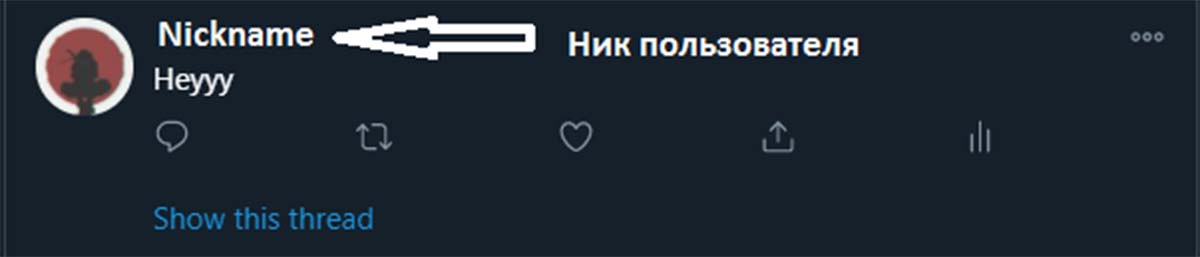Делаю твиттер клон для портфолио, теперь передо мной стоит такая задача.
Как внедрить возможность писать человеку свой ник при регистрации с помощью Firebase? Чтобы при дальнейшем, другие зарегистрировавщиеся пользователи могли найти его в поиске и чтобы его имя было на его твитах.
Пример на скрине:
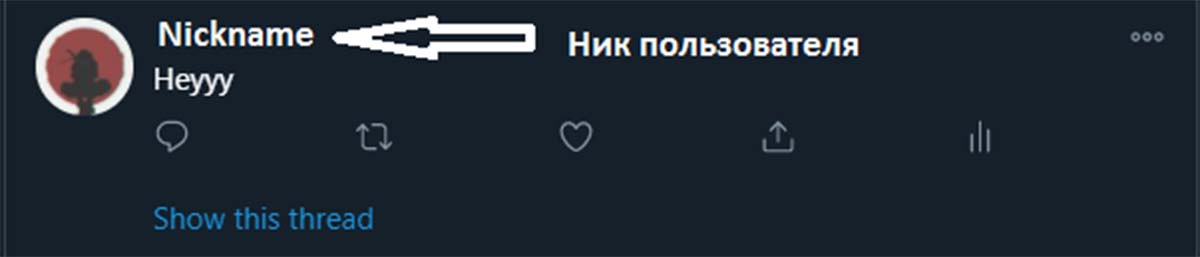
Все что я сделал сейчас => добавил возможность авторизации Firebase.
Часть кода который я написал:
Vuex store actions.js
login(context, payload) {
return context.dispatch("auth", {
...payload,
mode: "login",
});
},
signup(context, payload) {
return context.dispatch("auth", {
...payload,
mode: "signup",
});
},
async auth(context, payload) {
const mode = payload.mode;
let url =
"https://identitytoolkit.googleapis.com/v1/accounts:signInWithPassword?key=AIzaSyCCNSAOmTiMf6O_eWsGNdH5NqEimYhfiWI";
if (mode === "signup")
url =
"https://identitytoolkit.googleapis.com/v1/accounts:signUp?key=AIzaSyCCNSAOmTiMf6O_eWsGNdH5NqEimYhfiWI";
const response = await fetch(url, {
method: "POST",
body: JSON.stringify({
email: payload.email,
password: payload.password,
returnSecureToken: true,
}),
});
const responseData = await response.json();
if (!response.ok) {
const error = new Error(
responseData.message || "Failed to authenticate. Check your login data."
);
throw error;
}
context.commit("setUser", {
userId: responseData.localId,
token: responseData.idToken,
});
},
Vue component UserAuth.vue
<template>
<base-dialog :show="!!error" title="An occured error" @close="handleError">
{{ error }}
</base-dialog>
<base-card>
<form @submit.prevent="authorization">
<div class="form-control">
<label for="email">E-Mail</label>
<input type="email" id="email" v-model.trim="email" />
</div>
<div class="form-control">
<label for="password">Password</label>
<input type="password" id="password" v-model.trim="password" />
</div>
<p v-if="!inputIsValid">
Please enter a valid email and password (must be at least 6 characters
long).
</p>
<div class="form-control">
<base-button>{{ submitButtonCaption }}</base-button>
<base-button type="button" mode="outline" @click="switchAuthMode">{{
switchModeButtonCaption
}}</base-button>
</div>
</form>
</base-card>
</template>
<script>
export default {
data() {
return {
email: "",
password: "",
mode: "login",
inputIsValid: true,
error: null,
};
},
computed: {
submitButtonCaption() {
return this.mode === "login" ? "Login" : "Signup";
},
switchModeButtonCaption() {
return this.mode === "login" ? "Signup instead" : "Login instead";
},
},
methods: {
async authorization() {
this.inputIsValid = true;
if (
this.email === "" ||
!this.email.includes("@") ||
this.password.length < 6
) {
this.inputIsValid = false;
return;
}
const actionPayload = {
email: this.email,
password: this.password,
};
try {
if (this.mode === "login") {
await this.$store.dispatch("login", actionPayload);
} else {
await this.$store.dispatch("signup", actionPayload);
}
this.$router.replace("/home");
} catch (err) {
this.error = err.message || "Failed to authenticate, try later.";
}
},
switchAuthMode() {
this.mode = this.mode === "login" ? "signup" : "login";
},
handleError() {
this.error = null;
},
},
};
</script>