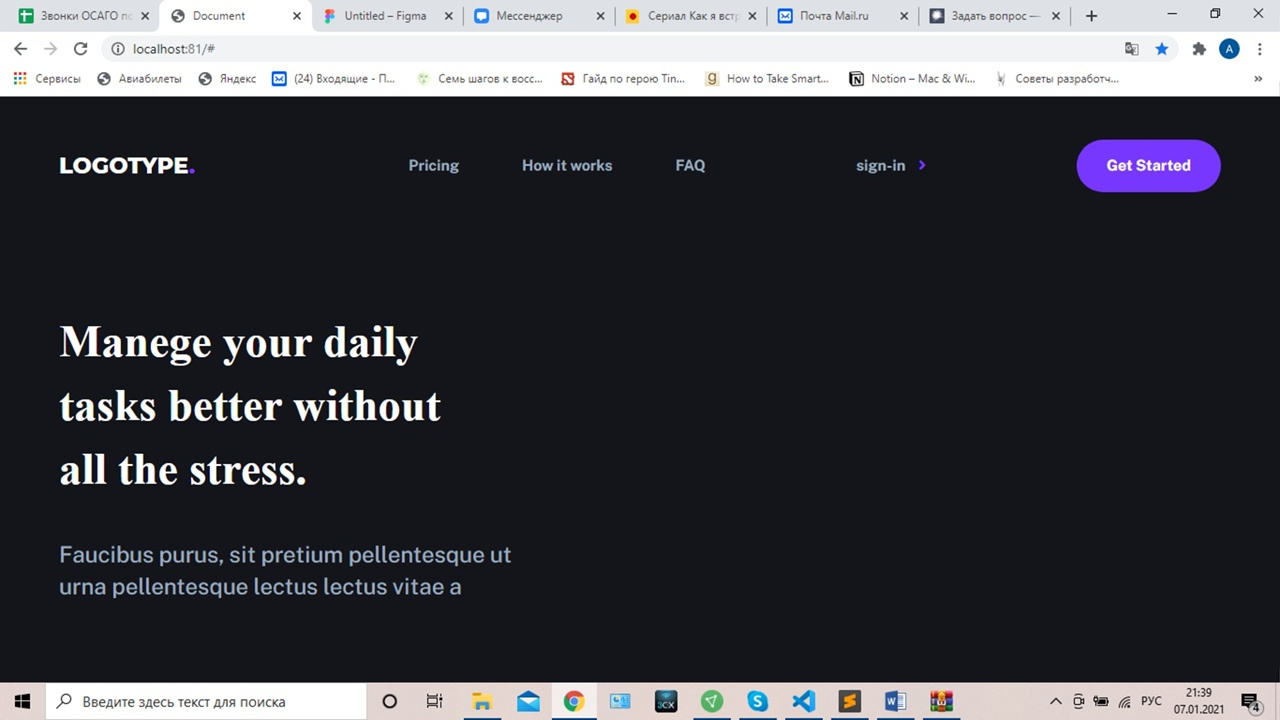У меня между h1 и p большой отступ который я не задавал и не могу убрать почему-то. С чем это может быть связано?
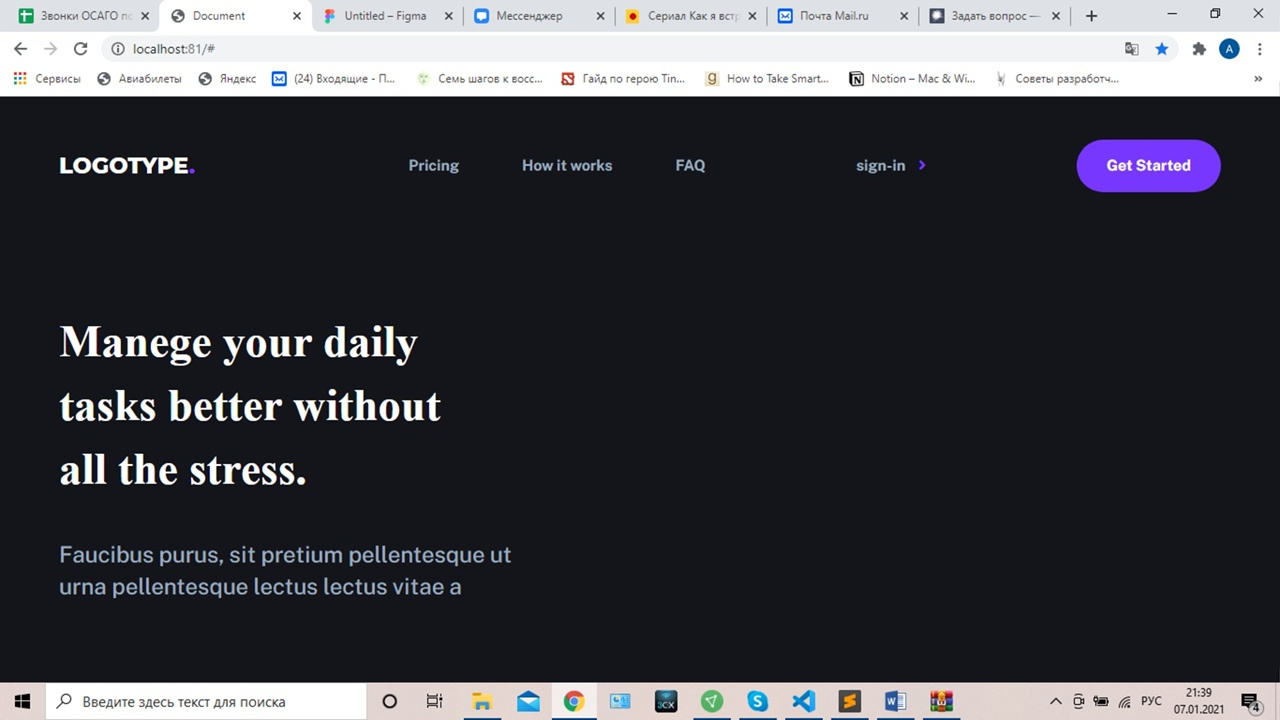
<section class="section-1">
<div class="container">
<div class="wrapper-2">
<div class="h">
<h1>Manege your daily <br> tasks better without <br> all the stress.</h1>
<p>Faucibus purus, sit pretium pellentesque ut <br> urna pellentesque lectus lectus vitae a</p>
</div>
</div>
</div>
</section>
a {
text-decoration: none; }
li {
list-style-type: none; }
body {
margin: 0;
background: #14141B; }
.container {
max-width: 1240px;
margin: auto; }
.flex, .wrapper, .wrapper-2, .top__btn {
display: flex;
justify-content: space-between; }
.wrapper, .wrapper-2 {
width: 1240px;
align-items: center;
padding-top: 46px; }
.logotype, .h h1 {
font-weight: 800; }
.logotype {
font-size: 24px;
line-height: 24px; }
.logotype, .top__btn a, .h h1 {
color: #FFF; }
.navmenu {
display: flex; }
.navmenu li, .sign-in, .top__btn {
font-family: "Public Sans";
font-weight: 700;
font-size: 16px;
line-height: 24px; }
.h p {
font-family: "Public Sans";
font-weight: 500;
font-size: 24px; }
.top__btn {
background: #7737FF;
border-radius: 55px; }
.h h1 {
font-family: "Merriweather"; }
.logotype {
font-family: "Montserrat"; }
.logotype span {
color: #7737FF; }
.navmenu {
align-items: center; }
.navmenu li {
margin-left: 67px; }
.navmenu li a {
color: #9baabf; }
.navmenu li:hover {
border-bottom: 2px solid #7737FF; }
.sign-in a {
color: #9baabf; }
.sign-in i {
padding-left: 14px;
color: #7737FF; }
.top__btn {
width: 154px;
height: 56px;
align-items: center; }
.top__btn a {
padding-left: 32px; }
.wrapper-2 {
padding-top: 85px; }
.h h1 {
font-size: 48px;
line-height: 68px; }
.h p {
color: #9baabf;
line-height: 34px;
padding-top: -22px;