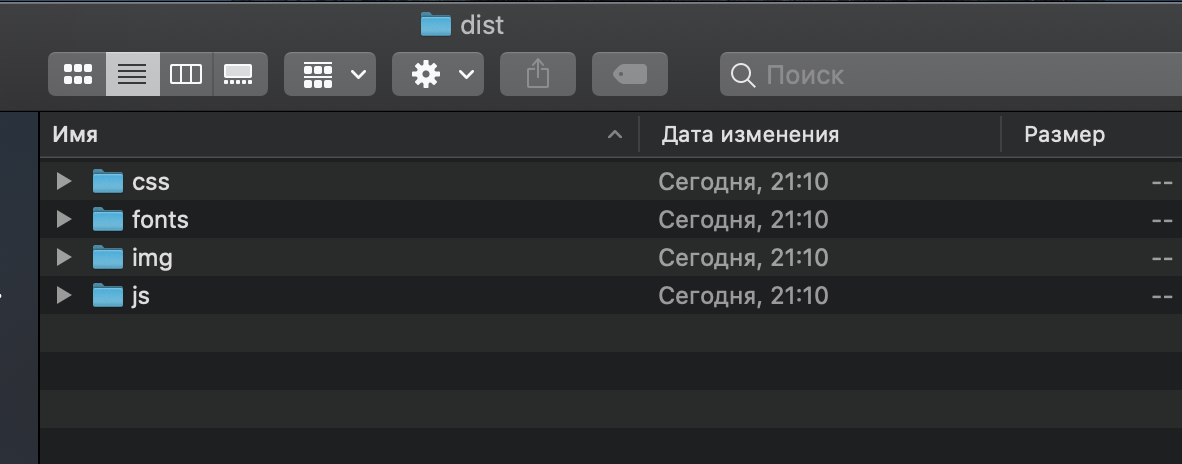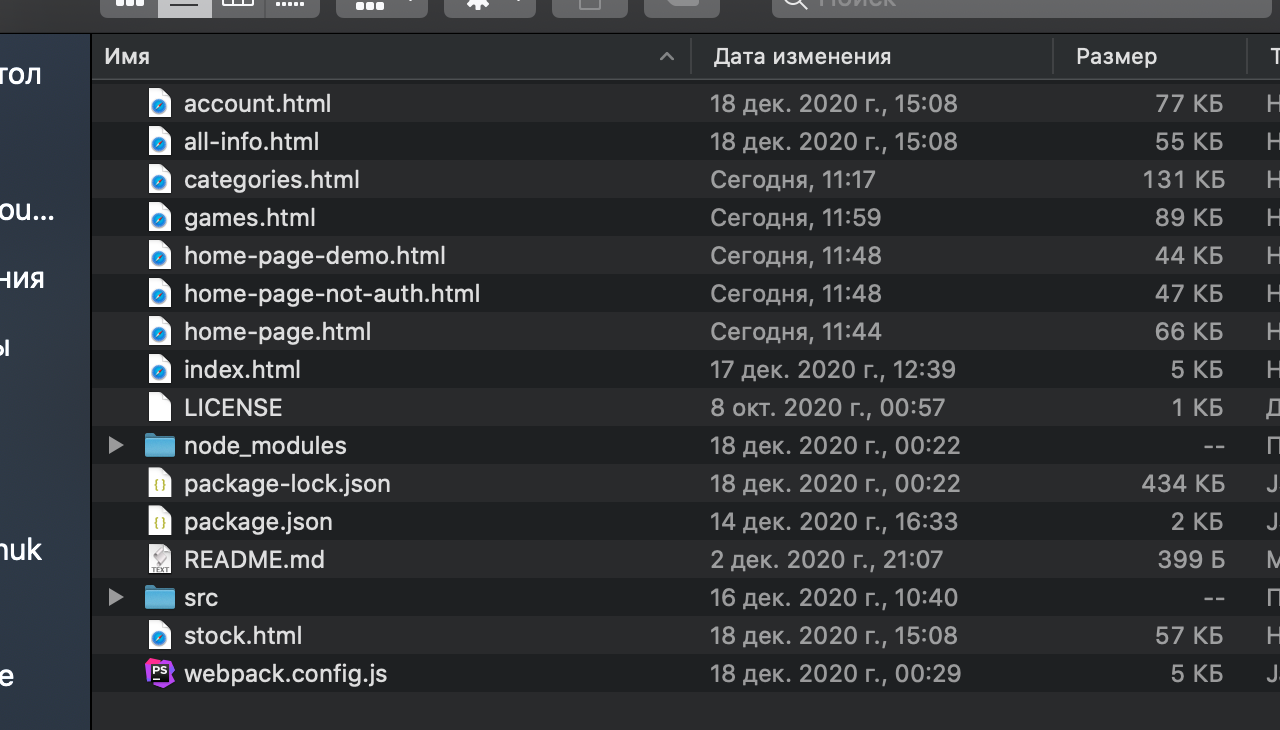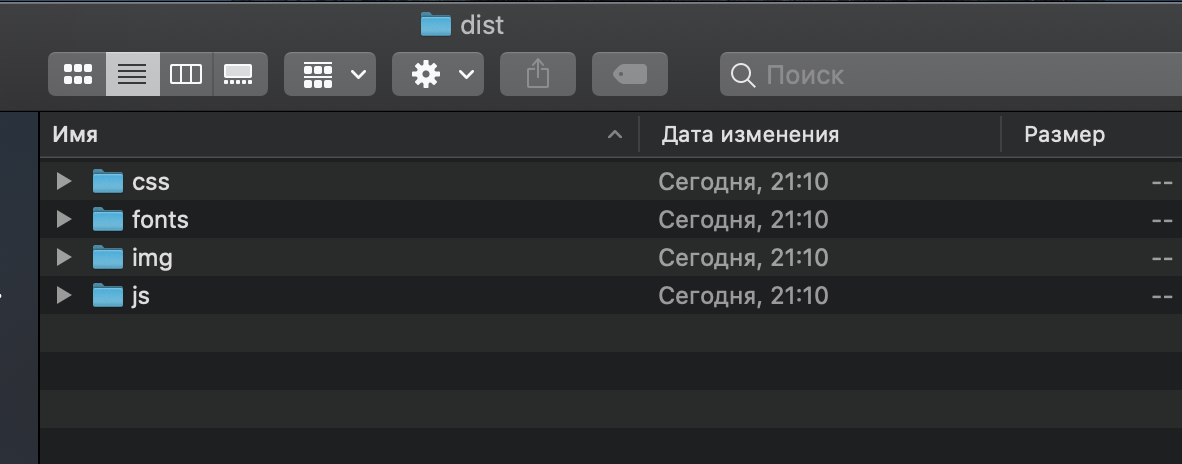Добрый день, есть такой файл webpack.config.js
// import plugins
const path = require('path');
const webpack = require('webpack');
const {CleanWebpackPlugin} = require('clean-webpack-plugin');
const MiniCssExtractPlugin = require('mini-css-extract-plugin');
const TerserPlugin = require('terser-webpack-plugin');
const OptimizeCSSAssetsPlugin = require('optimize-css-assets-webpack-plugin');
const CopyPlugin = require('copy-webpack-plugin');
const ImageminPlugin = require('imagemin-webpack-plugin').default;
/**
* Base webpack configuration
*
* @param env -> env parameters
* @param argv -> CLI arguments, 'argv.mode' is the current webpack mode (development | production)
* @returns object
*/
module.exports = (env, argv) => {
let isProduction = (argv.mode === 'production');
let config = {
// absolute path to the base directory
context: path.resolve(__dirname, "src"),
// development server with hot-reload
devServer: {
publicPath: '/dist/',
watchContentBase: true,
compress: true,
},
// entry files to compile (relative to the base dir)
entry: [
"./js/index.js",
"./scss/main.scss",
],
// enable development source maps
// * will be overwritten by 'source-maps' in production mode
devtool: "inline-source-map",
// path to store compiled JS bundle
output: {
// bundle relative name
filename: "js/index.js",
// base build directory
path: path.resolve(__dirname, "dist"),
// path to build relative asset links
publicPath: "../"
},
// plugins configurations
plugins: [
// save compiled SCSS into separated CSS file
new MiniCssExtractPlugin({
filename: "css/main.css"
}),
// copy static assets directory
new CopyPlugin([
{from: '/index.html', to: './dist'}
]),
// image optimization
new ImageminPlugin({
// disable for dev builds
disable: !isProduction,
test: /\.(jpe?g|png|gif)$/i,
pngquant: {quality: '70-85'},
optipng: {optimizationLevel: 9}
}),
// provide jQuery and Popper.js dependencies
new webpack.ProvidePlugin({
$: 'jquery',
jQuery: 'jquery',
jquery: 'jquery',
'window.jQuery': 'jquery',
Popper: ['popper.js', 'default']
}),
],
// production mode optimization
optimization: {
minimizer: [
// CSS optimizer
new OptimizeCSSAssetsPlugin(),
// JS optimizer by default
new TerserPlugin(),
],
},
// custom loaders configuration
module: {
rules: [
// styles loader
{
test: /\.(sa|sc|c)ss$/,
use: [
MiniCssExtractPlugin.loader,
"css-loader",
"sass-loader"
],
},
// images loader
{
test: /\.(png|jpe?g|gif)$/,
loaders: [
{
loader: "file-loader",
options: {
name: "img/[name].[ext]"
}
},
{
loader: 'image-webpack-loader',
options: {
disable: !isProduction,
mozjpeg: {
progressive: true,
quality: 65
},
pngquant: {
quality: '65-90',
speed: 4
},
optipng: {enabled: false},
gifsicle: {interlaced: false},
webp: {quality: 75}
}
},
],
},
// fonts loader
{
test: /\.(woff|woff2|eot|ttf|otf)$/,
use: [
{
loader: "file-loader",
options: {
name: "fonts/[name].[ext]"
}
},
],
},
// svg inline 'data:image' loader
{
test: /\.svg$/,
loader: "svg-url-loader"
},
]
},
};
// PRODUCTION ONLY configuration
if (isProduction) {
config.plugins.push(
// clean 'dist' directory
new CleanWebpackPlugin()
);
}
return config;
};
и вот структура моего проекта
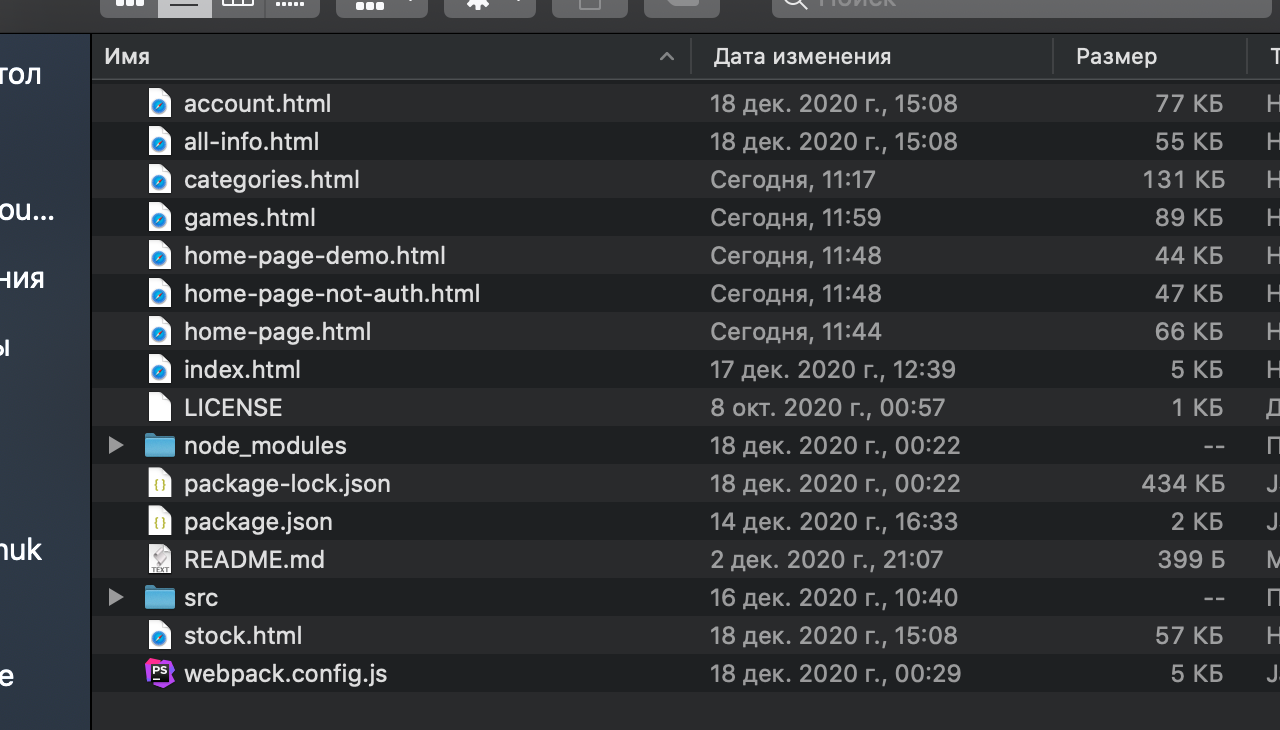
Мне нужно чтобы когда выполняется npm run build в созданной папке dist копировались также все файлы html и менялись пути внутри файлов к картинкам с учетом нового расположения файла относительно картинок, помогите плиз найти быстрое решение, срочный вопрос
вот структура самой папки dist на данный момент