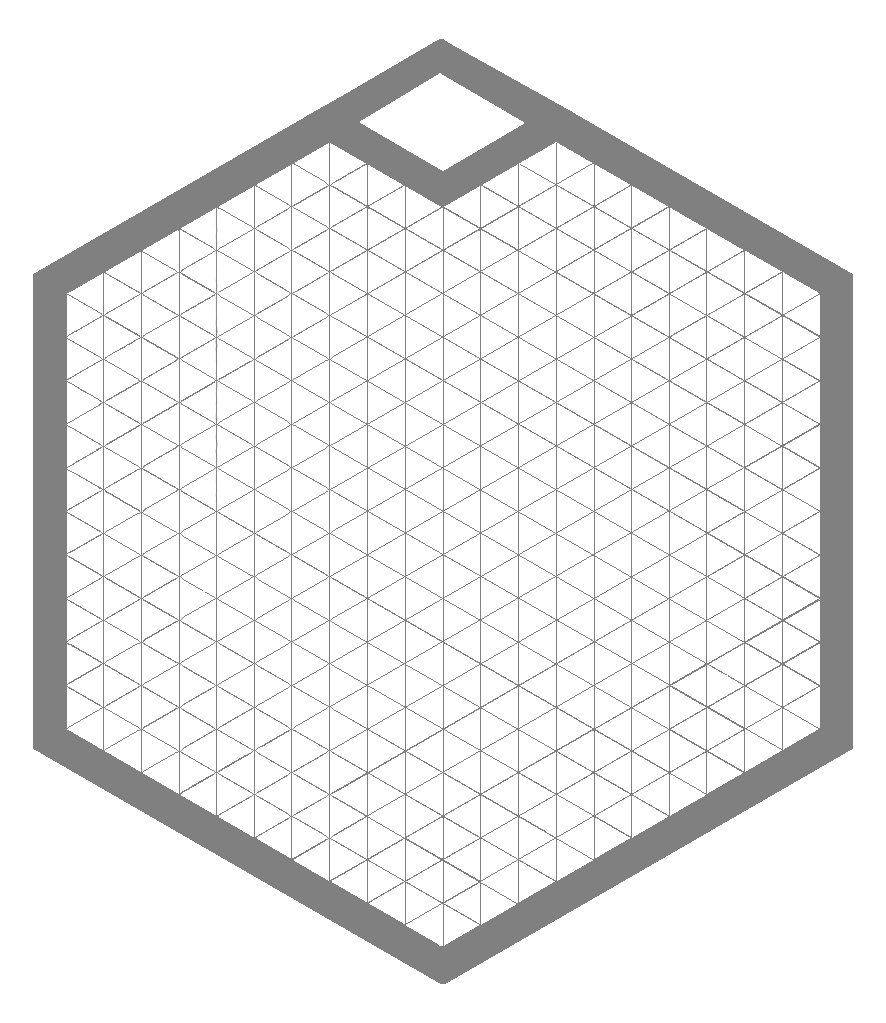У меня есть две программы для распознавания треугольников на фотографии, но они работают не так, как я хочу. Суть программы - распознавать треугольники.
Первая программа не распознает треугольники, но зафиксировала 586 образов. Вторая программа не распознала треугольники, но распознала шестиугольник.
Фото на котором нужно распознать:
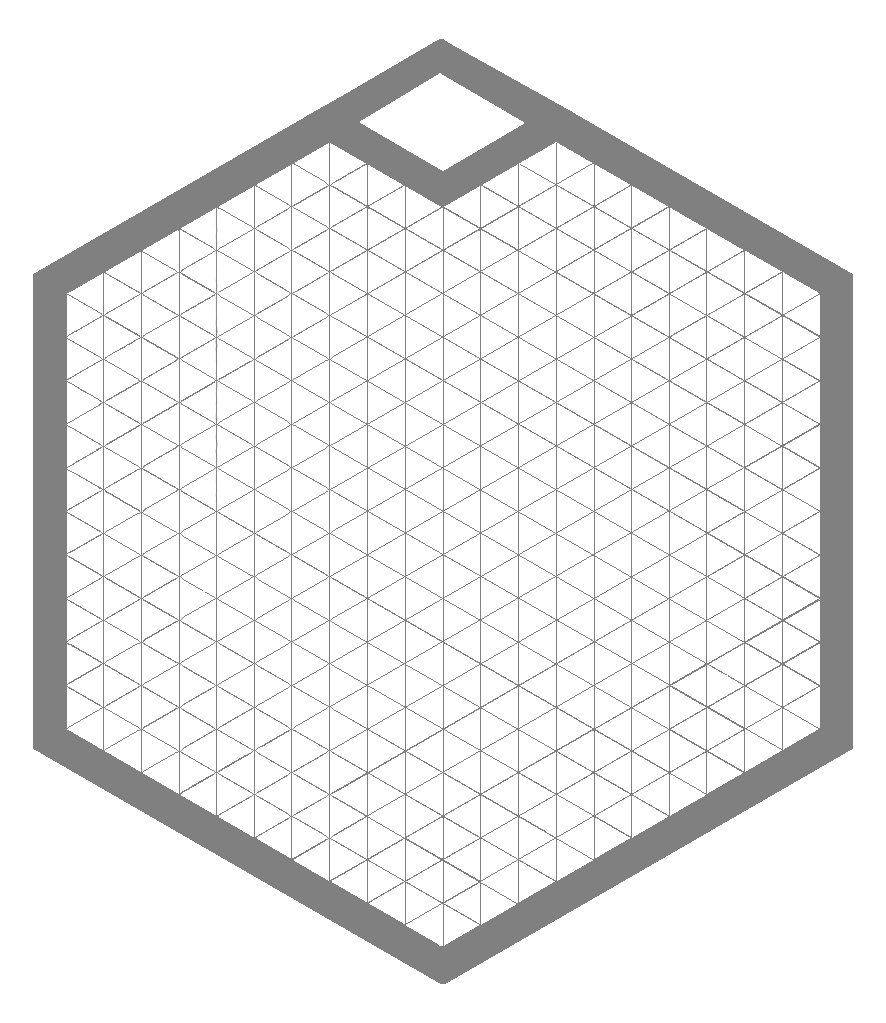
Первая программа:
import cv2
import numpy as np
image = cv2.imread("output_3.png")
gray = cv2.cvtColor(image, cv2.COLOR_BGR2GRAY)
gray = cv2.GaussianBlur(gray, (3, 3), 0)
cv2.imwrite("gray.jpg", gray)
edged = cv2.Canny(gray, 10, 250)
cv2.imwrite("edged.jpg", edged)
kernel = cv2.getStructuringElement(cv2.MORPH_RECT, (7, 7))
closed = cv2.morphologyEx(edged, cv2.MORPH_CLOSE, kernel)
cv2.imwrite("closed.jpg", closed)
contours, hierarchy = cv2.findContours(
closed.copy(), cv2.RETR_LIST, cv2.CHAIN_APPROX_SIMPLE)
print(contours)
triangle = 0
total = 0
for i in contours:
peri = cv2.arcLength(i, True)
vertices = cv2.approxPolyDP(i, 0.02 * peri, True)
total += 1
if len(vertices) == 3:
triangle += 1
cv2.drawContours(image, contours, -1, (255, 0, 0),
3, cv2.LINE_AA, hierarchy, 1)
cv2.imshow('contours', image)
print(total)
print(triangle)
cv2.waitKey()
cv2.destroyAllWindows()
cv2.imwrite("output_4.jpg", image)
Вторая программа:
import cv2
import numpy as np
img = cv2.imread('output_3_1.png') # read image from system
cv2.imshow('original', img) # Displaying original image
cv2.waitKey(0)
gray = cv2.cvtColor(img, cv2.COLOR_BGR2GRAY) # Convert to grayscale image
edged = cv2.Canny(gray, 170, 255) # Determine edges of objects in an image
ret, thresh = cv2.threshold(gray, 240, 255, cv2.THRESH_BINARY)
(contours, _) = cv2.findContours(edged, cv2.RETR_EXTERNAL,
cv2.CHAIN_APPROX_SIMPLE) # Find contours in an image
def detectShape(c): # Function to determine type of polygon on basis of number of sides
shape = 'unknown'
peri = cv2.arcLength(cnt, True)
vertices = cv2.approxPolyDP(cnt, 0.02 * peri, True)
sides = len(vertices)
if (sides == 3):
shape = 'triangle'
elif(sides == 4):
x, y, w, h = cv2.boundingRect(cnt)
aspectratio = float(w)/h
if (aspectratio == 1):
shape = 'square'
else:
shape = "rectangle"
elif(sides == 5):
shape = 'pentagon'
elif(sides == 6):
shape = 'hexagon'
elif(sides == 8):
shape = 'octagon'
elif(sides == 10):
shape = 'star'
else:
shape = 'circle'
return shape
for cnt in contours:
moment = cv2.moments(cnt)
cx = int(moment['m10'] / moment['m00'])
cy = int(moment['m01'] / moment['m00'])
shape = detectShape(cnt)
cv2.drawContours(img, [cnt], -1, (0, 255, 0), 2)
cv2.putText(img, shape, (cx, cy), cv2.FONT_HERSHEY_SIMPLEX, 0.5, (0, 0,0),2) #Putting name of polygon along with the shape
cv2.imshow('polygons_detected', img)
cv2.waitKey(0)
cv2.destroyAllWindows()