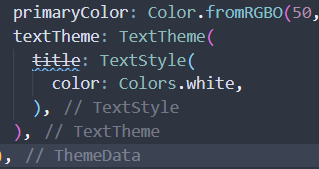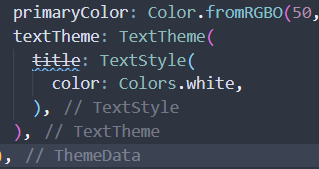
theme: ThemeData(
primaryColor: Color.fromRGBO(50, 65, 85, 1),
textTheme: TextTheme(
title: TextStyle(
color: Colors.white,
),
),
),theme: ThemeData(
primaryColor: Color.fromRGBO(50, 65, 85, 1),
textTheme: TextTheme(
title: TextStyle(
color: Colors.white,
),
),
),
(deprecated) {TextStyle title}
Creates a text theme that uses the given values.
Rather than creating a new text theme, consider using [Typography.black] or [Typography.white], which implement the typography styles in the material design specification:
https://material.io/design/typography/#type-scale
If you do decide to create your own text theme, consider using one of those predefined themes as a starting point for [copyWith] or [apply].
'title' is deprecated and shouldn't be used. This is the term used in the 2014 version of material design. The modern term is headline6. This feature was deprecated after v1.13.8..
Try replacing the use of the deprecated member with the replacement.