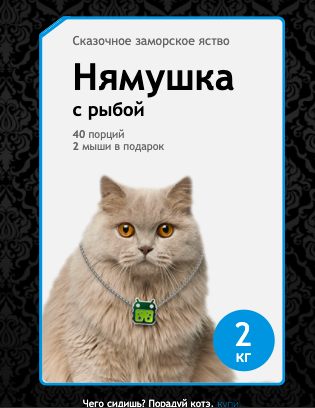Не могу в js сделать так, чтобы при клике на упаковку менялся цвет бордера с синего на допустим красный, и обратно с красного на синий при повторном клике
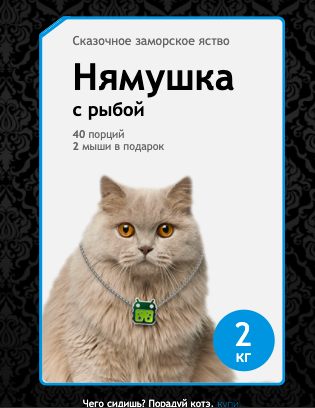
<div class="cards">
<div class="product">
<div class="product__tabs">
<div class="card">
<div class="card__descr">
<div class="card__cansel">Котэ не одобряет?</div>
<div class="card__label">Сказочное заморское яство</div>
<div class="card__title">Нямушка</div>
<div class="card__subtitle">с фуа-гра</div>
<div class="card__specs">
<span class="card__specs-num">10</span> порций
<br>мышь в подарок</div>
<div class="card__weight">
<div class="card__weight-count">0,5</div>
<div class="card__weight-subcount">кг</div>
</div>
</div>
</div>
</div>
<div class="info">
<div class="info__buy">Чего сидишь? Порадуй котэ,
<a href="#" class="info__buy-link">купи.</a>
</div>
<div class="info__descr">Печень утки разварная с артишоками.</div>
</div>
</div>
.cards {
display: flex;
justify-content: center;
}
.card {
margin-top: 40px;
position: relative;
width: 320px;
height: 480px;
clip-path: polygon(10% 0, 100% 0, 100% 5%, 100% 100%, 80% 100%, 0 100%, 0% 80%, 0 5%);
border-radius: 10px;
border: 4px solid $main-color;
background: url(../img/cat.png) #f2f2f2 no-repeat;
background-position: bottom;
cursor: pointer;
&::before{
display: block;
z-index: 2;
transform-origin: 22% 200%;
-webkit-transform: rotate(-37deg);
-ms-transform: rotate(-37deg);
transform: rotate(-37deg);
content: '';
width: 100px;
border: 4px solid $main-color;
}
&__descr {
margin-left: 40px;
}
&__cansel {
display: none;
font-family: TrebuchetMS;
margin-top: 10px;
font-size: 16px;
font-weight: 400;
color: $active-color;
}
&__label {
font-family: TrebuchetMS;
font-size: 16px;
margin-top: 10px;
font-weight: 400;
color: #666666;
}
&__title {
font-family: TrebuchetMS;
font-size: 48px;
margin-top: 10px;
font-weight: 700;
color: #000000;
}
&__subtitle {
font-family: TrebuchetMS;
font-size: 24px;
// margin-top: 3px;
font-weight: 700;
color: #000000;
}
&__specs {
font-family: TrebuchetMS;
margin-top: 10px;
font-size: 14px;
line-height: 16px;
font-weight: 400;
color: #666666;
&-num {
font-family: TrebuchetMS;
font-size: 14px;
line-height: 16px;
font-weight: 700;
color: #666666;
}
}
&__weight {
padding-top: 14px;
width: 80px;
height: 80px;
font-family: 'Trebuchet MS', sans-serif;
font-size: 42px;
text-align: center;
color: #fff;
background-color: $main-color;
border-radius: 50%;
position: absolute;
right: 10px;
bottom: 15px;
&-count {
font-family: TrebuchetMS;
margin-top:7px;
font-size: 42px;
line-height: 22px;
font-weight: 400;
color: #ffffff;
}
&-subcount {
font-family: TrebuchetMS;
margin-top: 7px;
font-size: 21px;
line-height: 22px;
font-weight: 400;
color: #ffffff;
}
}
}
.info {
margin-top: 15px;
&__buy {
text-align: center;
font-family: TrebuchetMS;
font-size: 13px;
line-height: 16px;
font-weight: 400;
color: #ffffff;
&-link {
font-weight: bold;
font-size: 13px;
text-decoration: none;
color: $main-color;
border-bottom: 1px dashed $main-color;
}
}
&__descr {
display: none;
text-align: center;
font-family: TrebuchetMS;
font-size: 13px;
line-height: 16px;
font-weight: 400;
color: #ffffff;
}
&__error {
display: none;
text-align: center;
font-family: TrebuchetMS;
font-size: 13px;
line-height: 16px;
font-weight: 400;
color: #ffffff;
color: #ff6;
}
}
.hide {
display: none;
}
.show {
display: block;
}
.card-active {
margin-top: 40px;
position: relative;
width: 320px;
height: 480px;
clip-path: polygon(10% 0, 100% 0, 100% 5%, 100% 100%, 80% 100%, 0 100%, 0% 80%, 0 5%);
border-radius: 10px;
border: 4px solid $active-color;
background: url(../img/cat.png) #f2f2f2 no-repeat;
background-position: bottom;
cursor: pointer;
&::before{
display: block;
z-index: 2;
transform-origin: 22% 200%;
-webkit-transform: rotate(-37deg);
-ms-transform: rotate(-37deg);
transform: rotate(-37deg);
content: '';
width: 100px;
border: 4px solid $active-color;
}
}