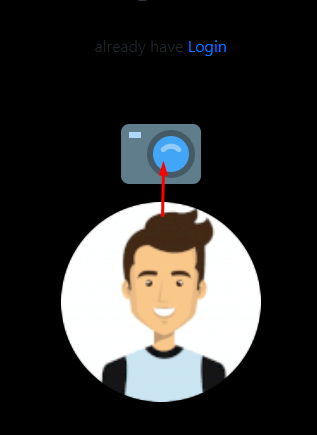Можно и с помощью css и bootstrap, главное чтобы потом этот вариант не сломался при создании адаптива. Надеюсь по классам и названиям понятно какая есть фотка.
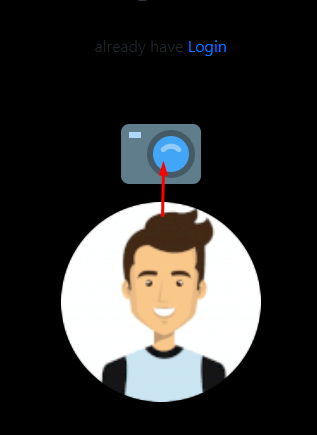
<!--registration area -->
<section id="register">
<div class="row m-0">
<div class="col-lg-4 offset-lg-2">
<div class="text-center pb-5">
<h1 class="login-title text-dark">Register</h1>
<p class="p-1 m-0 font-ubuntu text-black-50">Register</p>
<span> already have <a href="login.php">Login</a></span>
</div>
<div class="upload-profile-image d-flex justify-content-center pb-5">
<div class="text-center">
<div class="d-flex justify-content-center">
<img class="camera-icon" src="assets/photoapp.png" alt="camera">
</div>
<img src="assets/chelAva.png" style="width:200px; height:200px" class="img rounded-circle" alt="profile">
<small class="form-text text-black-50">Choose Image</small>
<input type="file" class="form-control-file" name="profileUpload" id="upload-profile">
</div>
</div>
</div>
</div>
</div>
</section>
<!--#registration area -->
#register {
padding: 5% 0;
background: black;
background-size: cover;
}
#register .upload-profile-image {
position: relative;
width: 10%;
margin-left: auto;
margin-right: auto;
transition: filter .6s ease;
}
#register .upload-profile-image:hover {
filter: drop-shadow(1px 1px 20px #3384bb);
}
#upload-profile {
position: absolute;
top: 0;
width: 200px;
margin-top: 0px;
visibility: hidden;
}
#upload-profile::-webkit-file-upload-button {
visibility: hidden;
}
#upload-profile::before {
content: '';
display: inline-block;
width: 200px;
height: 200px;
cursor: pointer;
border-radius: 50%;
}
#register .upload-profile-image.camera-icon {
position: absolute;
top: 70px;
width: 60px !important;
filter: invert(30%); !important;
}
#register .upload-profile-image:hover .camera-icon {
filter: invert(100%) !important;
}