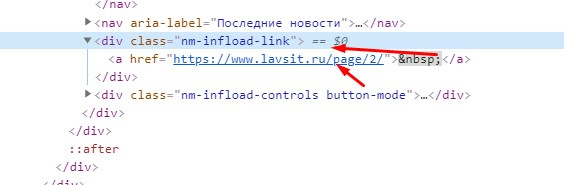Задача такая. Есть сайт на котором стоит
Load more кнопка которая подгружает товары. В инспекторе видно что там есть
скрытая ссылка которая как бы нажимается при клике на кнопку
Load more
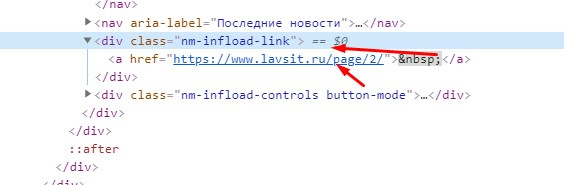
Выше этой кнопки есть постраничная навигация. Хотелось бы чтоб в этой постраничной навигации менялась активная страница исходя из того что при первом клике на
Load more грузятся товары из
Page2
но page-current всегда остается 1-я страница в постраничной навигации.
Весь код выглядит вот так-
<?php
/**
* Pagination - Show numbered pagination for catalog pages
*
* This template can be overridden by copying it to yourtheme/woocommerce/loop/pagination.php.
*
* HOWEVER, on occasion WooCommerce will need to update template files and you
* (the theme developer) will need to copy the new files to your theme to
* maintain compatibility. We try to do this as little as possible, but it does
* happen. When this occurs the version of the template file will be bumped and
* the readme will list any important changes.
*
* @see https://docs.woocommerce.com/document/template-structure/
* @package WooCommerce/Templates
* @version 3.3.1
NM: Modified */
if ( ! defined( 'ABSPATH' ) ) {
exit;
}
//global $wp_query, $nm_theme_options;
global $nm_theme_options;
$total = isset( $total ) ? $total : wc_get_loop_prop( 'total_pages' );
$current = isset( $current ) ? $current : wc_get_loop_prop( 'current_page' );
$base = isset( $base ) ? $base : esc_url_raw( str_replace( 999999999, '%#%', remove_query_arg( array( 'add-to-cart', 'shop_load', '_', 'infload', 'ajax_filters' ), get_pagenum_link( 999999999, false ) ) ) );
$format = isset( $format ) ? $format : '';
if ( $total <= 1 ) {
return;
}
// Using "is_woocommerce()" since default pagination is used for product shortcodes
if ( is_woocommerce() && $nm_theme_options['shop_infinite_load'] !== '0' ) {
$infload = true;
$infload_class = ' nm-infload';
} else {
$infload = false;
$infload_class = '';
}
?>
<nav class="woocommerce-pagination nm-pagination<?php echo esc_attr( $infload_class ); ?>">
<?php
echo paginate_links(
apply_filters(
'woocommerce_pagination_args',
array( // WPCS: XSS ok.
'base' => $base,
'format' => $format,
'add_args' => false,
'current' => max( 1, $current ),
'total' => $total,
'prev_text' => '←',
'next_text' => '→',
'type' => 'list',
'end_size' => 3,
'mid_size' => 3,
)
)
);
?>
</nav>
<?php if ( $infload ) : ?>
<div class="nm-infload-link"><?php next_posts_link( ' ' ); ?></div>
<div class="nm-infload-controls <?php echo esc_attr( $nm_theme_options['shop_infinite_load'] ); ?>-mode">
<a href="#" class="nm-infload-btn"><?php esc_html_e( 'Load More', 'nm-framework' ); ?></a>
<a href="#" class="nm-infload-to-top"><?php esc_html_e( 'All products loaded.', 'nm-framework' ); ?></a>
</div>
<?php endif; ?>