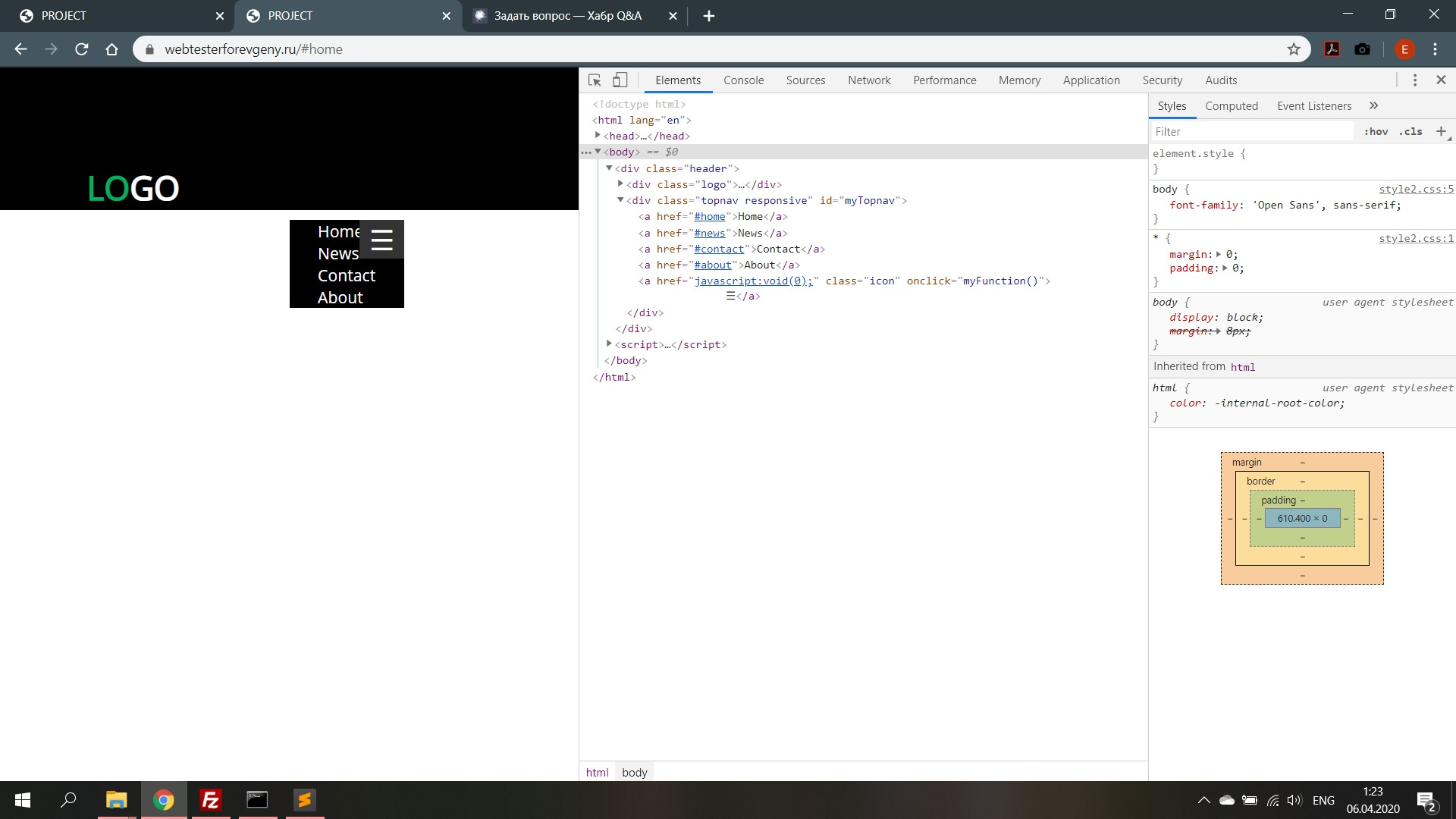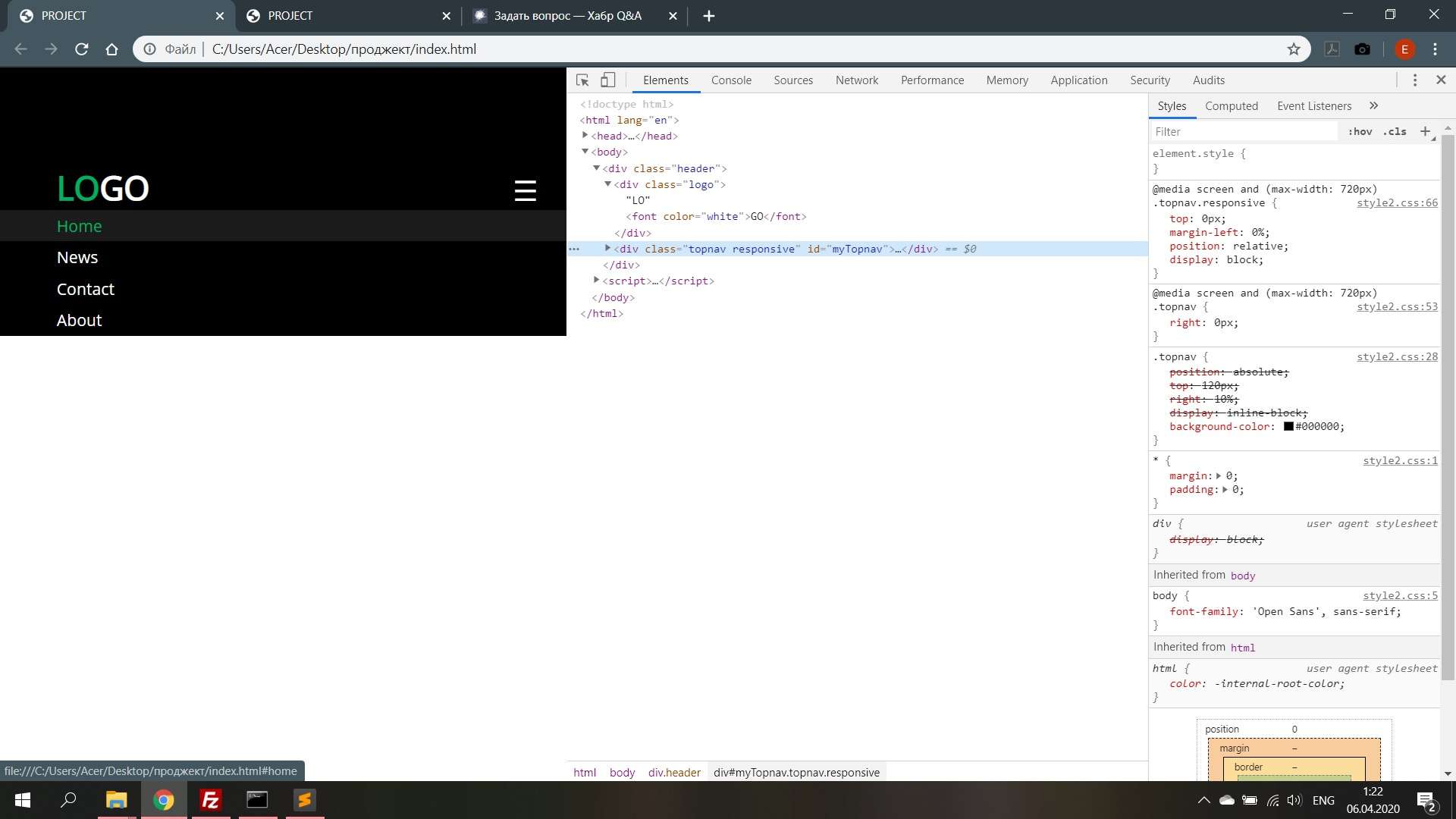После загрузки файлов на хост выпадающее по клику меню отображается некорректно, но на пк отображается все как надо. Интересует момент, когда меню развернуто, т.е. осуществлен клик мышкой.
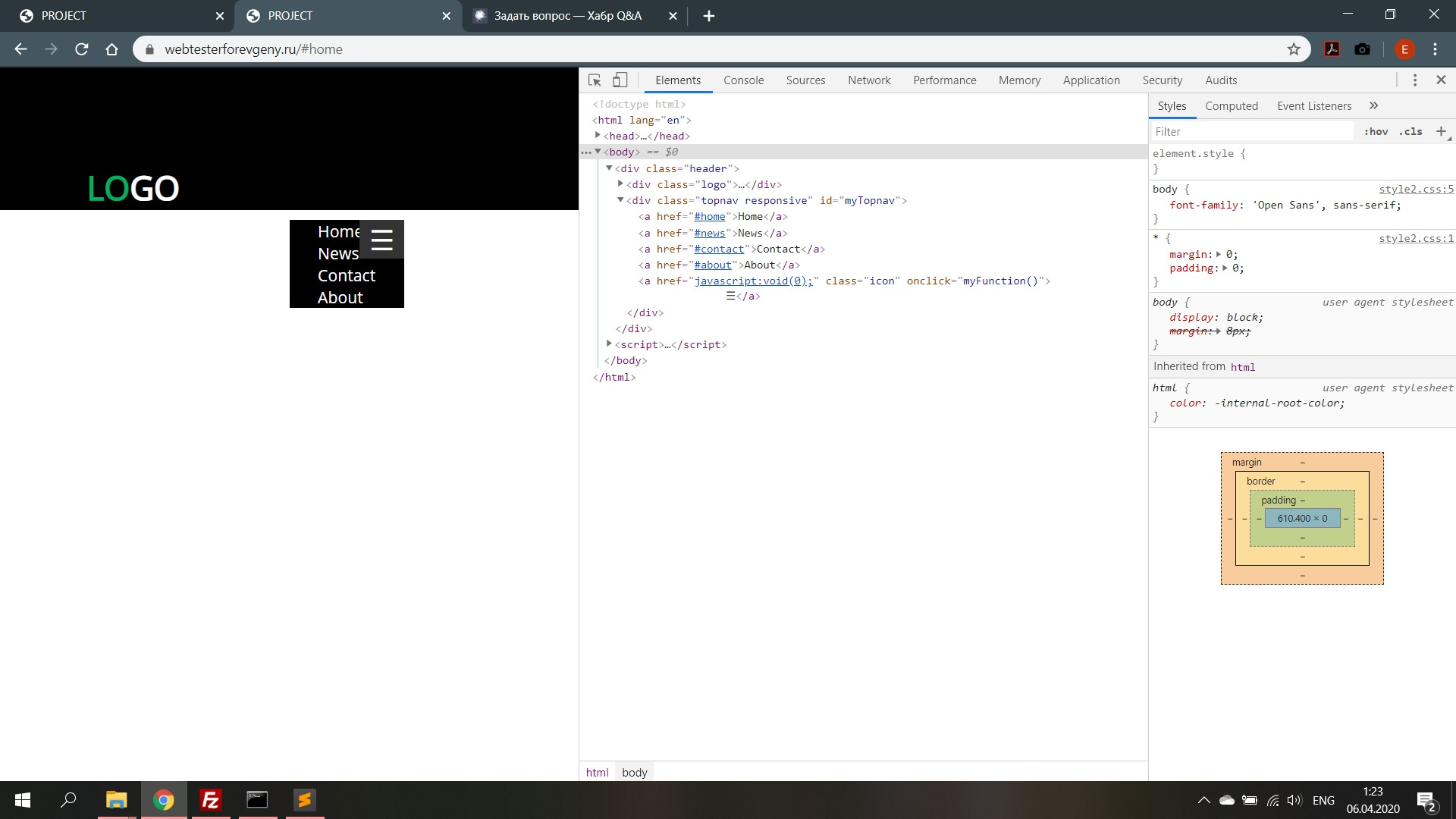
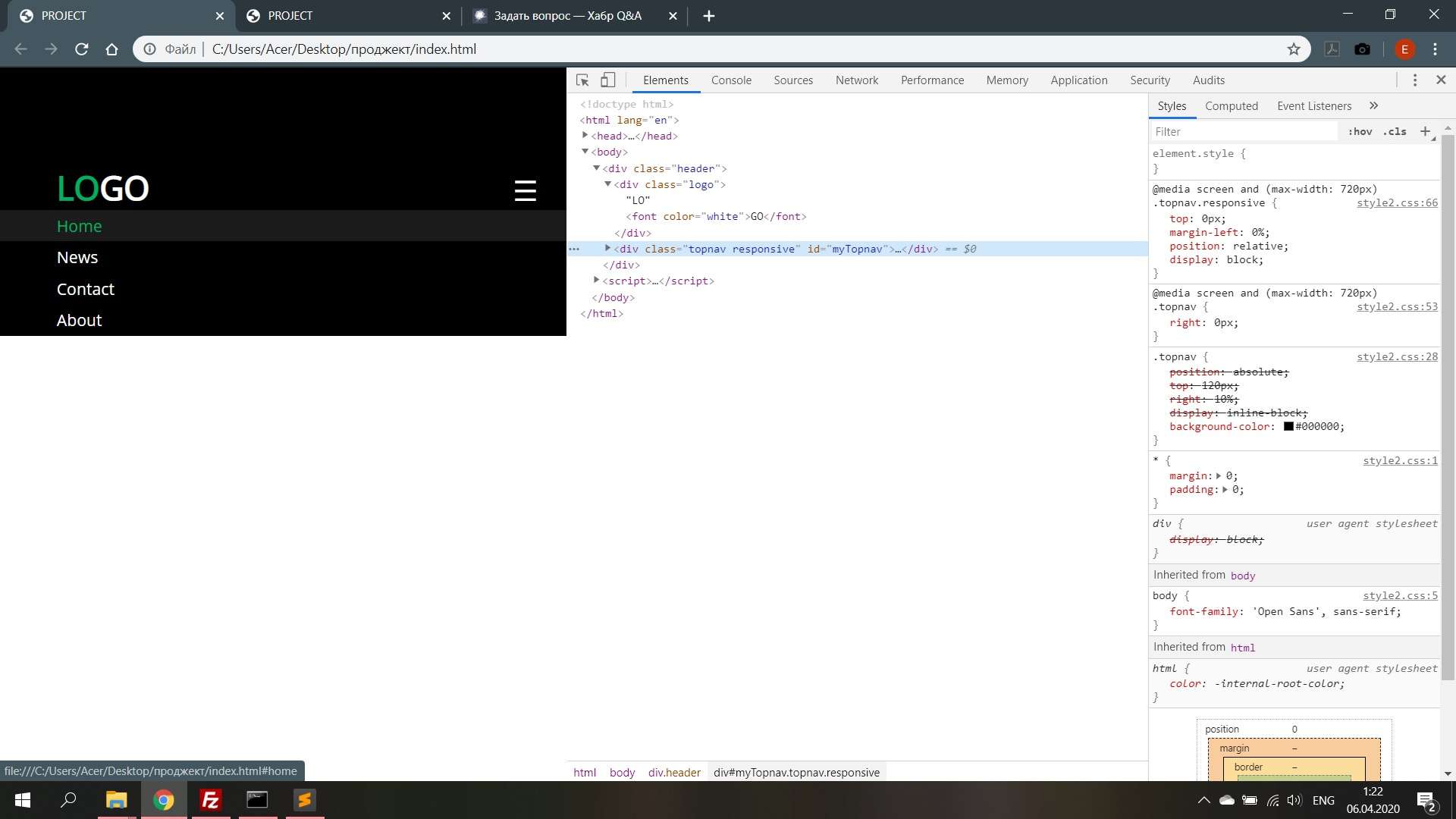
<!DOCTYPE html>
<html lang="en">
<head>
<meta charset="UTF-8">
<meta name="viewport" content="width=device-width, initial-scale=1">
<title>PROJECT</title>
<link rel="stylesheet" href="style2.css">
<link href="https://fonts.googleapis.com/css?family=Open+Sans&display=swap" rel="stylesheet">
</head>
<body>
<div class="header">
<div class="logo">LO<font color="white">GO</font></div>
<div class="topnav" id="myTopnav">
<a href="#home">Home</a>
<a href="#news">News</a>
<a href="#contact">Contact</a>
<a href="#about">About</a>
<a href="javascript:void(0);" class="icon" onclick="myFunction()">
☰</a>
</div>
</div>
<script>
function myFunction() {
var x = document.getElementById("myTopnav");
if (x.className === "topnav") {
x.className += " responsive";
} else {
x.className = "topnav";
}
}
</script>
</body>
</html>
*{
margin: 0;
padding: 0;
}
body{
font-family: 'Open Sans', sans-serif;
}
a{
text-decoration: none;
}
.header {
position: fixed;
width: 100%;
height: 150px;
background-color: #000000;
z-index: 1;
}
.logo {
display: inline-block;
margin-left:10%;
margin-top:102px;
color: #00B060;
font-size: 35px;
font-weight: 600;
z-index: 2;
background-color: #000;
}
.topnav {
position: absolute;
top: 120px;
right:10%;
display: inline-block;;
background-color: #000000;
}
.topnav a {
position: relative;
float: left;
display: block;
color: #ffffff;
text-align: center;
padding: 0px 30px;
text-decoration: none;
font-size: 17px;
}
.topnav a:hover {
transform: scale(1.15,1.15);
color: #00B060;
}
.topnav .icon {
display: none;
}
@media screen and (max-width: 720px) {
.topnav {
right: 0px;
}
.topnav a {
display: none;
}
.topnav a.icon{
display: inline-block;
position: absolute;
right: 0px;
top: -11px;
font-size: 30px;
}
.topnav.responsive {
top:0px;
margin-left:0%;
position: relative;
display: block;
}
.topnav.responsive a {
float: none;
display: block;
text-align: left;
padding: 5px 0 5px 10%;
}
.topnav.responsive a:hover {
transform: scale(1,1);
color: #00B060;
background-color: #1B1B1B;
}
.topnav.responsive a.icon {
display: inline-block;
position: absolute;
right: 0px;
top: -41px;
font-size: 30px;
padding: 0 30px;
}
}