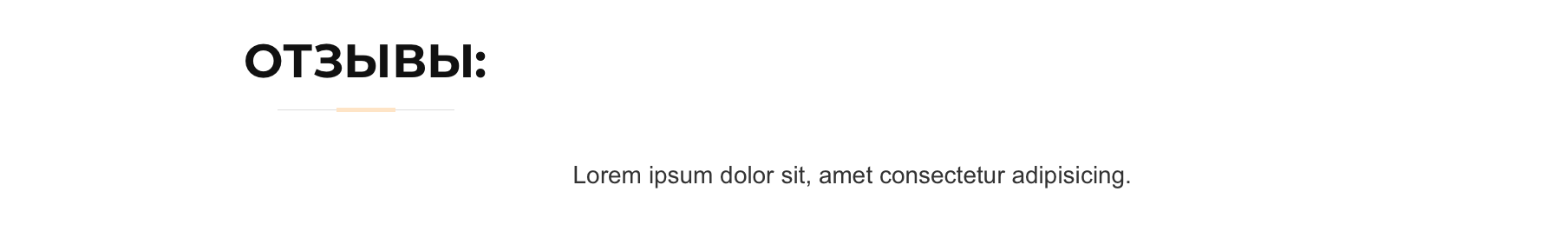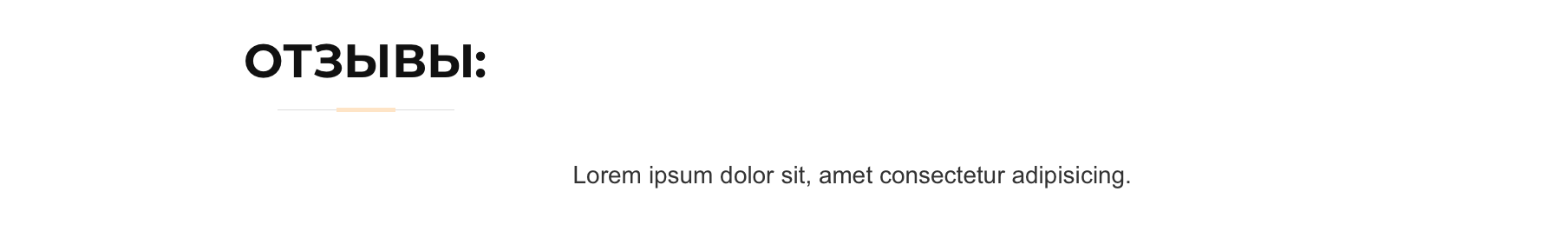
<section id="team" class="team-area area-padding">
<div class="container">
<div class="row">
<div class="col-md-12 col-sm-12 col-xs-12">
<div class="section-headline text-center">
<header class="section-header">
<h3>ОТЗЫВЫ:</h3>
<p>Lorem ipsum dolor sit, amet consectetur adipisicing.</p>
</div>
</div>
</div>
.section-header h3 {
text-align: center;
font-size: 32px;
color: #111;
text-transform: uppercase;
font-weight: 700;
position: relative;
padding-bottom: 15px;
}
.section-header h3::before {
content: '';
position: absolute;
display: block;
width: 120px;
height: 1px;
background: #ddd;
bottom: 1px;
left: calc(50% - 60px);
}
.section-header h3::after {
content: '';
position: absolute;
display: block;
width: 40px;
height: 3px;
background: var(--primary-color);
bottom: 0;
left: calc(50% - 20px);
}
.section-header p {
text-align: center;
padding-bottom: 30px;
color: #333;
}
Нашёл кусочек кода bootstap и решил засунуть стиль в свой проект, но почему то тот заходит правильно.
Все что можно уже перепробовал никак не могу понять почему не могу text-align: center сам h3,
причём если менять на , то работает без проблем
И если втыкать код в чистую html, то тот тоже работает без проблем