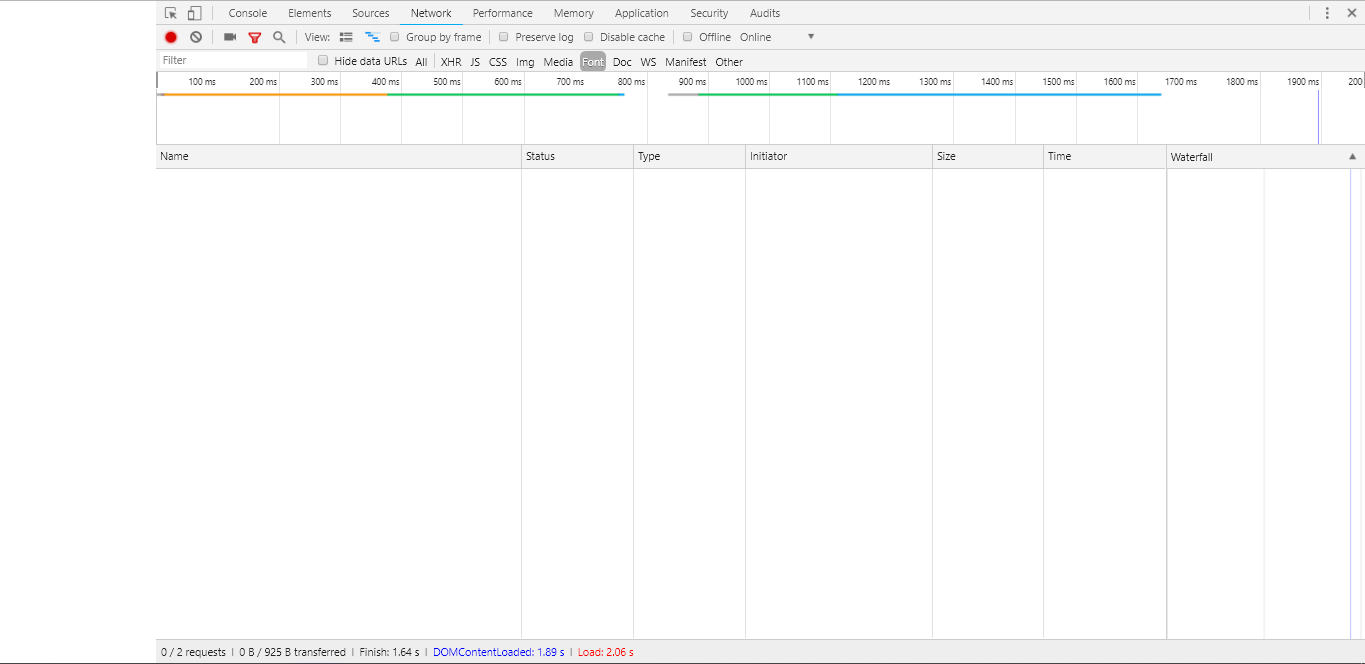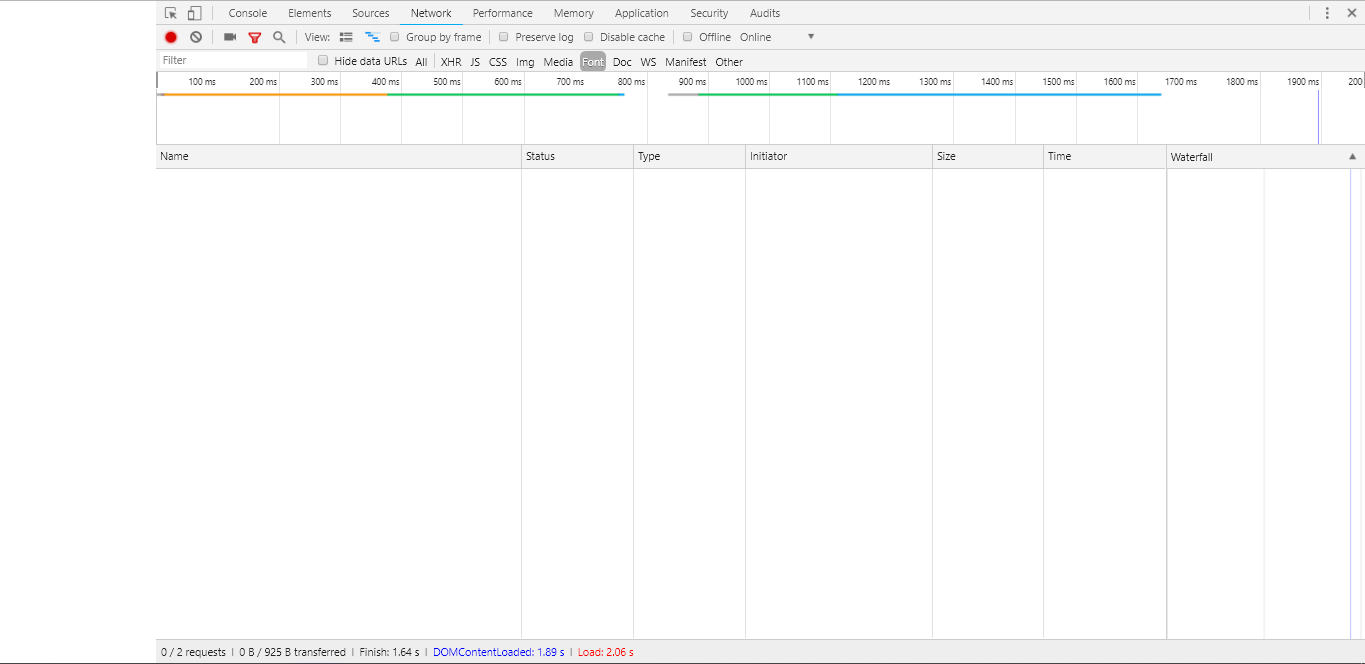Директива @font-face просто не подключает шрифт, без ошибок, без ничего.
Уже упростил все как только мог, но так и не могу найти корень проблемы.
Получилась следующая файловая структура:
node_modules
public
index.css
Lato-Bold.ttf
views
index.pug
app.js
package.json
index.css@font-face {
font-family: Lato;
src: url(Lato-bold.ttf);
}
index.pugdoctype html
html
head
meta(charset='utf-8')
title Document
link(rel='stylesheet' href='./index.css')
body
app.jsconst express = require('express');
const app = express();
app.set('views', 'views');
app.set('view engine', 'pug');
app.use(express.static('public'));
app.get('/', (request, response) => response.render(''));
app.listen(8040);
package.json{
"dependencies": {
"express": "^4.16.3",
"pug": "^2.0.3"
}
}
Networks пуст