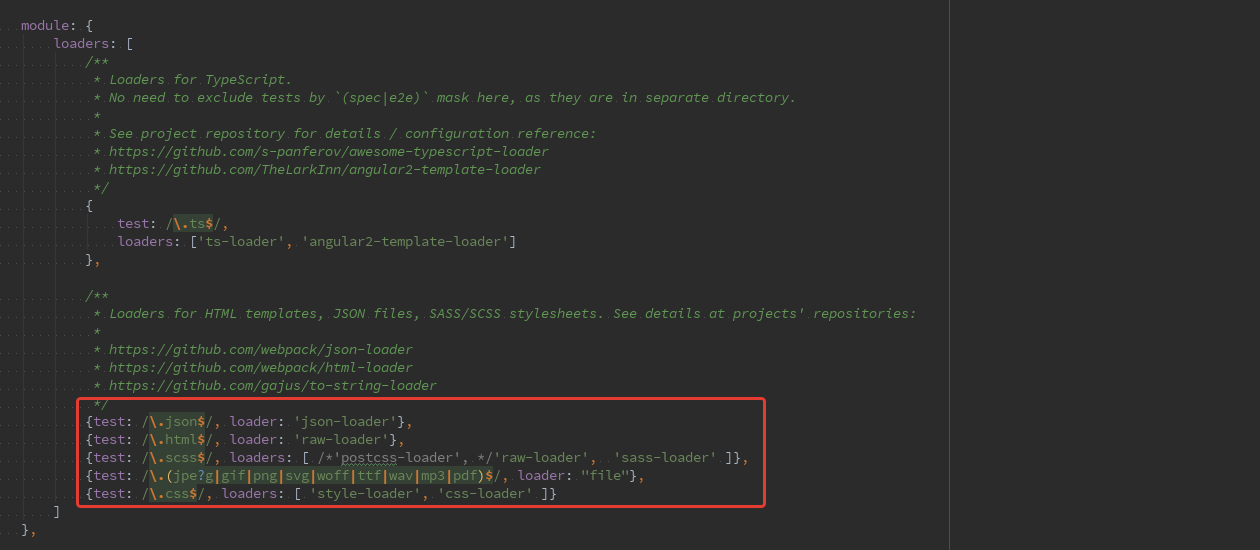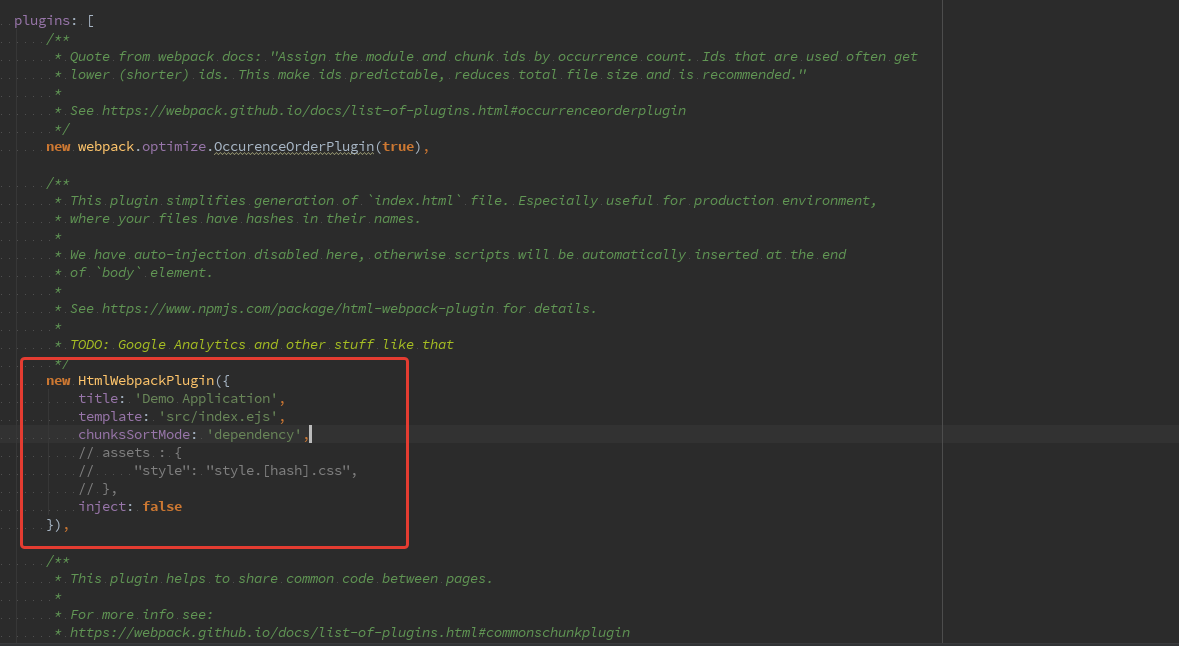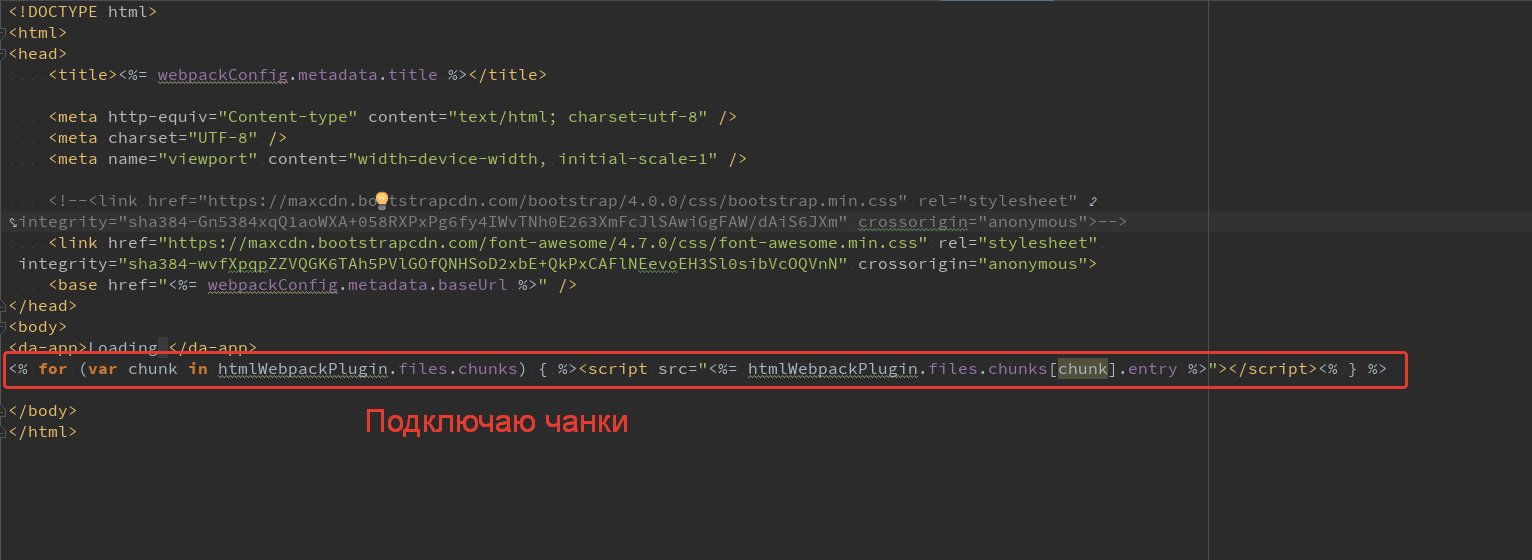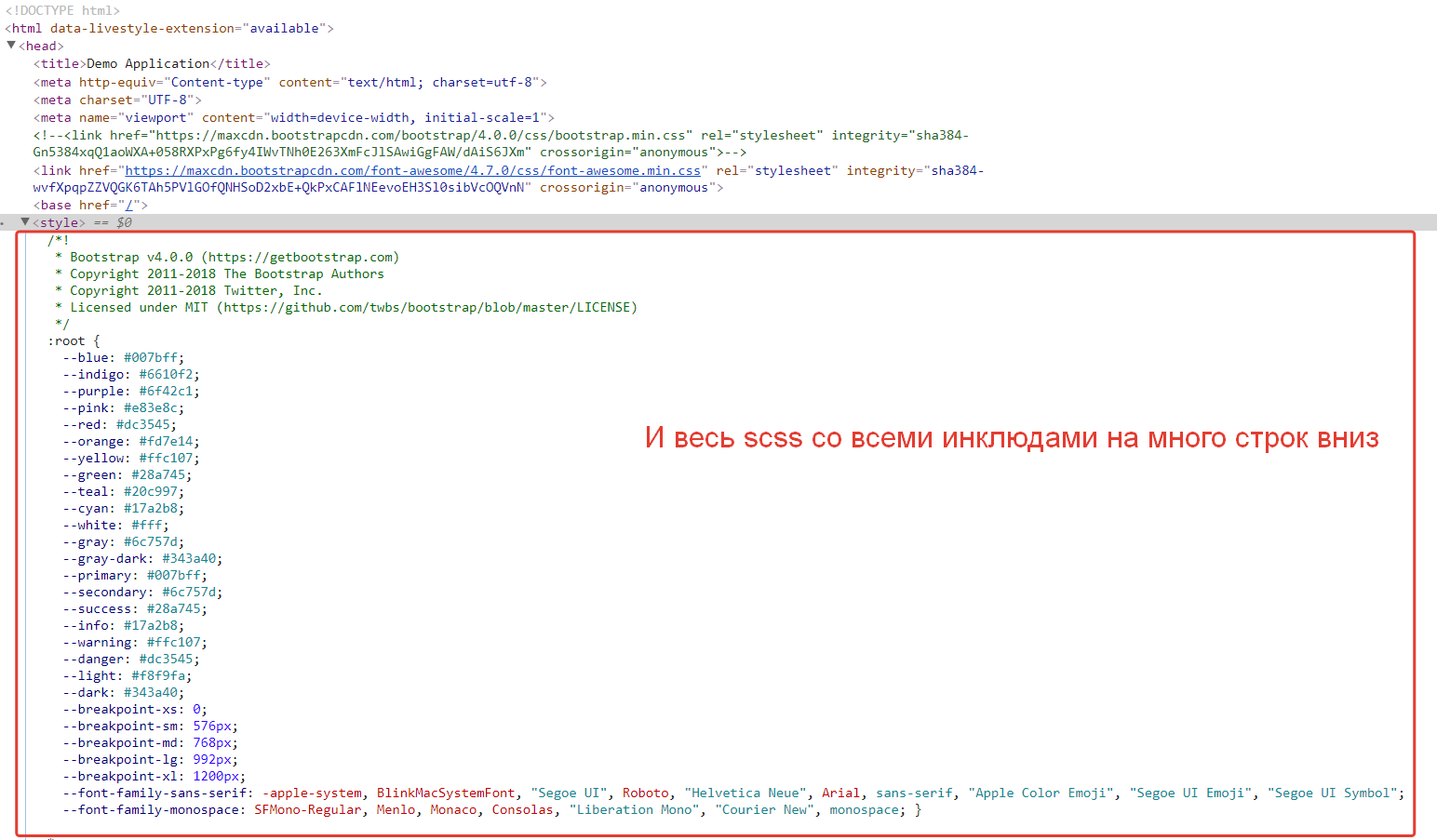Вот конфиг вебпака (лоадеры):
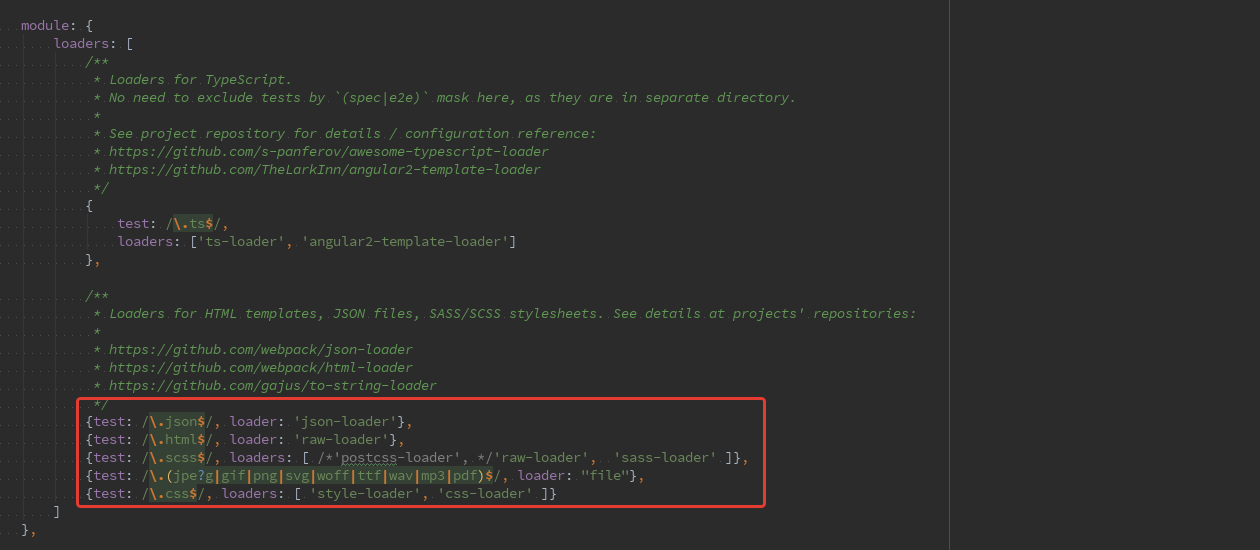
Вот конфиг вебпака (плагины):
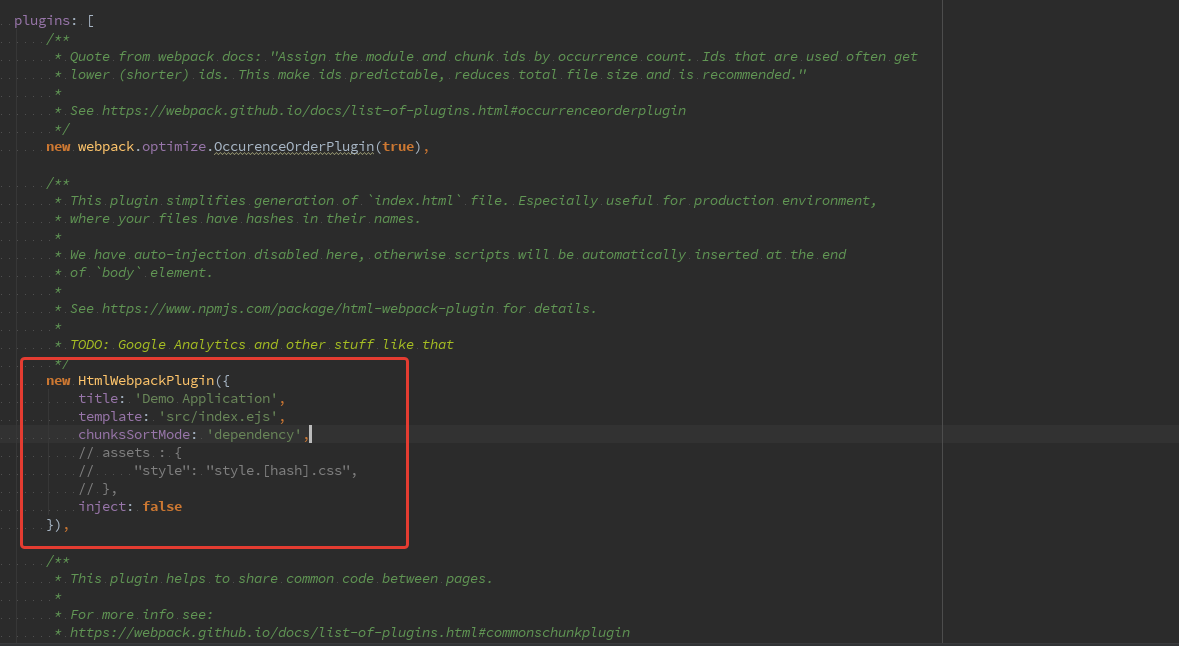
Вот так я добавляю свою SCSS:

Вот так выглядит index.ejs:
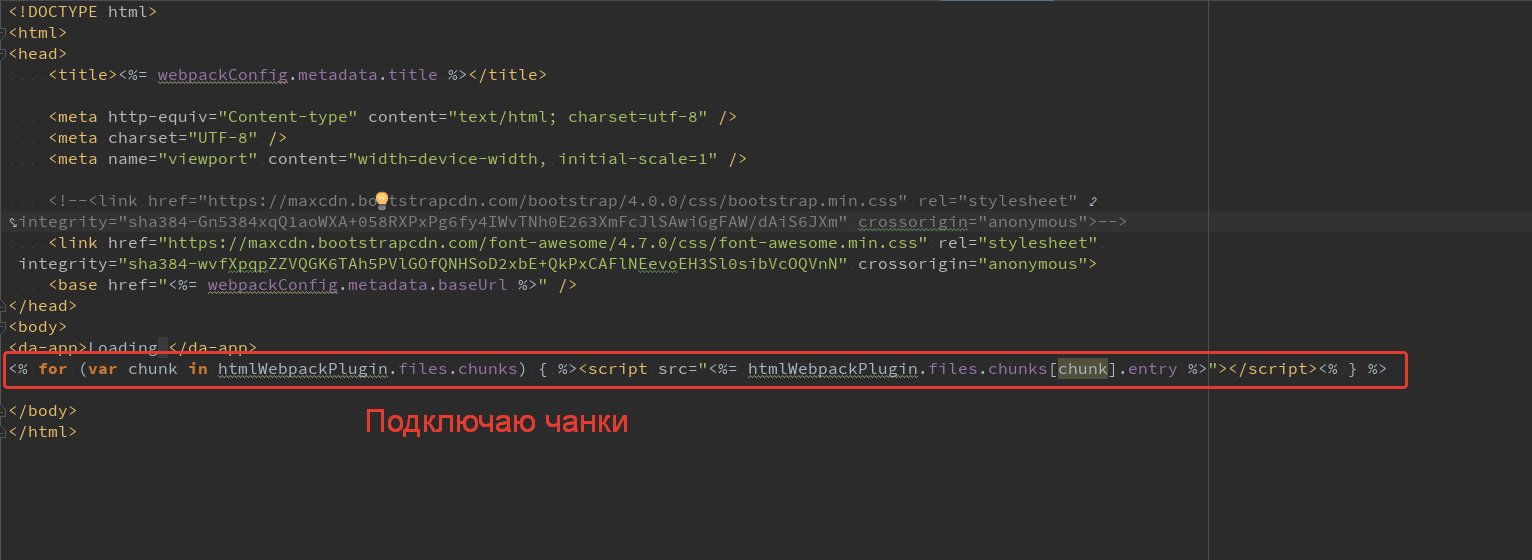
Вот так оно выглядит в результате:
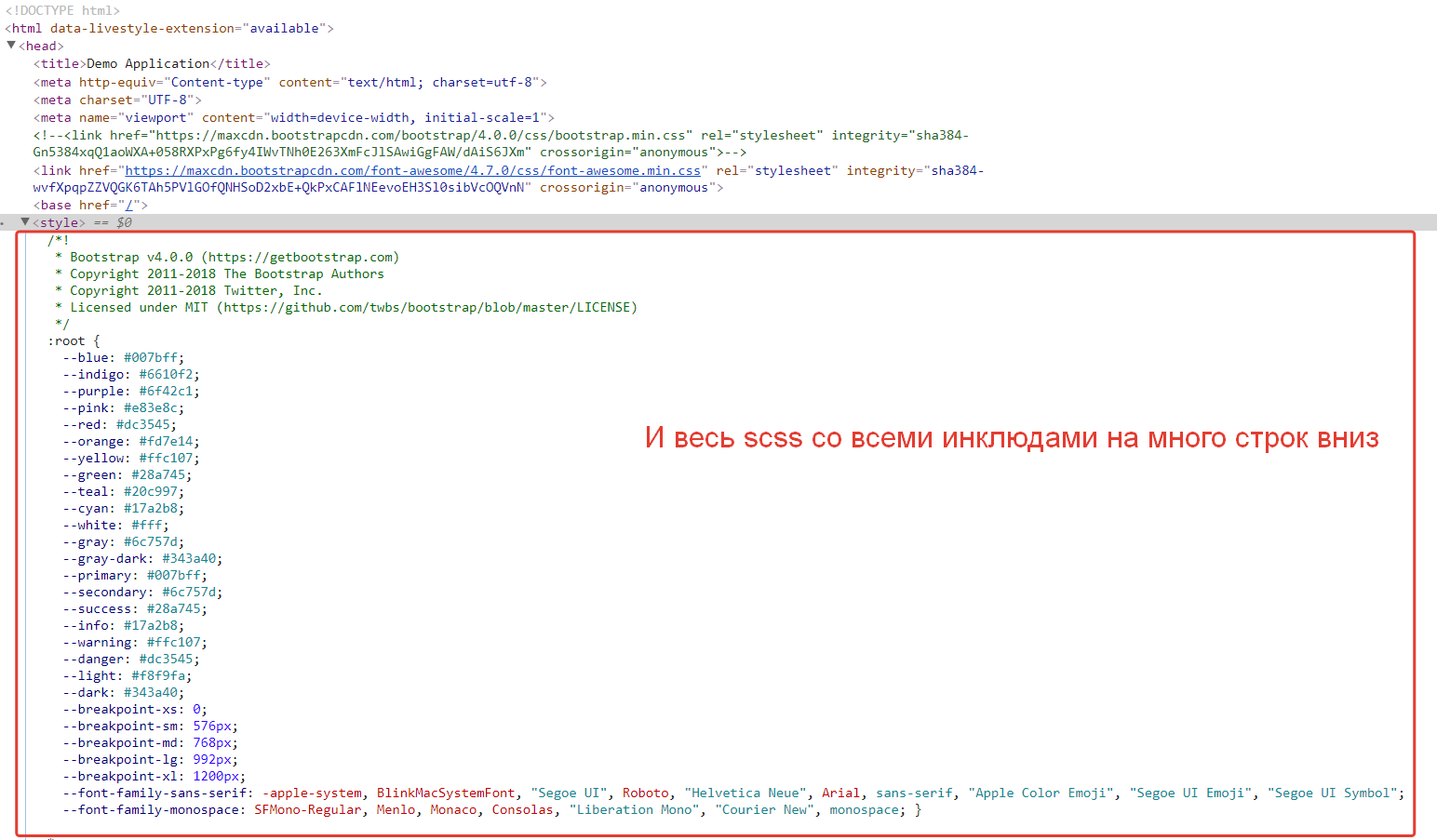
а хочется нормальный css файл да еще и срсмапом
Весь конфиг целиком:
webpack.config.js:
'use strict';
/**
* TODO: Comments?
* TODO: HMR
*/
switch (process.env.NODE_ENV) {
case 'prod':
case 'production':
module.exports = require('./webpack.config.prod');
break;
case 'test':
case 'testing':
module.exports = require('./webpack.config.test');
break;
case 'dev':
case 'development':
default:
module.exports = require('./webpack.config.dev');
break;
}
webpack.common.config:
'use strict';
/**
* Please see webpack config reference for better understanding:
* https://webpack.github.io/docs/configuration.html
*/
const webpack = require('webpack');
const HtmlWebpackPlugin = require('html-webpack-plugin');
module.exports = {
/**
* These parameters will be used for rendering `index.html`.
*/
metadata: {
title: 'Demo Application',
baseUrl: '/'
},
entry: {
'polyfills': './src/polyfills.ts',
'vendor': './src/vendor.ts',
'app': './src/main.ts'
},
resolve: {
extensions: ['', '.ts', '.js', '.scss', '.html'],
modulesDirectories: ['node_modules']
},
module: {
loaders: [
/**
* Loaders for TypeScript.
* No need to exclude tests by `(spec|e2e)` mask here, as they are in separate directory.
*
* See project repository for details / configuration reference:
* https://github.com/s-panferov/awesome-typescript-loader
* https://github.com/TheLarkInn/angular2-template-loader
*/
{
test: /\.ts$/,
loaders: ['ts-loader', 'angular2-template-loader']
},
/**
* Loaders for HTML templates, JSON files, SASS/SCSS stylesheets. See details at projects' repositories:
*
* https://github.com/webpack/json-loader
* https://github.com/webpack/html-loader
* https://github.com/gajus/to-string-loader
*/
{test: /\.json$/, loader: 'json-loader'},
{test: /\.html$/, loader: 'raw-loader'},
{test: /\.scss$/, loaders: [ /*'postcss-loader', */'raw-loader', 'sass-loader' ]},
{test: /\.(jpe?g|gif|png|svg|woff|ttf|wav|mp3|pdf)$/, loader: "file"},
{test: /\.css$/, loaders: [ 'style-loader', 'css-loader' ]}
]
},
plugins: [
/**
* Quote from webpack docs: "Assign the module and chunk ids by occurrence count. Ids that are used often get
* lower (shorter) ids. This make ids predictable, reduces total file size and is recommended."
*
* See https://webpack.github.io/docs/list-of-plugins.html#occurrenceorderplugin
*/
new webpack.optimize.OccurenceOrderPlugin(true),
/**
* This plugin simplifies generation of `index.html` file. Especially useful for production environment,
* where your files have hashes in their names.
*
* We have auto-injection disabled here, otherwise scripts will be automatically inserted at the end
* of `body` element.
*
* See https://www.npmjs.com/package/html-webpack-plugin for details.
*
* TODO: Google Analytics and other stuff like that
*/
new HtmlWebpackPlugin({
title: 'Demo Application',
template: 'src/index.ejs',
chunksSortMode: 'dependency',
// assets : {
// "style": "style.[hash].css",
// },
inject: false
}),
/**
* This plugin helps to share common code between pages.
*
* For more info see:
* https://webpack.github.io/docs/list-of-plugins.html#commonschunkplugin
* https://github.com/webpack/docs/wiki/optimization#multi-page-app
*/
new webpack.optimize.CommonsChunkPlugin({
name: ['vendor', 'polyfills']
})
]
};
webpack.develop.config:
'use strict';
/**
* TODO: Comments
*/
const webpack = require('webpack');
const ENV = process.env.ENV = process.env.NODE_ENV = 'dev';
let config = require('./webpack.config.common');
config.devtool = 'inline-source-map';
config.output = {
path: './dist',
publicPath: 'http://localhost:9045/',
filename: '[name].js',
chunkFilename: '[id].chunk.js',
sourceMapFilename: '[name].map',
libraryTarget: "umd",
};
console.log("server: http://localhost:9045/");
config.debug = true;
config.devServer = {
historyApiFallback: true,
stats: 'minimal',
outputPath: 'dist',
host: 'localhost',
port: 9045,
watchOptions: {
aggregateTimeout: 300,
poll: 1000
}
};
/**
* Quote from webpack docs: "Define free variables. Useful for having development builds with debug logging
* or adding global constants."
*
* Note, that values are _evaluated_, not just assigned (this is why we use `JSON.stringify` here).
*/
config.plugins.push(new webpack.DefinePlugin({
'ENV': JSON.stringify(ENV),
'process.env': {
'ENV': JSON.stringify(ENV)
}
}));
module.exports = config;