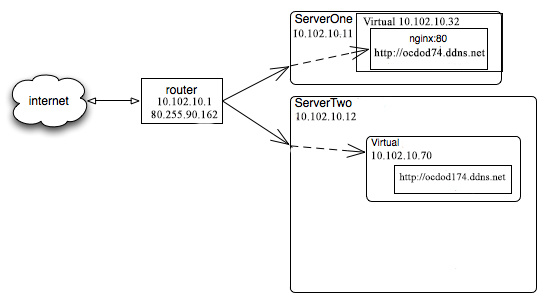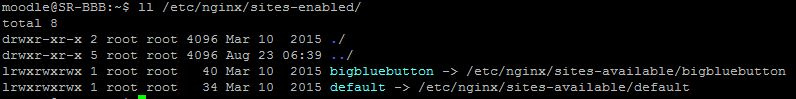Ребят помогите пожалуйста, уже второй раз задаю подобный вопрос, но сейчас прям всё по полочкам разложу:
Имеется внешний IP и несколько внутренних IP на разных серваках. На внутренних IP весят сайты и есть 2 доменных имен ocdod74.ddns.net и ocdod174.ddns.net и каждый домен настроен на внешний IP ( 80.255.90.162) Как настроить nginx (если заходить по внешнему IP попадаешь на GNIX? который находится на первом сервере) что бы он смог распознавать домены и переадресововать на соответствующий внешние IP ?
Мне надо:
Захожу на домен ocdod74.ddns.net попадаю на сайт, внутренний IP которого, 10.102.10.32
Захожу на домен ocdod174.ddns.net попадаю на сайт, внутренний IP которого, 10.102.10.70
и что б всё было по 80 порту
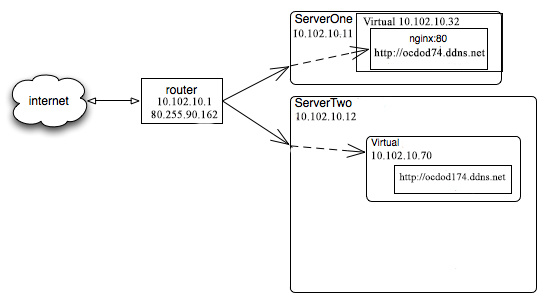
Когда захожу в конфиг GNIX на 10.102.10.32, там 2 файла и вот что там прописано:
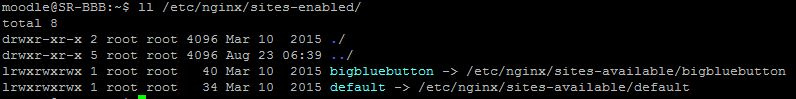 bigbluebutton
bigbluebutton
server {
listen 10.102.10.32:80;
server_name ocdod74.ddns.net;
access_log /var/log/nginx/bigbluebutton.access.log;
# Handle RTMPT (RTMP Tunneling). Forwards requests
# to Red5 on port 5080
location ~ (/open/|/close/|/idle/|/send/|/fcs/) {
proxy_pass http://127.0.0.1:5080;
proxy_redirect off;
proxy_set_header X-Forwarded-For $proxy_add_x_forwarded_for;
client_max_body_size 10m;
client_body_buffer_size 128k;
proxy_connect_timeout 90;
proxy_send_timeout 90;
proxy_read_timeout 90;
proxy_buffering off;
keepalive_requests 1000000000;
}
# Handle desktop sharing tunneling. Forwards
# requests to Red5 on port 5080.
location /deskshare {
proxy_pass http://127.0.0.1:5080;
proxy_redirect default;
proxy_set_header X-Forwarded-For $proxy_add_x_forwarded_for;
client_max_body_size 10m;
client_body_buffer_size 128k;
proxy_connect_timeout 90;
proxy_send_timeout 90;
proxy_read_timeout 90;
proxy_buffer_size 4k;
proxy_buffers 4 32k;
proxy_busy_buffers_size 64k;
proxy_temp_file_write_size 64k;
include fastcgi_params;
}
# BigBlueButton landing page.
location / {
root /var/www/bigbluebutton-default;
index index.html index.htm;
expires 1m;
}
# Include specific rules for record and playback
include /etc/bigbluebutton/nginx/*.nginx;
#error_page 404 /404.html;
# Redirect server error pages to the static page /50x.html
#
error_page 500 502 503 504 /50x.html;
location = /50x.html {
root /var/www/nginx-default;
}
}
default
# You may add here your
# server {
# ...
# }
# statements for each of your virtual hosts to this file
##
# You should look at the following URL's in order to grasp a solid understanding
# of Nginx configuration files in order to fully unleash the power of Nginx.
# http://wiki.nginx.org/Pitfalls
# http://wiki.nginx.org/QuickStart
# http://wiki.nginx.org/Configuration
#
# Generally, you will want to move this file somewhere, and start with a clean
# file but keep this around for reference. Or just disable in sites-enabled.
#
# Please see /usr/share/doc/nginx-doc/examples/ for more detailed examples.
##
server {
listen 10.102.10.32:80 default_server;
server_name ocdod74.ddns.net;
root /usr/share/nginx/html;
index index.html index.htm;
# Make site accessible from http://localhost/
server_name localhost;
location / {
# First attempt to serve request as file, then
# as directory, then fall back to displaying a 404.
try_files $uri $uri/ =404;
# Uncomment to enable naxsi on this location
# include /etc/nginx/naxsi.rules
}
# Only for nginx-naxsi used with nginx-naxsi-ui : process denied requests
#location /RequestDenied {
# proxy_pass http://127.0.0.1:8080;
#}
#error_page 404 /404.html;
# redirect server error pages to the static page /50x.html
#
#error_page 500 502 503 504 /50x.html;
#location = /50x.html {
# root /usr/share/nginx/html;
#}
# pass the PHP scripts to FastCGI server listening on 127.0.0.1:9000
#
#location ~ \.php$ {
# fastcgi_split_path_info ^(.+\.php)(/.+)$;
# # NOTE: You should have "cgi.fix_pathinfo = 0;" in php.ini
#
# # With php5-cgi alone:
# fastcgi_pass 127.0.0.1:9000;
# # With php5-fpm:
# fastcgi_pass unix:/var/run/php5-fpm.sock;
# fastcgi_index index.php;
# include fastcgi_params;
#}
# deny access to .htaccess files, if Apache's document root
# concurs with nginx's one
#
#location ~ /\.ht {
# deny all;
#}
}
# another virtual host using mix of IP-, name-, and port-based configuration
#
#server {
# listen 8000;
1# listen 8000;
# listen somename:8080;
# server_name somename alias another.alias;
# root html;
# index index.html index.htm;
#
# location / {
# try_files $uri $uri/ =404;
# }
#}
# HTTPS server
#
#server {
# listen 443;
# server_name localhost;
#
# root html;
# index index.html index.htm;
#
# ssl on;
# ssl_certificate cert.pem;
# ssl_certificate_key cert.key;
#
# ssl_session_timeout 5m;
#
# ssl_protocols SSLv3 TLSv1 TLSv1.1 TLSv1.2;
# ssl_ciphers "HIGH:!aNULL:!MD5 or HIGH:!aNULL:!MD5:!3DES";
# ssl_prefer_server_ciphers on;
#
# location / {
# try_files $uri $uri/ =404;
# }
#}
Очень прошу помочь мне, я уже весь инет излазил, я чайник, вообще ничего не понятно. Заранее всем огромное спасибо.