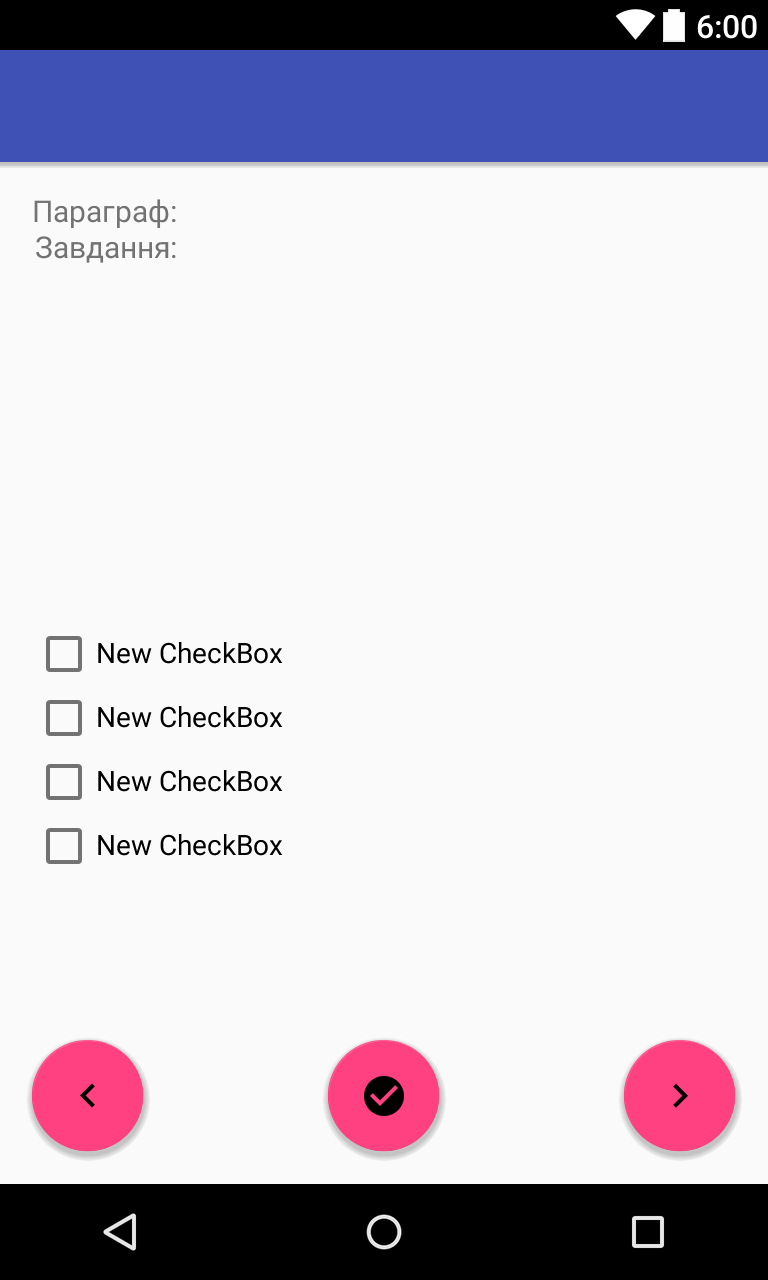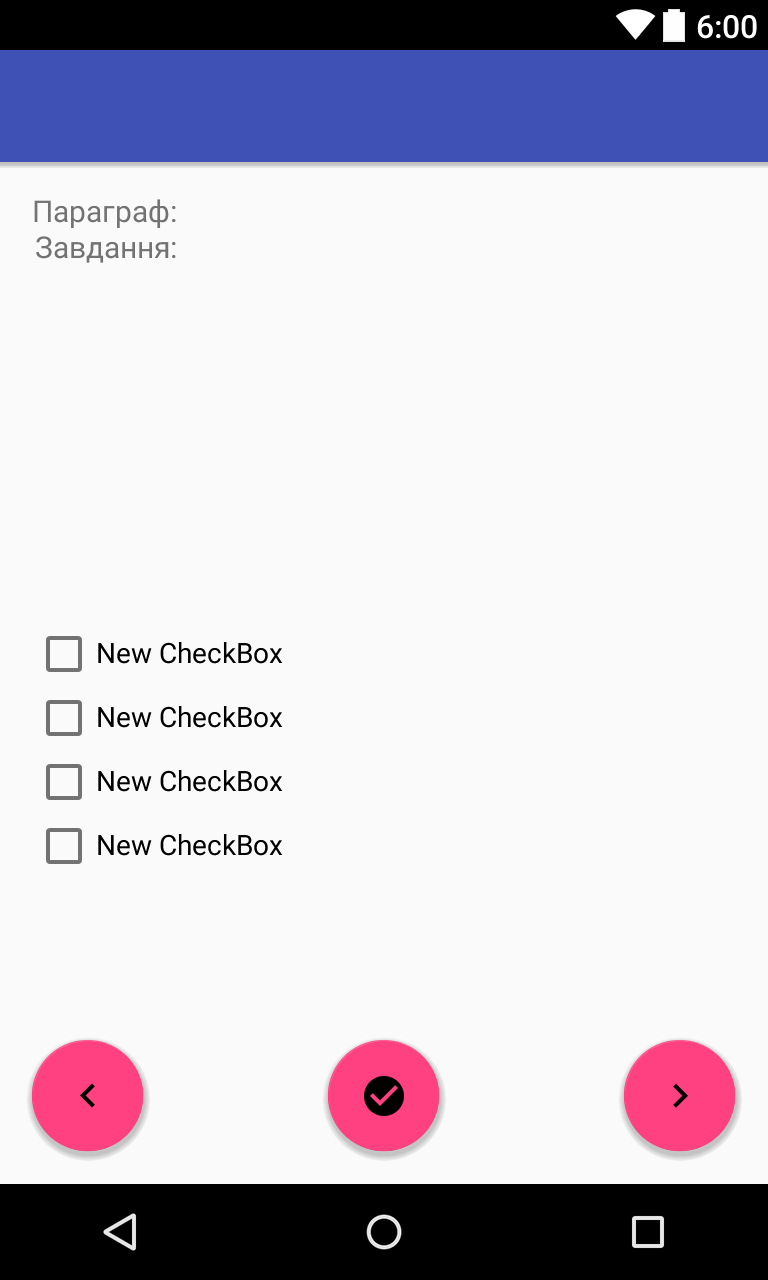есть RelativeLayout в нем несколько чекбоксов с ответами, нужно выбрать один или несколько ответов, после чего нажать кнопку проверить и после нажатия кнопки напротив правильного ответа должна появиться одна иконка а напротив не правильного другая!
Вопрос в том как вообще можно отобразить иконку на RelativeLayout ?
Потом как отобразить ее по нажатию на кнопку ?
вот сам layout
<?xml version="1.0" encoding="utf-8"?>
<RelativeLayout xmlns:android="http://schemas.android.com/apk/res/android"
xmlns:app="http://schemas.android.com/apk/res-auto"
xmlns:tools="http://schemas.android.com/tools"
android:layout_width="match_parent"
android:layout_height="match_parent"
android:paddingBottom="@dimen/activity_vertical_margin"
android:paddingLeft="@dimen/activity_horizontal_margin"
android:paddingRight="@dimen/activity_horizontal_margin"
android:paddingTop="@dimen/activity_vertical_margin"
app:layout_behavior="@string/appbar_scrolling_view_behavior"
tools:context="com.apps.partizanin.androidappzno.MainActivity"
tools:showIn="@layout/app_bar_main">
<TextView
android:layout_width="wrap_content"
android:layout_height="wrap_content"
android:text="@string/ParagraphLabelValue"
android:id="@+id/paragraphLabel"
android:layout_alignParentTop="true"
android:layout_alignParentStart="true"
android:textSize="15sp"
android:textIsSelectable="true" />
<TextView
android:layout_width="wrap_content"
android:layout_height="wrap_content"
android:id="@+id/paragraphValue"
android:textSize="15sp"
android:textIsSelectable="true"
android:layout_alignTop="@+id/paragraphLabel"
android:layout_toEndOf="@+id/paragraphLabel"
android:layout_marginStart="5dp"/>
<TextView
android:layout_width="wrap_content"
android:layout_height="wrap_content"
android:id="@+id/taskLabel"
android:textSize="15sp"
android:textIsSelectable="true"
android:text="@string/TaskLabelValue"
android:layout_below="@+id/paragraphLabel"
android:layout_alignEnd="@+id/paragraphLabel" />
<TextView
android:layout_width="wrap_content"
android:layout_height="wrap_content"
android:id="@+id/taskValue"
android:textSize="15sp"
android:textIsSelectable="true"
android:layout_alignTop="@+id/taskLabel"
android:layout_toEndOf="@+id/taskLabel"
android:layout_marginStart="5dp" />
<CheckBox
android:layout_width="wrap_content"
android:layout_height="wrap_content"
android:text="New CheckBox"
android:id="@+id/checkBox2"
android:layout_alignParentStart="true"
android:layout_below="@+id/checkBox1"
android:layout_alignParentLeft="true" />
<CheckBox
android:layout_width="wrap_content"
android:layout_height="wrap_content"
android:text="New CheckBox"
android:id="@+id/checkBox1"
android:layout_below="@+id/paragraphLabel"
android:layout_alignParentStart="true"
android:layout_marginTop="196dp" />
<CheckBox
android:layout_width="wrap_content"
android:layout_height="wrap_content"
android:text="New CheckBox"
android:id="@+id/checkBox3"
android:layout_alignParentStart="true"
android:layout_below="@+id/checkBox2"
android:layout_alignParentLeft="true" />
<CheckBox
android:layout_width="wrap_content"
android:layout_height="wrap_content"
android:text="New CheckBox"
android:id="@+id/checkBox4"
android:layout_alignParentStart="true"
android:layout_below="@+id/checkBox3"
android:layout_alignParentLeft="true" />
<TextView
android:layout_width="wrap_content"
android:layout_height="wrap_content"
android:text="New Text"
android:id="@+id/questionText"
android:layout_below="@+id/paragraphLabel"
android:layout_marginTop="61dp"
android:layout_alignEnd="@+id/taskLabel"
android:layout_toEndOf="@+id/paragraphLabel" />
</RelativeLayout>
вот сама RelativeLayout