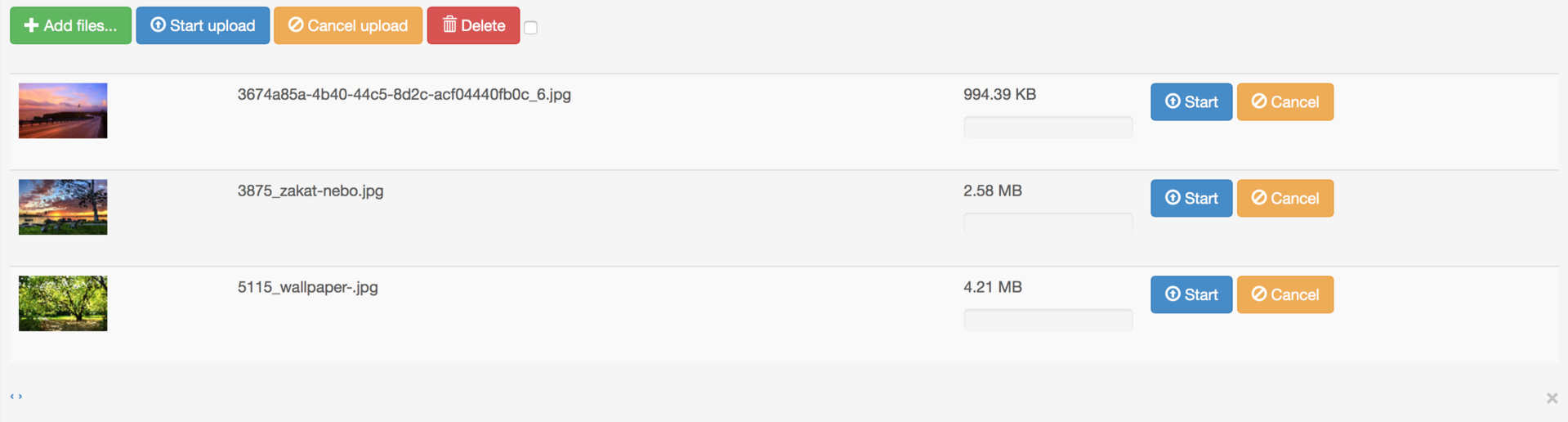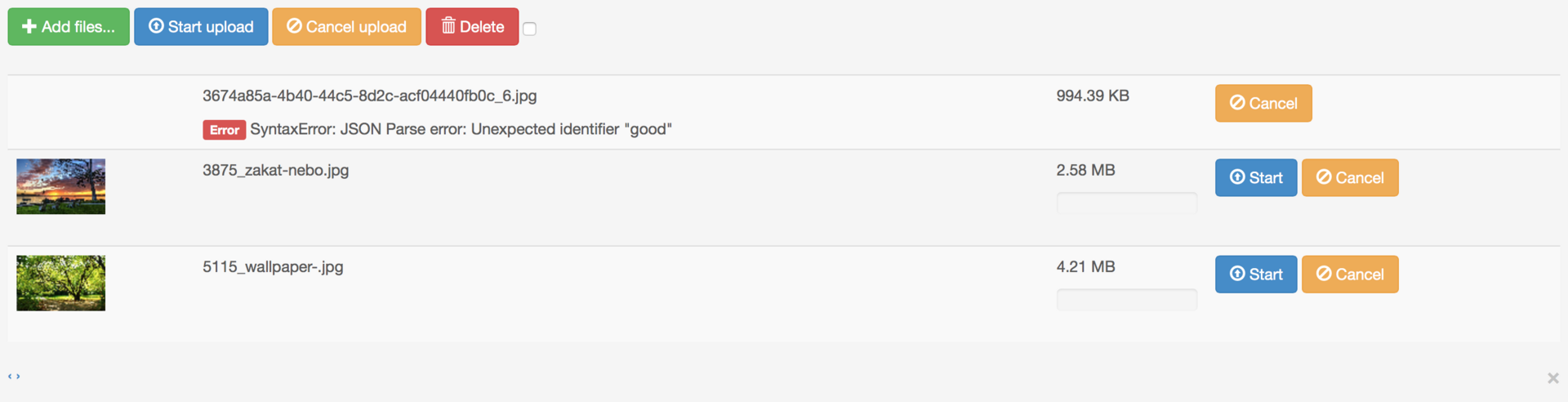Здравствуйте!
Пытаюсь настроить загрузчик файлов "
jQuery File Upload". Отображение на странице вроде настроил - выборка, старт загрузки и отмена функционируют.
Код формы:
<form id="fileupload" action="upload.php" method="POST" enctype="multipart/form-data">
<!-- Redirect browsers with JavaScript disabled to the origin page -->
<noscript><input type="hidden" name="redirect" value="https://blueimp.github.io/jQuery-File-Upload/"></noscript>
<!-- The fileupload-buttonbar contains buttons to add/delete files and start/cancel the upload -->
<div class="row fileupload-buttonbar">
<div class="col-lg-7">
<!-- The fileinput-button span is used to style the file input field as button -->
<span class="btn btn-success fileinput-button">
<i class="glyphicon glyphicon-plus"></i>
<span>Add files...</span>
<input id="fileupload" type="file" name="files[]" multiple data-url="/path/to/upload/handler.json" data-sequential-uploads="true" data-form-data='{"script": "true"}'>
</span>
<button type="submit" class="btn btn-primary start">
<i class="glyphicon glyphicon-upload"></i>
<span>Start upload</span>
</button>
<button type="reset" class="btn btn-warning cancel">
<i class="glyphicon glyphicon-ban-circle"></i>
<span>Cancel upload</span>
</button>
<button type="button" class="btn btn-danger delete">
<i class="glyphicon glyphicon-trash"></i>
<span>Delete</span>
</button>
<input type="checkbox" class="toggle">
<!-- The global file processing state -->
<span class="fileupload-process"></span>
</div>
<!-- The global progress state -->
<div class="col-lg-5 fileupload-progress fade">
<!-- The global progress bar -->
<div class="progress progress-striped active" role="progressbar" aria-valuemin="0" aria-valuemax="100">
<div class="progress-bar progress-bar-success" style="width:0%;"></div>
</div>
<!-- The extended global progress state -->
<div class="progress-extended"> </div>
</div>
</div>
<!-- The table listing the files available for upload/download -->
<table role="presentation" class="table table-striped"><tbody class="files"></tbody></table>
</form>
<!-- The blueimp Gallery widget -->
<div id="blueimp-gallery" class="blueimp-gallery blueimp-gallery-controls" data-filter=":even">
<div class="slides"></div>
<h3 class="title"></h3>
<a class="prev">‹</a>
<a class="next">›</a>
<a class="close">×</a>
<a class="play-pause"></a>
<ol class="indicator"></ol>
</div>
<!-- The template to display files available for upload -->
<script id="template-upload" type="text/x-tmpl">
{% for (var i=0, file; file=o.files[i]; i++) { %}
<tr class="template-upload fade">
<td>
<span class="preview"></span>
</td>
<td>
<p class="name">{%=file.name%}</p>
<strong class="error text-danger"></strong>
</td>
<td>
<p class="size">Processing...</p>
<div class="progress progress-striped active" role="progressbar" aria-valuemin="0" aria-valuemax="100" aria-valuenow="0"><div class="progress-bar progress-bar-success" style="width:0%;"></div></div>
</td>
<td>
{% if (!i && !o.options.autoUpload) { %}
<button class="btn btn-primary start" disabled>
<i class="glyphicon glyphicon-upload"></i>
<span>Start</span>
</button>
{% } %}
{% if (!i) { %}
<button class="btn btn-warning cancel">
<i class="glyphicon glyphicon-ban-circle"></i>
<span>Cancel</span>
</button>
{% } %}
</td>
</tr>
{% } %}
</script>
<!-- The template to display files available for download -->
<script id="template-download" type="text/x-tmpl">
{% for (var i=0, file; file=o.files[i]; i++) { %}
<tr class="template-download fade">
<td>
<span class="preview">
{% if (file.thumbnailUrl) { %}
<a href="{%=file.url%}" title="{%=file.name%}" download="{%=file.name%}" data-gallery><img src="{%=file.thumbnailUrl%}"></a>
{% } %}
</span>
</td>
<td>
<p class="name">
{% if (file.url) { %}
<a href="{%=file.url%}" title="{%=file.name%}" download="{%=file.name%}" {%=file.thumbnailUrl?'data-gallery':''%}>{%=file.name%}</a>
{% } else { %}
<span>{%=file.name%}</span>
{% } %}
</p>
{% if (file.error) { %}
<div><span class="label label-danger">Error</span> {%=file.error%}</div>
{% } %}
</td>
<td>
<span class="size">{%=o.formatFileSize(file.size)%}</span>
</td>
<td>
{% if (file.deleteUrl) { %}
<button class="btn btn-danger delete" data-type="{%=file.deleteType%}" data-url="{%=file.deleteUrl%}"{% if (file.deleteWithCredentials) { %} data-xhr-fields='{"withCredentials":true}'{% } %}>
<i class="glyphicon glyphicon-trash"></i>
<span>Delete</span>
</button>
<input type="checkbox" name="delete" value="1" class="toggle">
{% } else { %}
<button class="btn btn-warning cancel">
<i class="glyphicon glyphicon-ban-circle"></i>
<span>Cancel</span>
</button>
{% } %}
</td>
</tr>
{% } %}
</script>
Инициализируем форму:
<script type="text/javascript">
$('#fileupload').fileupload();
</script>
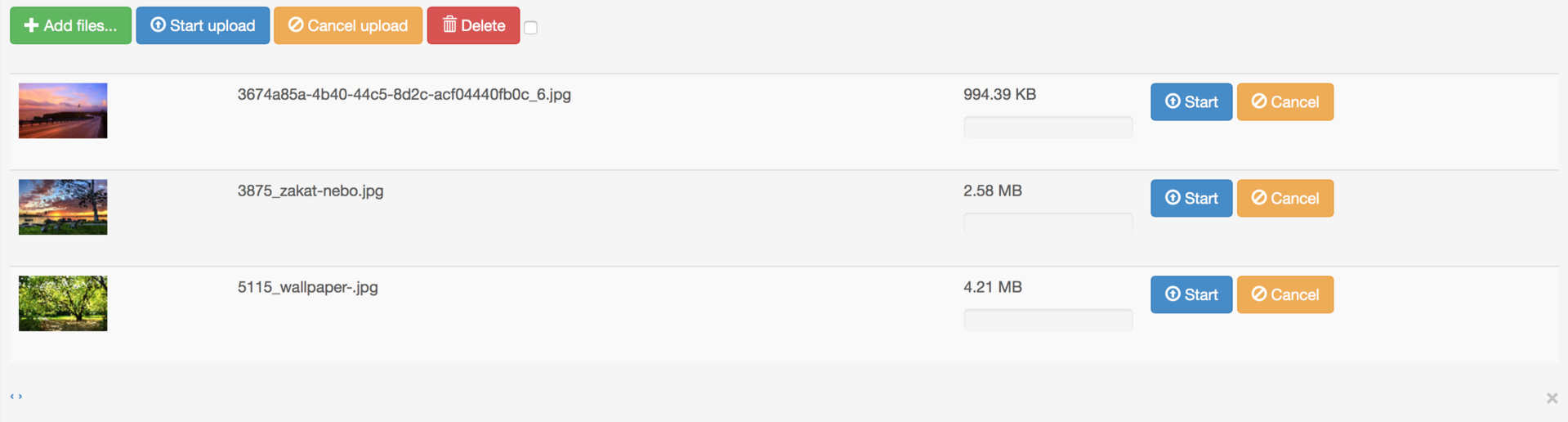
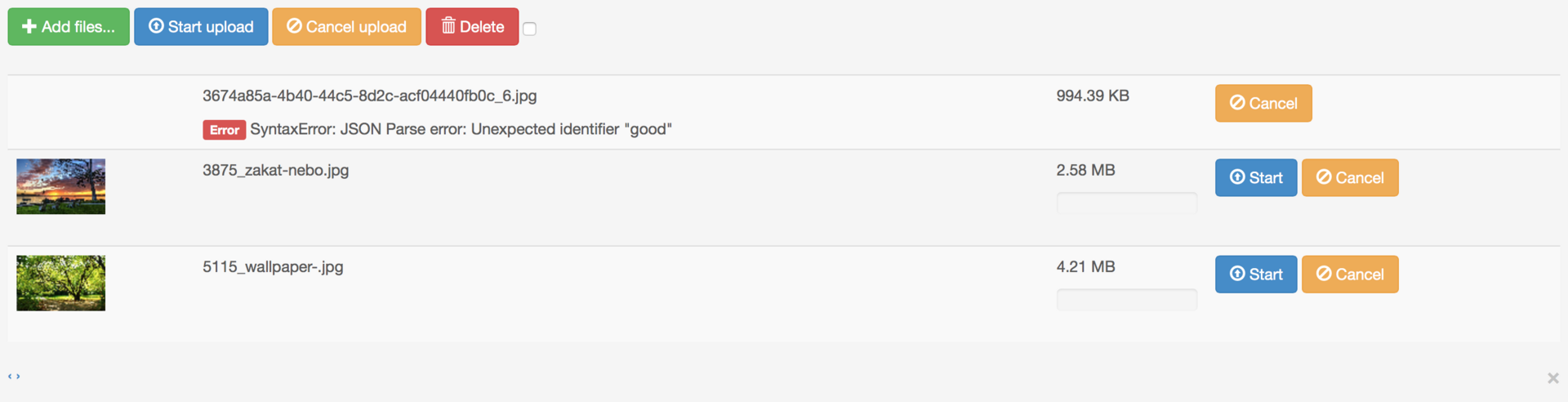
На скриншотах видно, что файлы добавляются, а по нажатию на кнопку "Start upload" запускается обработчик.
Код обработчика:
define ( 'ROOT_DIR', substr( dirname( __FILE__ ), 0, -21 ) );
error_reporting(E_ALL | E_STRICT);
require_once ROOT_DIR . '/UploadHandler.php';
echo "good";
// echo $_FILES['files'];
$upload_handler = new UploadHandler(array(
'accept_file_types' => '/\.(gif|jpe?g|png)$/i'
));
Что делать дальше не могу понять. На официальном сайте нет конкретных примеров. В репозитории на гитхабе в тестах тоже ничего не понял...
А не могу я понять конкретно содержание обработчика: как формировать необходимый json ответ и так далее...
Надеюсь на вашу помощь...