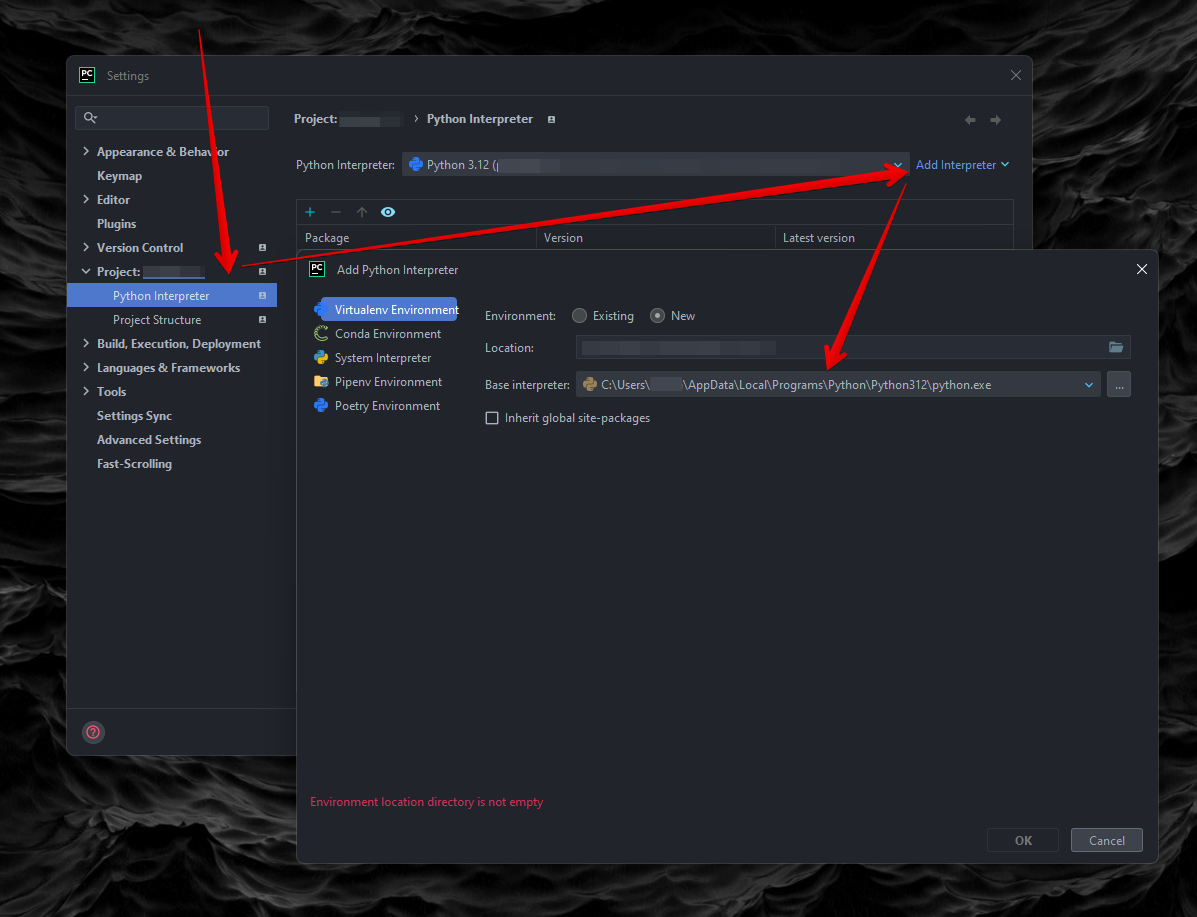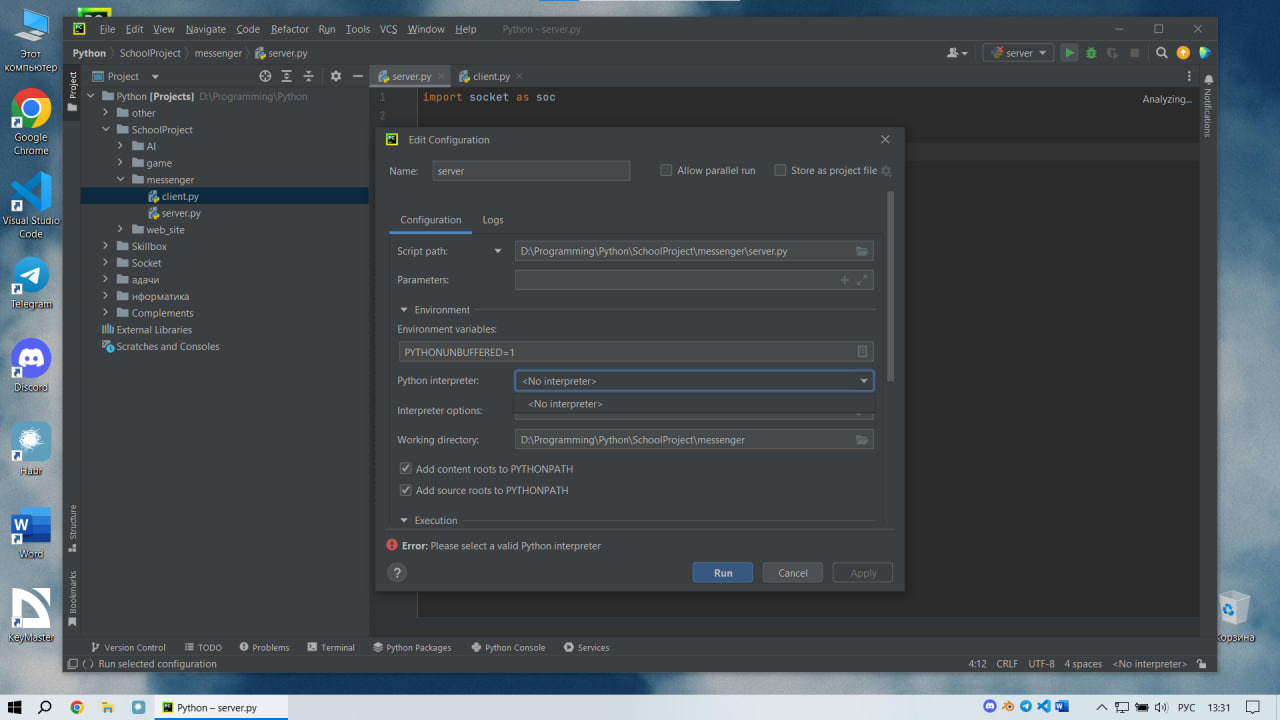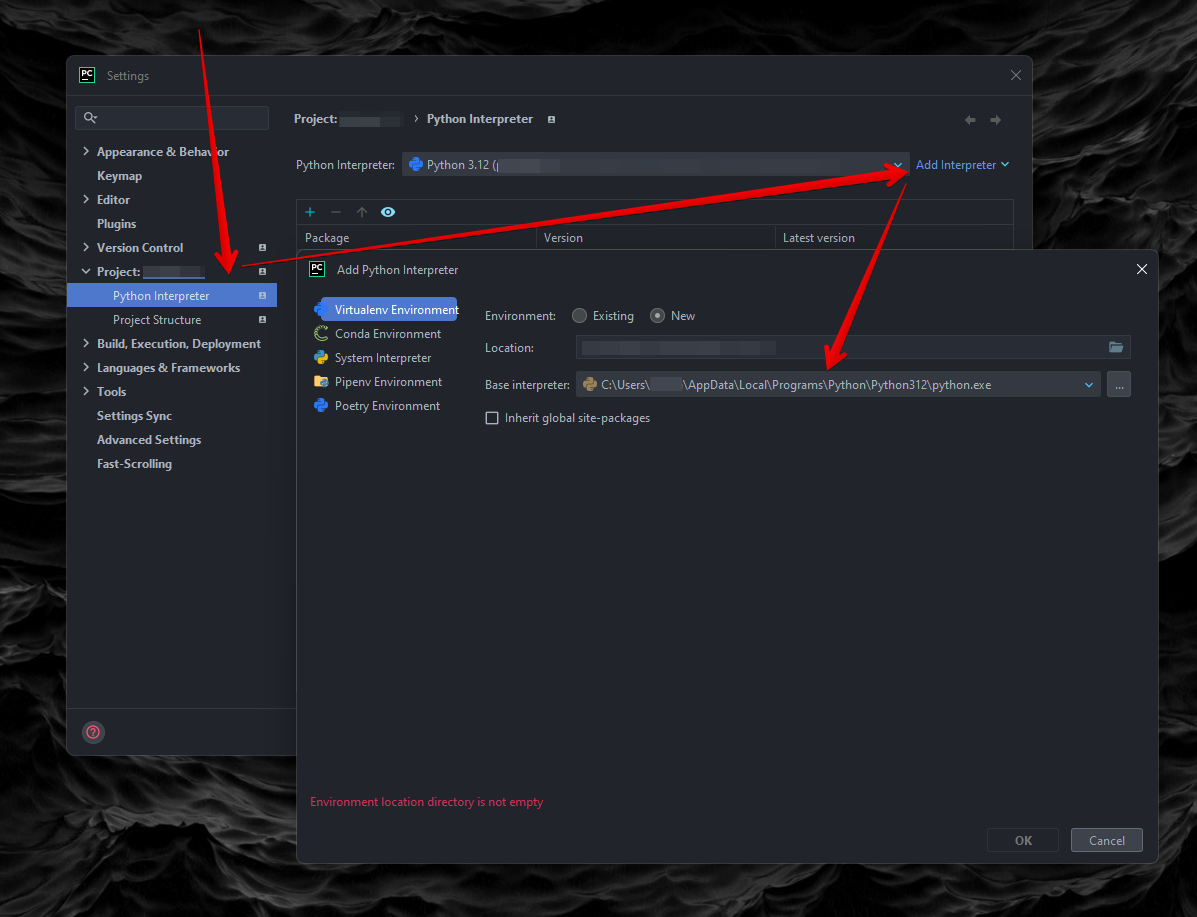1. Перейти в проект
$ cd path/to/project (для win
$ cd /d path/to/project).
2. Поставить изолированную среду, выполнив
$ python -m venv venv.
3. Указать в настройках PyCharm, где обитает файл с Python Interpreter: File | Settings | Project: your_project | Python Interpreter | Add Interpreter | Add Local Interpreter.
Скрин из под винды: