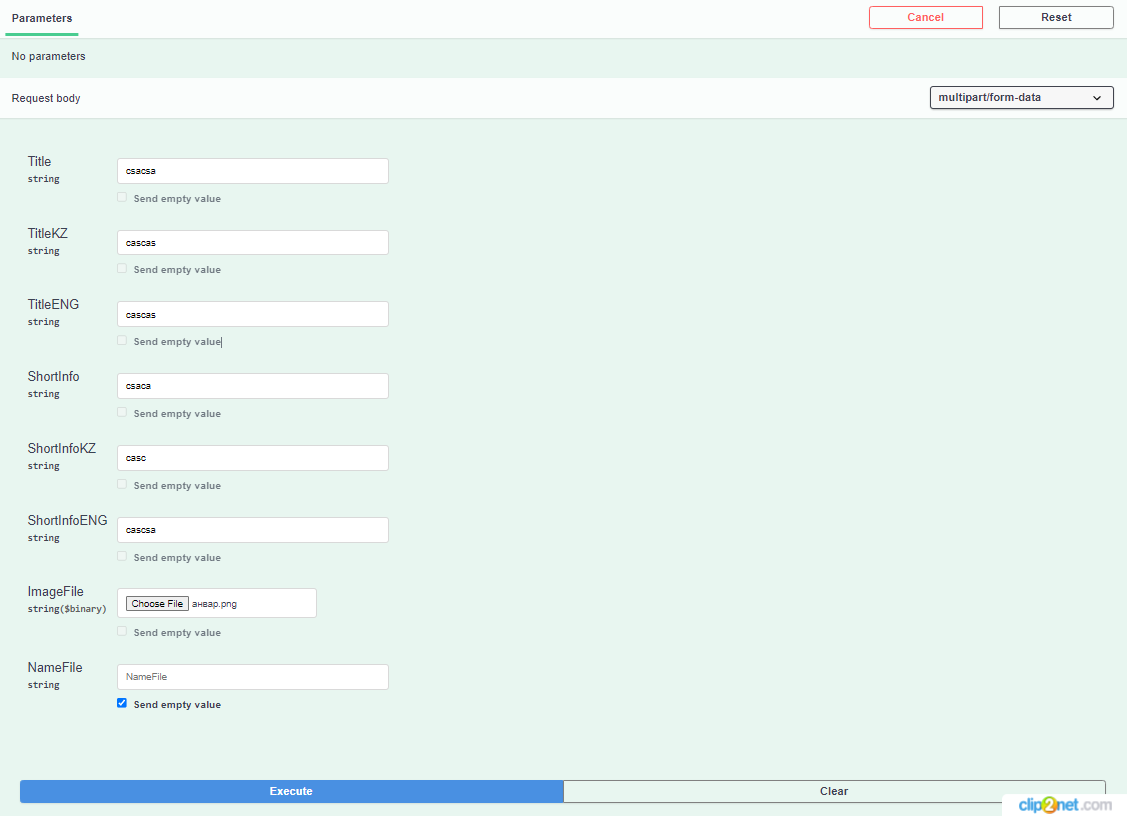Имеется код на для загрузки картинки на asp web .api
public async Task<PluginModel> CreatePlugin(PluginModelDtO model)
{
var newPlugin = new PluginModel()
{
Title = model.Title,
TitleKZ = model.TitleKZ,
TitleENG = model.TitleENG,
ShortInfo = model.ShortInfo,
ShortInfoKZ = model.ShortInfoKZ,
NameFile = UploadFile(model.ImageFile),
ShortInfoENG = model.ShortInfoENG,
};
await context.pluginModelModels.AddAsync(newPlugin);
await context.SaveChangesAsync();
return newPlugin;
}
public string UploadFile(IFormFile model)
{
if (model.Length > 0)
{
try
{
if (!Directory.Exists(environment.WebRootPath + "\\Images\\"))
{
Directory.CreateDirectory(environment.WebRootPath + "\\Images\\");
}
using (FileStream fileStream = System.IO.File.Create(environment.WebRootPath + "\\Images\\" +
model.FileName))
{
model.CopyTo(fileStream);
fileStream.Flush();
return httpContext.HttpContext.Request.Host.Value.ToString() + "\\Images\\" + model.FileName;
}
}
catch (Exception ex)
{
return ex.ToString();
}
}
else
{
throw new Exception("Upload Files");
}
}
Ответ от сервера таков:
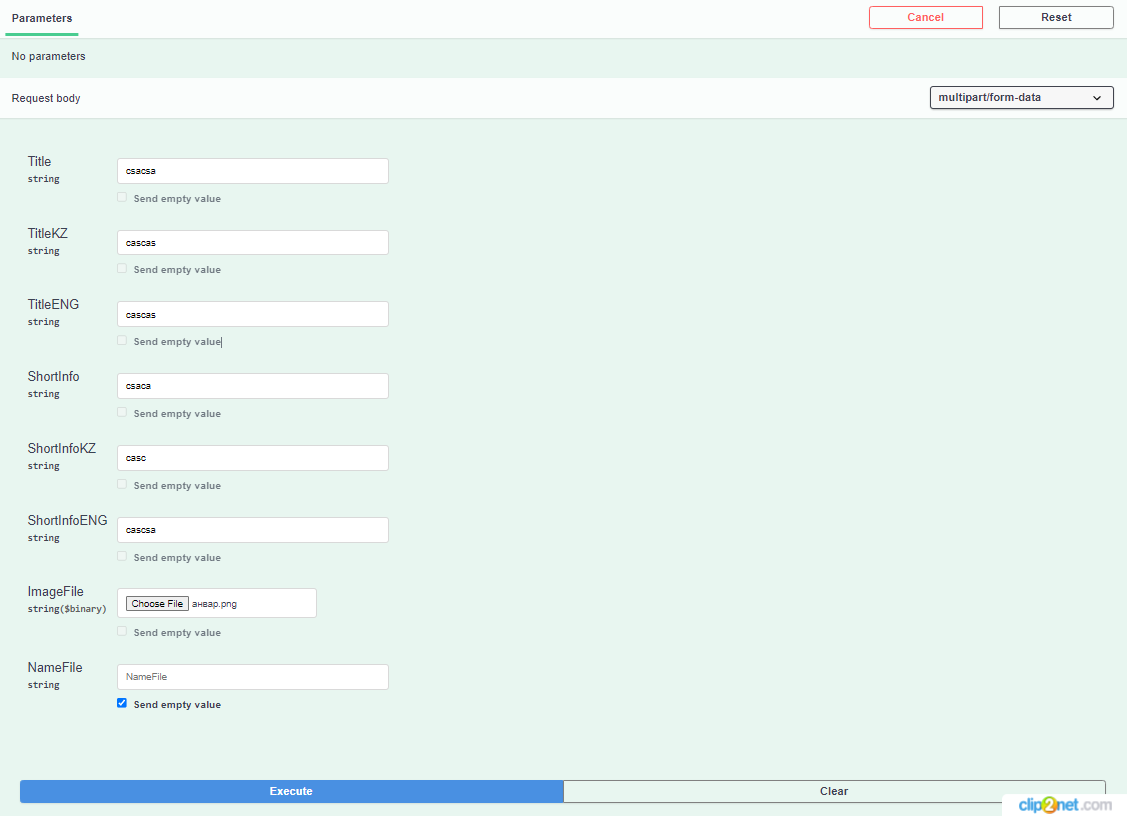

Также имеется код с фронтенда (Реакт) для картинки на сервер:
Но он мне выдает ошибку: каким образом прописать на фронте код правильно, чтоб загрузился пост с картинкой?
const createNewPlugin = async (e) => {
e.preventDefault();
const formData = new FormData();
formData.append('title', titlePlugin);
formData.append('titleKZ', titlePluginKZ);
formData.append('titleENG', titlePluginENG);
formData.append('shortInfo', shortInfoPlugin);
formData.append('shortInfoKZ', shortInfoPluginKZ);
formData.append('shortInfoENG', shortInfoPluginENG);
formData.append('imageFile', selectedFile);
formData.append('nameFile', nameFile);
// const newPlugin = {
// title: titlePlugin,
// titleKZ: titlePluginKZ,
// titleENG: titlePluginENG,
// shortInfo: shortInfoPlugin,
// shortInfoKZ: shortInfoPluginKZ,
// shortInfoENG: shortInfoPluginENG,
// nameFile: nameFile,
// };
const url = 'https://localhost:7183/createPlugin';
await fetch(url, {
method: 'POST',
headers: {
'Content-Type': 'application/json',
'Content-Type': 'multipart/form-data;',
},
body: formData,
})
.then((response) => response.json())
.then((result) => console.log(result));
navigate('/plugins');
};
return (
<div className="container">
<Form onSubmit={createNewPlugin} style={{ marginTop: 100 }}>
<Form.Group className="mb-3" controlId="exampleForm.ControlInput1">
<Form.Label>Название плагина</Form.Label>
<Form.Control
type="file"
placeholder="Загрузите картинку"
readOnly
onChange={handleChangeImg}
accept="image/*, .png, .jpg, .gif, .web"
/>
</Form.Group>
<hr />
<Form.Group className="mb-3" controlId="exampleForm.ControlInput1">
<Form.Label>Название плагина</Form.Label>
<Form.Control
type="text"
placeholder="название плагина..."
value={titlePlugin}
onChange={(e) => setTitlePlugin(e.target.value)}
/>
</Form.Group>
<Form.Group className="mb-3" controlId="exampleForm.ControlInput1">
<Form.Label>Название плагина(КАЗАХСКИЙ)</Form.Label>
<Form.Control
type="text"
placeholder="название плагина...((казахский)"
value={titlePluginKZ}
onChange={(e) => setTitlePluginKZ(e.target.value)}
/>
</Form.Group>
<Form.Group className="mb-3" controlId="exampleForm.ControlInput1">
<Form.Label>Название плагина(АНГЛИЙСКИЙ)</Form.Label>
<Form.Control
type="text"
placeholder="название плагина...(английский)"
value={titlePluginENG}
onChange={(e) => setTitlePluginENG(e.target.value)}
/>
<hr />
</Form.Group>
<Form.Group className="mb-3" controlId="exampleForm.ControlTextarea1">
<Form.Label>Короткая информация</Form.Label>
<Form.Control
as="textarea"
rows={3}
value={shortInfoPlugin}
onChange={(e) => setShortInfoPlugin(e.target.value)}
/>
</Form.Group>
<Form.Group className="mb-3" controlId="exampleForm.ControlTextarea1">
<Form.Label>Короткая информация(КАЗАХСКИЙ)</Form.Label>
<Form.Control
as="textarea"
rows={3}
value={shortInfoPluginKZ}
onChange={(e) => setShortInfoPluginKZ(e.target.value)}
/>
</Form.Group>
<Form.Group className="mb-3" controlId="exampleForm.ControlTextarea1">
<Form.Label>Короткая информация(АНГЛИЙСКИЙ)</Form.Label>
<Form.Control
as="textarea"
rows={3}
value={shortInfoPluginENG}
onChange={(e) => setShortInfoPluginENG(e.target.value)}
/>
</Form.Group>
<Button type="submit" variant="success">
Создать
</Button>{' '}
<Button onClick={() => navigate('/plugins')} variant="secondary">
Отменить
</Button>{' '}
</Form>
</div>
);
Ошибка: