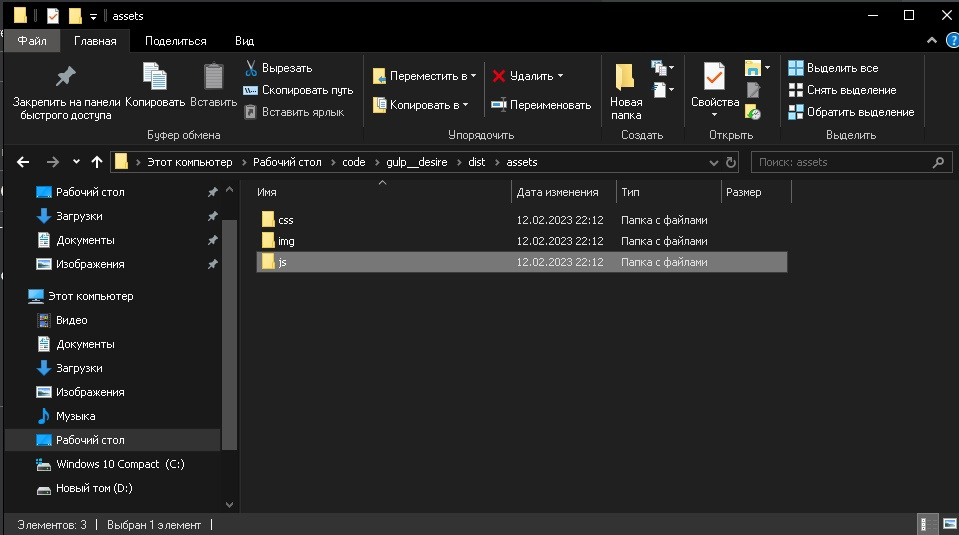пробывал подключить через html: - не работает
путь к файлам:
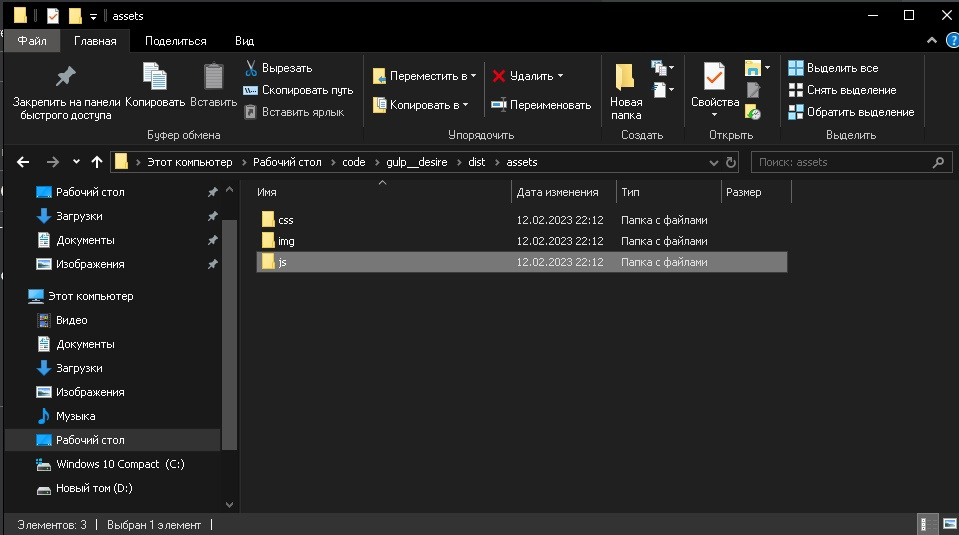
на следующем gulpfile.js любые взаимодействия с js скриптами не работают:
"use strict"
const {src, dest} = require("gulp")
const gulp = require("gulp")
const autoprefixer = require("gulp-autoprefixer")
const cssbeautify = require("gulp-cssbeautify");
const removeComments = require('gulp-strip-css-comments');
const rename = require("gulp-rename");
const rigger = require("gulp-rigger")
const sass = require("gulp-sass")(require('sass'));
const cssnano = require("gulp-cssnano");
const uglify = require("gulp-uglify");
const plumber = require("gulp-plumber");
const panini = require("panini");
const imagemin = require("gulp-imagemin");
const del = require("del");
const notify = require("gulp-notify")
const imagewebp = require("gulp-webp")
const browserSync = require("browser-sync").create();
/* Paths */
const srcPath = "src/"
const distPath = "dist/"
const path = {
build: {
html: distPath,
css: distPath + "assets/css/",
js: distPath + "assets/js/",
images: distPath + "assets/img/",
fonts: distPath + "assets/fonts/"
},
src: {
html: srcPath + "*.html",
css: srcPath + "assets/scss/*.scss",
js: srcPath + "assets/js/*.js",
images: srcPath + "assets/img/**/*.{jpg,png,svg,gif,ico,webp,webmanifest,xml,json}",
fonts: srcPath + "assets/fonts/**/*.{eot,woff,woff2,ttf,svg}"
},
watch: {
html: srcPath + "**/*.html",
js: srcPath + "assets/js/**/*.js",
css: srcPath + "assets/scss/**/*.scss",
images: srcPath + "assets/img/**/*.{jpg,png,svg,gif,ico,webp,webmanifest,xml,json}",
fonts: srcPath + "assets/fonts/**/*.{eot,woff,woff2,ttf,svg}"
},
clean: "./" + distPath
}
function serve() {
browserSync.init({
server: {
baseDir: "./" + distPath
}
});
}
function html() {
panini.refresh()
return src(path.src.html, {base: srcPath})
.pipe(plumber())
.pipe(panini({
root: srcPath,
layouts: srcPath + "tpl/layouts/",
partials: srcPath + "tpl/partials/",
data: srcPath + "tpl/data/"
}))
.pipe(dest(path.build.html))
.pipe(browserSync.reload({stream: true}));
}
function css() {
return src(path.src.css, {base: srcPath + "assets/scss/"})
.pipe(plumber({
errorHandler : function(err) {
notify.onError({
title: "SCSS Error",
message: "Error: <%= error.message %>"
})(err);
this.emit('end');
}
}))
.pipe(sass())
.pipe(autoprefixer())
.pipe(cssbeautify())
.pipe(dest(path.build.css))
.pipe(cssnano({
zindex: false,
discardComments: {
removeAll: true
}
}))
.pipe(removeComments())
.pipe(rename({
suffix: ".min",
extname: ".css"
}))
.pipe(dest(path.build.css))
.pipe(browserSync.reload({stream: true}));
}
function js() {
return src(path.src.js, {base: srcPath + "assets/js/"})
.pipe(plumber({
errorHandler : function(err) {
notify.onError({
title: "JS Error",
message: "Error: <%= error.message %>"
})(err);
this.emit('end');
}
}))
.pipe(rigger())
.pipe(dest(path.build.js))
.pipe(uglify())
.pipe(rename({
suffix: ".min",
extname: ".js"
}))
.pipe(dest(path.build.js))
.pipe(browserSync.reload({stream: true}));
}
function images() {
return src(path.src.images, {base: srcPath + "assets/img/"})
.pipe(imagemin([
imagemin.gifsicle({interlaced: true}),
imagemin.mozjpeg({quality: 75, progressive: true}),
imagemin.optipng({optimizationLevel: 5}),
imagemin.svgo({
plugins: [
{removeViewBox: true},
{cleanupIDs: false}
]
})
]))
.pipe(dest(path.build.images))
.pipe(browserSync.reload({stream: true}));
}
function webpImages() {
return src(path.src.images, {base: srcPath + "assets/img/"})
.pipe(imagewebp())
.pipe(dest(path.build.images))
}
function fonts() {
return src(path.src.fonts, {base: srcPath + "assets/fonts/"})
.pipe(dest(path.build.fonts))
.pipe(browserSync.reload({stream: true}));
}
function clean() {
return del(path.clean)
}
function watchFiles() {
gulp.watch([path.watch.html], html)
gulp.watch([path.watch.css], css)
gulp.watch([path.watch.js], js)
gulp.watch([path.watch.images], images)
gulp.watch([path.watch.fonts], fonts)
}
const build = gulp.series(clean, gulp.parallel(html, css, js, images, webpImages, fonts))
const watch = gulp.parallel(build, watchFiles, serve)
exports.html = html
exports.css = css
exports.js = js
exports.images = images
exports.webpImages = webpImages
exports.fonts = fonts
exports.clean = clean
exports.build = build
exports.watch = watch
exports.default = watch