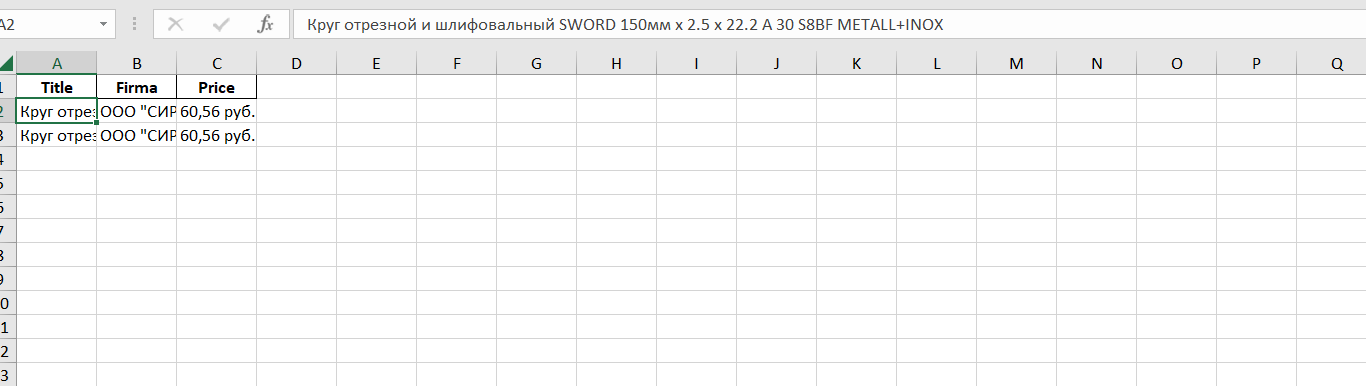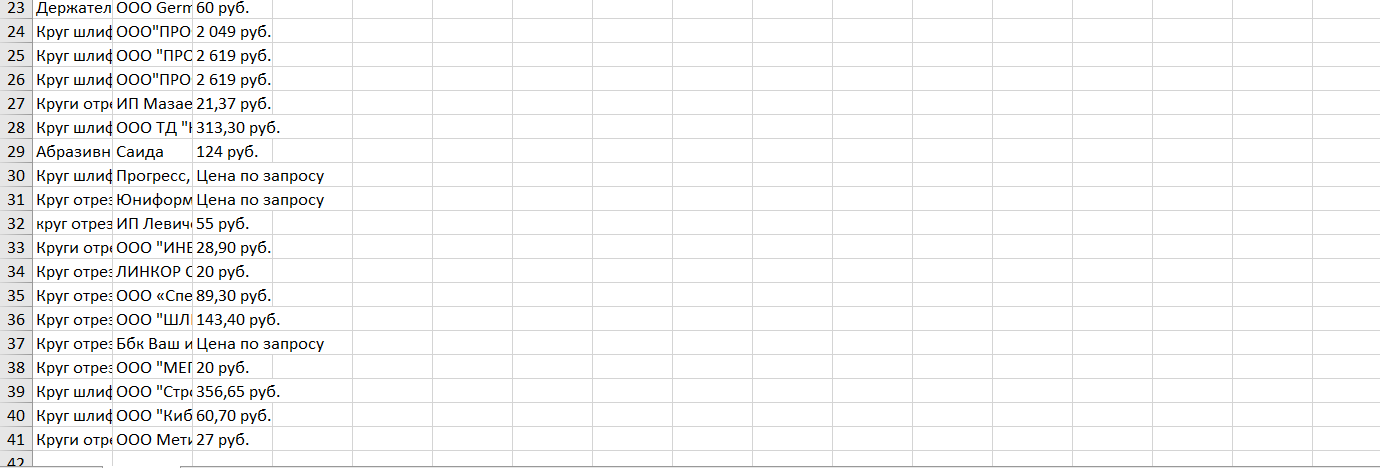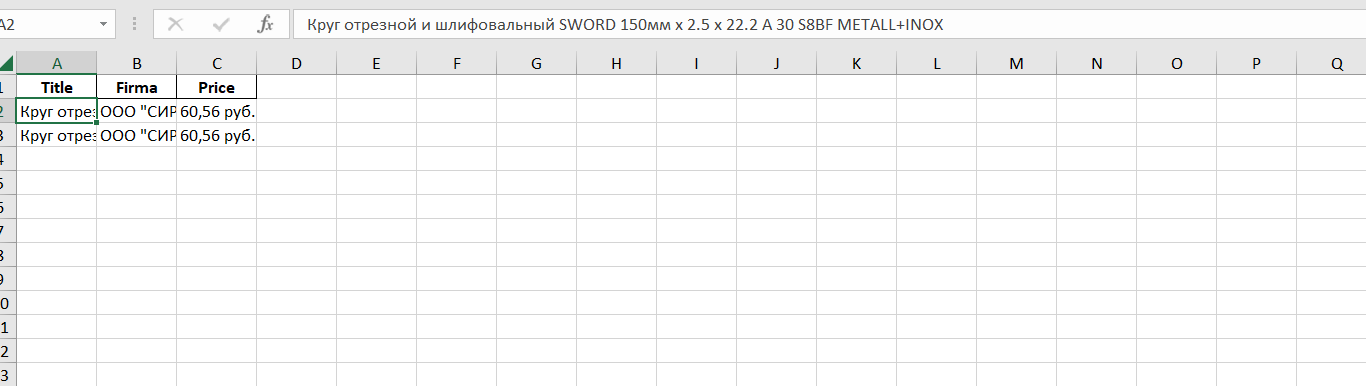Здравствуйте,помогите пожалуйста разобраться почему второй код при мультипроцессинге код не заполняет все 40 ячеек в exel ,как первый и как можно с этим что-то сделать?Заранее благодарен за ответы.
Первый скрипт:
import time
from concurrent.futures import ThreadPoolExecutor
import pandas as pd
import requests
from bs4 import BeautifulSoup
import multiprocessing as mp
url = "https://supl.biz/abrazivnyij-instrument-category414/"
HEADERS = {'User-Agent': 'Mozilla/5.0'}
all = []
def parse(all):
recponse = requests.get(url, headers=HEADERS)
soup = BeautifulSoup(recponse.text, 'lxml')
countrys = soup.find_all('div', class_='a_0C-R-igw')
for country in countrys:
item = {}
item['Title'] = country.find('a', class_='a_1f5wjnCB').text
item['Firma'] = country.find('a', class_='c_3icLR39w a_1f5wjnCB').text
item['Price'] = country.find('span', class_='a_gT7Tdbnz').text
# print(item)
all.append(item)
print(f'All:{all}')
parse(all)
Второй скрипт:
import pandas as pd
import requests
from bs4 import BeautifulSoup
import multiprocessing as mp
url = "https://supl.biz/abrazivnyij-instrument-category414/"
HEADERS = {'User-Agent': 'Mozilla/5.0'}
all = []
def parse(all):
recponse = requests.get(url, headers=HEADERS)
soup = BeautifulSoup(recponse.text, 'lxml')
countrys = soup.find_all('div', class_='a_0C-R-igw')
for country in countrys:
item = {}
item['Title'] = country.find('a', class_='a_1f5wjnCB').text
item['Firma'] = country.find('a', class_='c_3icLR39w a_1f5wjnCB').text
item['Price'] = country.find('span', class_='a_gT7Tdbnz').text
# print(item)
all.append(item)
print(f'All:{all}')
if __name__ == '__main__':
parse(all)
with mp.Pool(6) as pool:
mp_result1 = pool.map(parse, [all]) # <--this line right here
for item in mp_result1:
print(mp_result1)
print(item)
data = pd.DataFrame(item)
data.to_excel('how.xlsx', index=False)
Отработка первого:
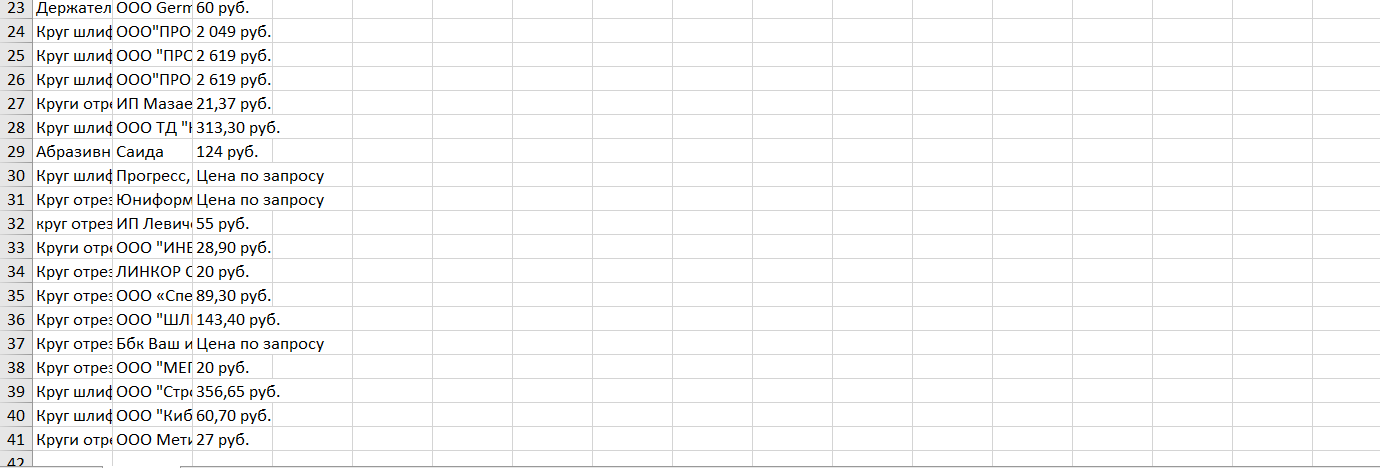
Отработка второго: