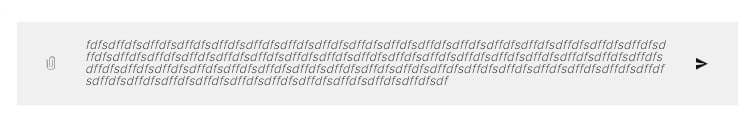
const textarea = useRef<HTMLTextAreaElement | null>(null);
const textareaInputHandler = () => {
if (textarea.current) {
textarea.current.style.height = '18px';
textarea.current.style.height = `${Math.min(textarea.current.scrollHeight, 100)}px`;
}
};
<label className="chat-input" htmlFor="messageInput" title={tr.get('chats.textarea')}>
<label>
<input type="file" accept="image/png , image/jpeg, image/webp" />
<i className="icon icon-attachment"></i>
</label>
<textarea
ref={textarea}
onInput={textareaInputHandler}
id="messageInput"
/>
<button type="submit">
<i className="icon icon-send-message"></i>
</button>
</label>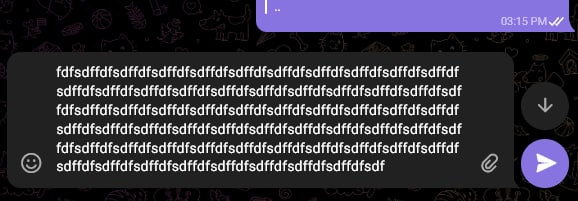
.chat-input {
position: sticky;
bottom: 0;
width: 100%;
display: flex;
align-items: center;
cursor: text;
column-gap: 20px;
&::before {
position: absolute;
top: 0;
right: 0;
bottom: 0;
left: 0;
width: 100%;
height: 100%;
content: "";
z-index: -1;
background-color: rgba(#ececec, 0.8);
backdrop-filter: blur(50px);
}
button i {
font-size: 14px;
color: black;
cursor: pointer;
transition: color 0.3s ease-in-out;
&:hover {
color: lighten(black, 40%);
}
}
textarea {
width: 100%;
font-style: italic;
font-weight: 300;
letter-spacing: 0.02em;
color: black;
background: none;
border: none;
resize: none;
&::placeholder {
font-style: inherit;
font-weight: inherit;
font-size: inherit;
line-height: inherit;
letter-spacing: inherit;
color: inherit;
user-select: none;
}
}
label {
cursor: pointer;
input {
display: none;
}
i {
font-size: 16px;
transition: color 0.3s ease-in-out;
&:hover {
color: lighten(black, 40%);
}
}
}
@media (min-width: 320px) {
padding: 20px 24px;
textarea {
height: 14px;
font-size: 14px;
line-height: 14px;
}
}
@media (max-width: 1024px) {
padding: 20px 32px;
textarea {
height: 15px;
font-size: 15px;
line-height: 15px;
}
}
@media (max-width: 1280px) {
padding: 23px 40px;
column-gap: 40px;
button i {
font-size: 16px;
}
textarea {
height: 16px;
font-size: 16px;
line-height: 16px;
}
label i {
font-size: 18px;
}
}
@media (max-width: 1920px) {
padding: 32px 78px;
button i {
font-size: 20px;
}
textarea {
height: 22px;
font-size: 18px;
line-height: 22px;
}
label i {
font-size: 22px;
}
}
}<div
style={{
display: "flex",
flexDirection: "column",
justifyContent: "flex-end",
}}
>
<label className="chat-input" htmlFor="messageInput">
<label>
<input
type="file"
accept="image/png , image/jpeg, image/webp"
/>
<i className="icon icon-attachment"></i>
</label>
<textarea
ref={textarea}
onInput={textareaInputHandler}
id="messageInput"
/>
<button type="submit">
<i className="icon icon-send-message"></i>
</button>
</label>
</div>