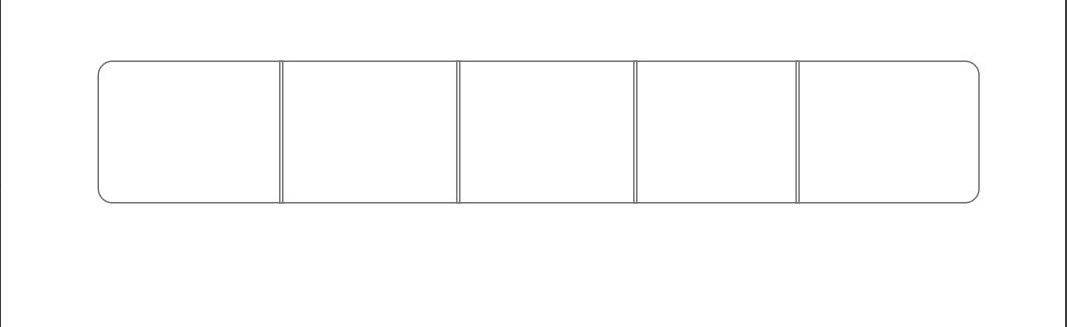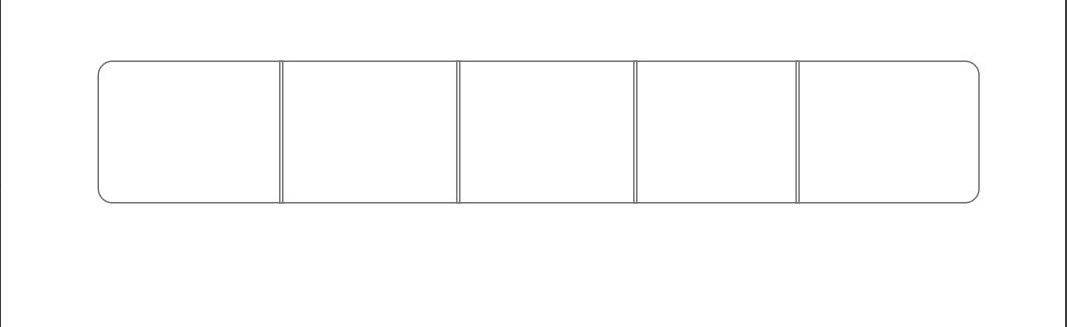
надо сделать чтобы разбито было на несколько инпутов составная строка в которую можно внести такие значение по отдельности ( 00 45 80 00 ) , значения которые бы складывались в одно и отправлялись на сервер
так не получается пробовал и через FormArray ,но его надо вкладывать в форс групп ,хотя в форм групп он один
<ng-template #widgetContent>
<ng-container class="compound-string-wrapper grid" formArrayName="compoundStringControl">
<gas-input
*ngFor="let input of compoundStringControl.controls; index as i"
[formControlName]="i"
class="compound-string"
nativeType="number"
[required]="field!!.mandatory ?? false"
[error]="errorMessage"
>
</gas-input>
</ng-container>
</ng-template>
export class CompoundStringComponent extends FormGeneratorWidgetMixinComponent {
public compoundStringControl: FormGroup;
public cellCount?: number = 1;
public ngOnInit() {
this.initField();
this.initSubscriptions();
}
private initField(): void {
debugger;
if (typeof this.field.rawAttrs?.props?.cellCount === 'number' && this.field.rawAttrs?.props?.cellCount) {
this.cellCount = this.field.rawAttrs.props.cellCount;
const compoundStringFilds: any = {};
for (let i = 0; i <= this.cellCount; i += 1) {
compoundStringFilds[`fild${i}`] = new FormControl(null);
}
this.compoundStringControl = new FormGroup(compoundStringFilds);
}
}
private initSubscriptions(): void {
this.compoundStringControl.valueChanges.pipe(untilDestroyed(this)).subscribe(() => {
debugger;
});
}
}