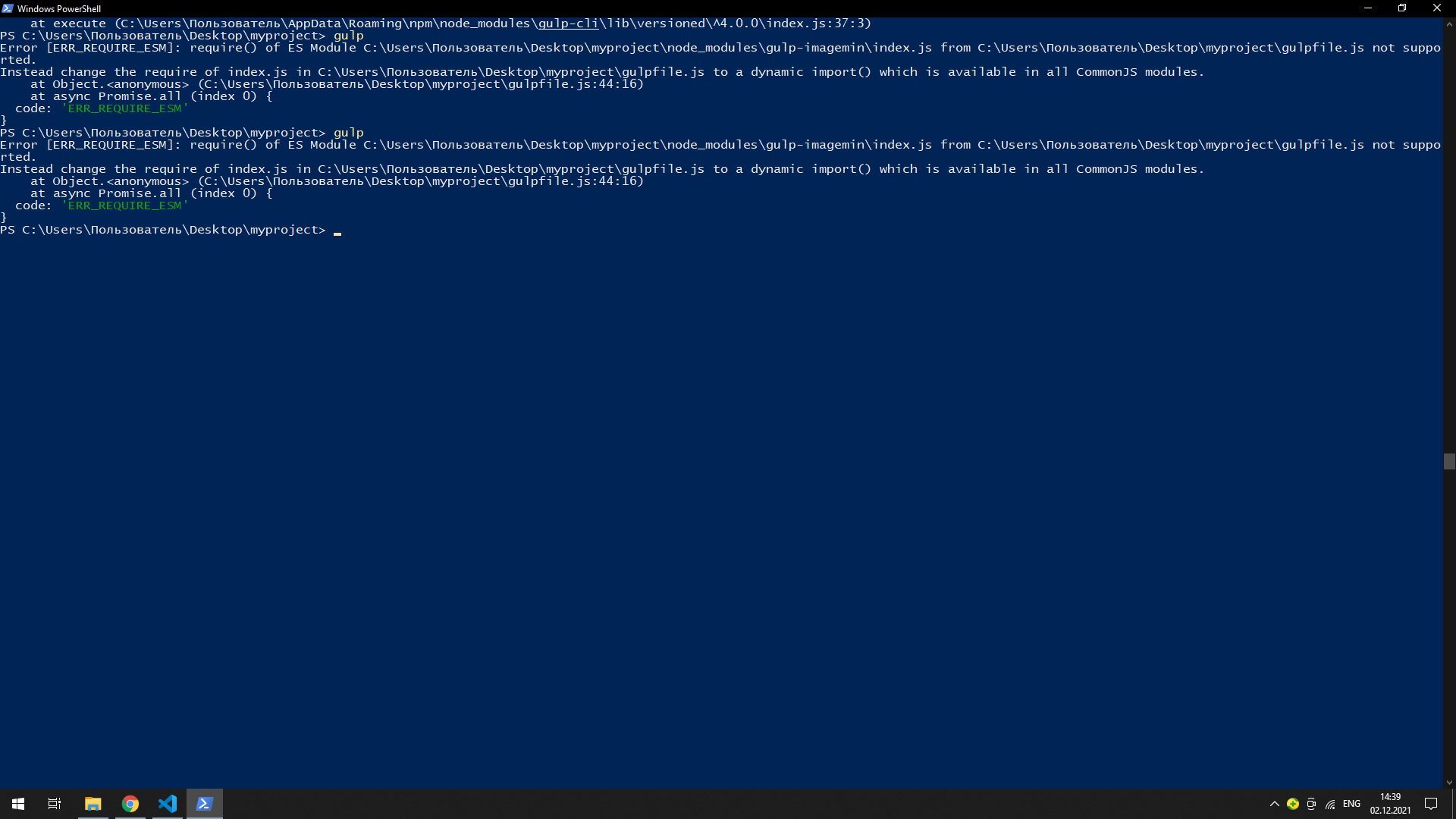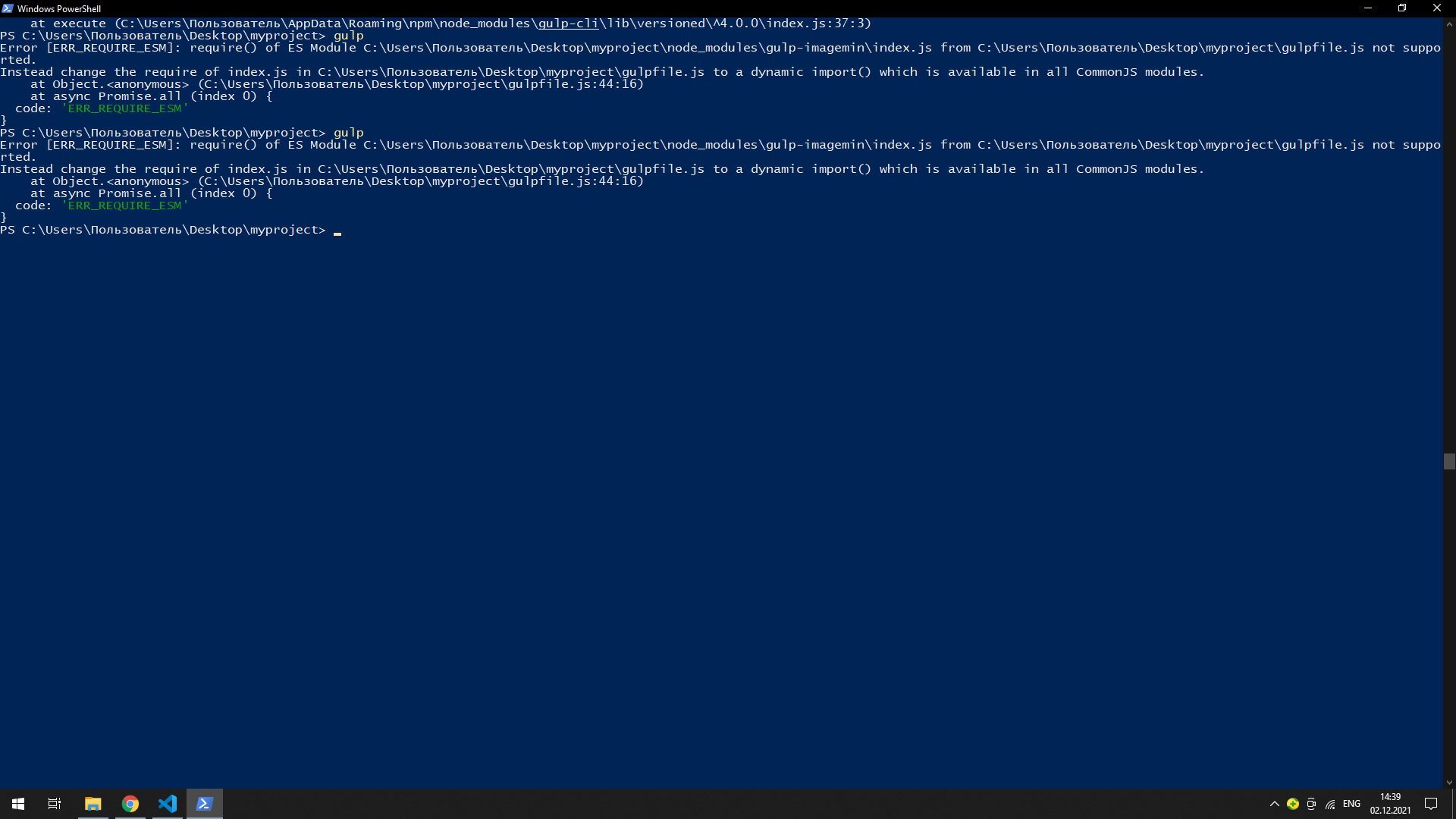Пытаюсь установить плагин imagemin. Пробовал устанавливать через import, но там возникает другая более сложная проблема. Как видите, я откатил версию imagemin до 7.1.0, но всё равно выдаёт ошибку. Ищу в гугле , пока не нашёл.
Вот код gulpfile.js
let project_folder = "dist";
let source_folder = "#src";
let sass = require('gulp-sass')(require('sass'));
let path = {
build: {
html: project_folder + "/",
css: project_folder + "/css/",
js: project_folder + "/js/",
img: project_folder + "/img/",
fonts: project_folder + "/fonts/",
},
src: {
html: [source_folder + "/*.html", "!" + source_folder + "/_*.html"], // исключаем файлы, которые начинаются
// с подчёркивания для того чтобы в папку dist попадал только index.html
css: source_folder + "/scss/style.scss",
js: source_folder + "/js/script.js",
img: source_folder + "/img/**/*.{jpg,png,svg,gif,ico,webp}",
fonts: source_folder + "/fonts/*.ttf ",
},
watch: {
html: source_folder + "/**/*.html",
css: source_folder + "/scss/**/*.scss",
js: source_folder + "/js/**/*.js",
img: source_folder + "/img/**/*.{jpg,png,svg,gif,ico,webp}",
},
clean: "./" + project_folder + "/"
}
let { src, dest } = require(`gulp`),
gulp = require(`gulp`),
browsersync = require("browser-sync").create(),
fileinclude = require("gulp-file-include"),
del = require("del"),
scss = require('gulp-sass')(require('sass')),
autoprefixer = require("gulp-autoprefixer"),
group_media = require("gulp-group-css-media-queries"),
clean_css = require("gulp-clean-css"),
rename = require("gulp-rename"),
babel = require('gulp-babel'),
uglify = require('gulp-uglify'),
imagemin = require('gulp-imagemin');
function browserSync(params) {
browsersync.init({
server: {
baseDir: "./" + project_folder + "/"
},
port: 3000,
notify: false
})
}
function html(params) {
return src(path.src.html)
.pipe(fileinclude())
.pipe(dest(path.build.html))
.pipe(browsersync.stream())
}
function css(params) {
return src(path.src.css)
.pipe(
scss({ outputStyle: 'expanded' }).on('error', scss.logError)
)
.pipe(
group_media()
)
.pipe(
autoprefixer({
overrideBrowserslist: ["last 5 version"],
cascade: true
})
)
.pipe(dest(path.build.css))
.pipe(clean_css())
.pipe(
rename({
extname: ".min.css"
})
)
.pipe(dest(path.build.css))
.pipe(browsersync.stream())
}
function js(params) {
return src(path.src.js)
.pipe(fileinclude())
.pipe(dest(path.build.js))
.pipe(
uglify()
)
.pipe(
rename({
extname: ".min.js"
})
)
.pipe(dest(path.build.js))
.pipe(browsersync.stream())
}
function images(params) {
return src(path.src.img)
.pipe(
imagemin({
progressive: true,
svgoPlugins: [{ removeViewBox: false }],
interlaced: true,
optimizationLevel: 3 // 0-7
})
)
.pipe(dest(path.build.img))
.pipe(browsersync.stream())
}
function watchFiles(params) {
gulp.watch([path.watch.html], html); // live обновление страницы
gulp.watch([path.watch.css], css);
gulp.watch([path.watch.js], js);
gulp.watch([path.watch.img], images);
}
function clean(params) {
return del(path.clean); // удаляет все файлы , кроме index.html в папке dist
}
let build = gulp.series(clean, gulp.parallel(js, css, html, images));
let watch = gulp.parallel(build, watchFiles, browserSync);
exports.images = images;
exports.js = js;
exports.css = css;
exports.html = html;
exports.build = build;
exports.watch = watch;
exports.default = watch;
Json
{
"name": "myproject",
"version": "1.0.0",
"description": "Сборка gulp",
"main": "Index.html",
"scripts": {
"test": "echo \"Error: no test specified\" && exit 1"
},
"author": "Fls",
"license": "ISC",
"devDependencies": {
"browser-sync": "^2.27.7",
"del": "^6.0.0",
"gulp": "^4.0.2",
"gulp-autoprefixer": "^8.0.0",
"gulp-babel": "^8.0.0",
"gulp-clean-css": "^4.3.0",
"gulp-file-include": "^2.3.0",
"gulp-group-css-media-queries": "^1.2.2",
"gulp-imagemin": "^7.1.0",
"gulp-rename": "^2.0.0",
"gulp-sass": "^5.0.0",
"gulp-uglify": "^3.0.2",
"gulp-uglify-es": "^3.0.0",
"sass": "latest",
"type": "module"
}
}
Вот фото из терминала