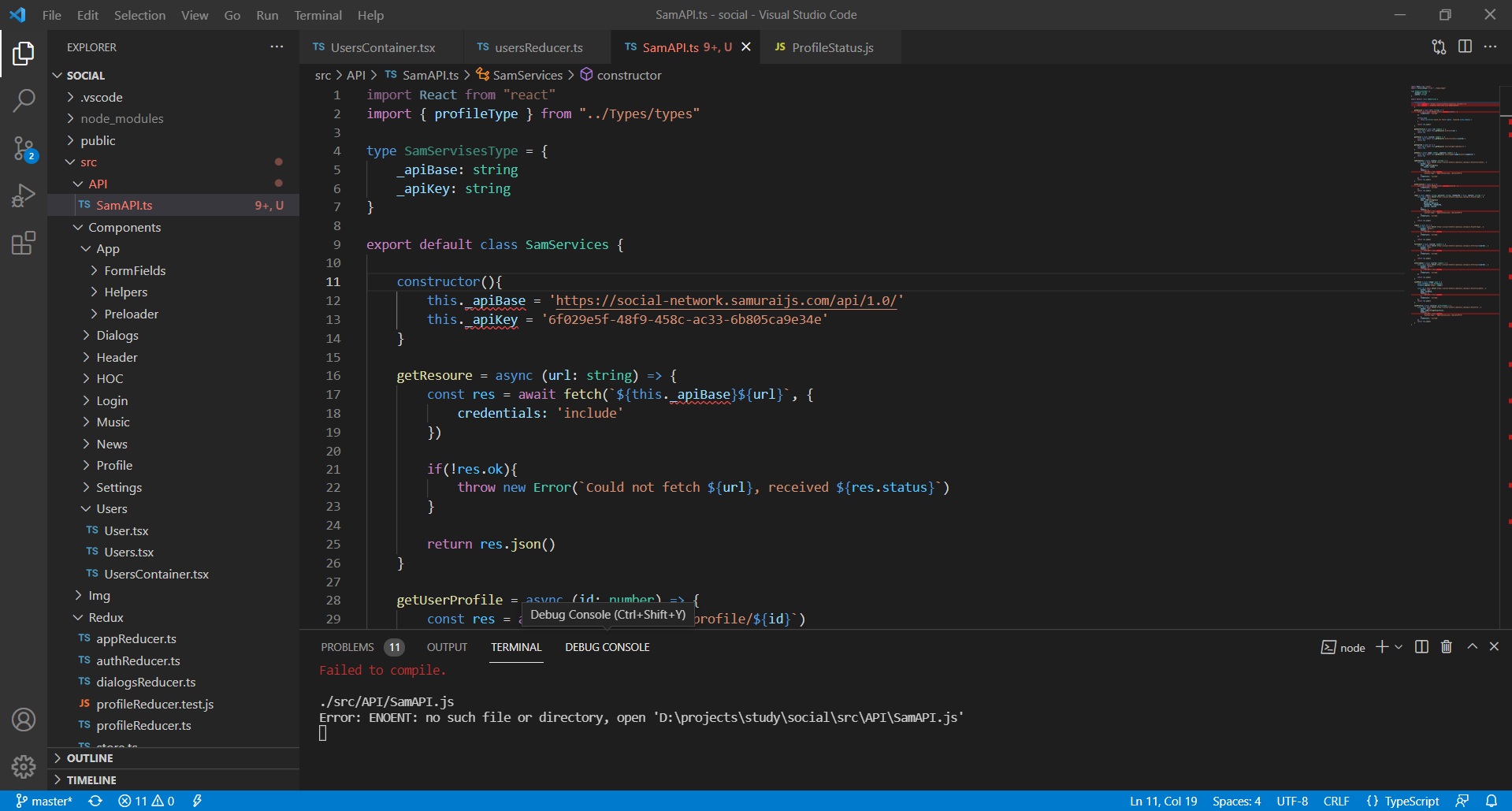Как применить типы к классу что бы поля в конструкторе не подчеркивались, все что нашел в гугле не работает(
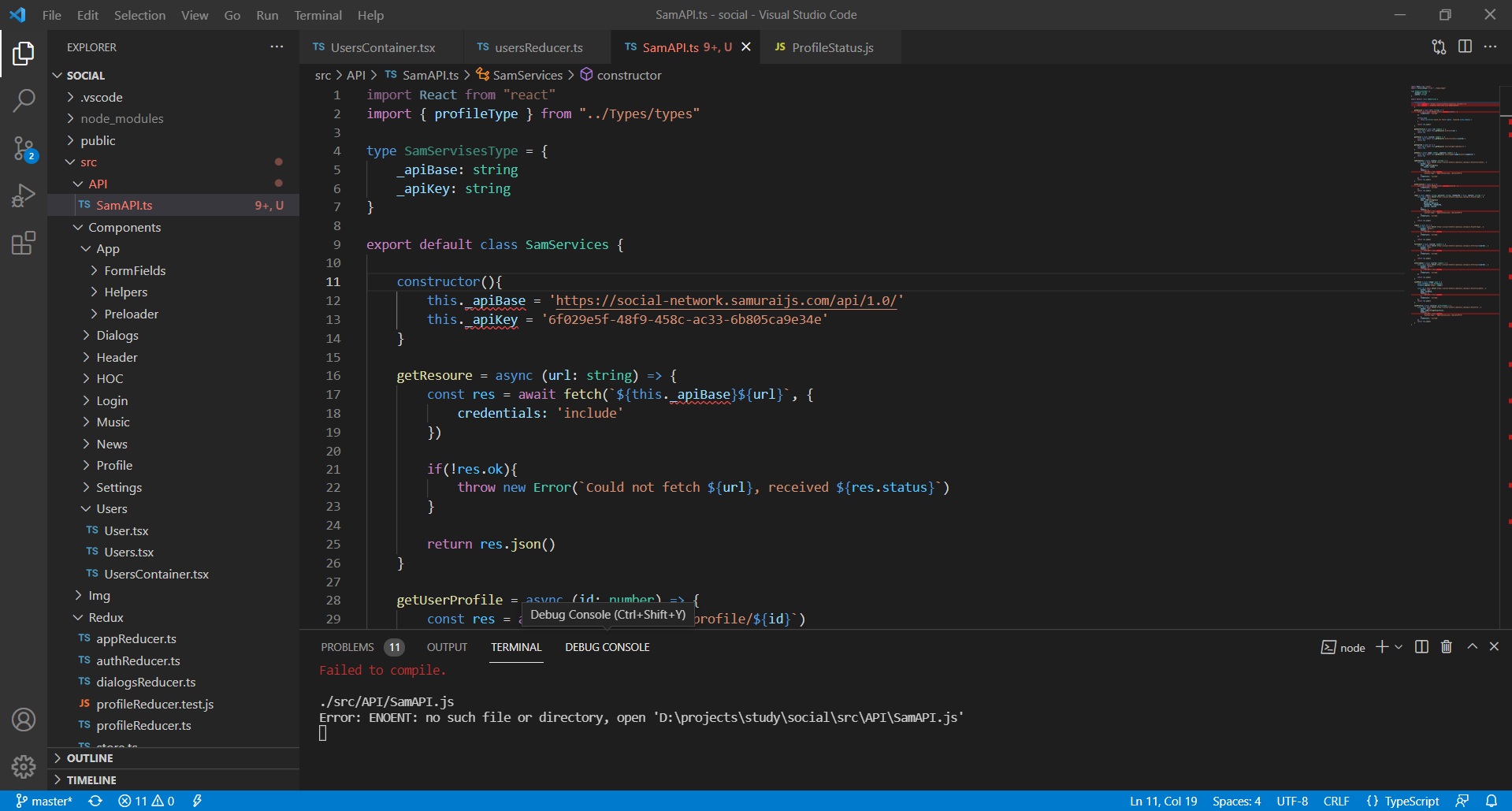
import React from "react"
import { profileType } from "../Types/types"
type SamServisesType = {
_apiBase: string
_apiKey: string
}
export default class SamServices {
constructor(){
this._apiBase = 'https://social-network.samuraijs.com/api/1.0/'
this._apiKey = '6f029e5f-48f9-458c-ac33-6b805ca9e34e'
}
getResoure = async (url: string) => {
const res = await fetch(`${this._apiBase}${url}`, {
credentials: 'include'
})
if(!res.ok){
throw new Error(`Could not fetch ${url}, received ${res.status}`)
}
return res.json()
}
getUserProfile = async (id: number) => {
const res = await this.getResoure(`profile/${id}`)
return res
}
getStatus = async (userId: number) => {
const res = await this.getResoure(`profile/status/${userId}`)
return res
}
getCaptcha = async () => {
const res = await this.getResoure(`security/get-captcha-url`)
return res
}
getUsers = async (page: number, pageSize: number) => {
const res = await this.getResoure(`users?page=${page}&count=${pageSize}`)
return res
}
updateStatus = async (status: string) => {
const res = await fetch(`https://social-network.samuraijs.com/api/1.0/profile/status`, {
method: 'put',
body: JSON.stringify({
status: status
}),
headers: {
'API-KEY': this._apiKey,
'Content-type': 'application/json; charset=UTF-8'
},
credentials: 'include'
})
return res.json()
}
authorization = async () => {
const res = await fetch(`${this._apiBase}auth/me`, {
credentials: 'include'
})
return res.json()
}
login = async (email: string, password: string, rememberMe = false, captcha: string) => {
const res = await fetch(`https://social-network.samuraijs.com/api/1.0/auth/login`, {
method: 'post',
body: JSON.stringify({
email: email,
password: password,
rememberMe: rememberMe,
captcha: captcha
}),
headers: {
"API-KEY": this._apiKey,
'Content-type': 'application/json; charset=UTF-8'
},
credentials: 'include'
})
return res.json()
}
logout = async () => {
const res = await fetch(`https://social-network.samuraijs.com/api/1.0/auth/login`, {
method: 'delete',
headers: {
"API-KEY": this._apiKey
},
credentials: 'include'
})
return res.json()
}
followUser = async (userId: number) => {
const res = await fetch(`https://social-network.samuraijs.com/api/1.0/follow/${userId}`, {
method: 'post',
headers: {
"API-KEY": this._apiKey
},
credentials: 'include'
})
return res.json()
}
unfollowUser = async (userId: number) => {
const res = await fetch(`https://social-network.samuraijs.com/api/1.0/follow/${userId}`, {
method: 'delete',
headers: {
"API-KEY": this._apiKey
},
credentials: 'include'
})
return res.json()
}
savePhoto = async (image: any) => {
const formData = new FormData();
formData.append("image", image);
const res = await fetch(`https://social-network.samuraijs.com/api/1.0/profile/photo`, {
method: 'put',
body: formData,
headers: {
'API-KEY': this._apiKey
},
credentials: 'include'
})
return res.json()
}
saveProfile = async (profile: profileType) => {
const res = await fetch(`https://social-network.samuraijs.com/api/1.0/profile`, {
method: 'put',
body: JSON.stringify(profile),
headers: {
'API-KEY': this._apiKey,
'Content-type': 'application/json; charset=UTF-8'
},
credentials: 'include'
})
return res.json()
}
}