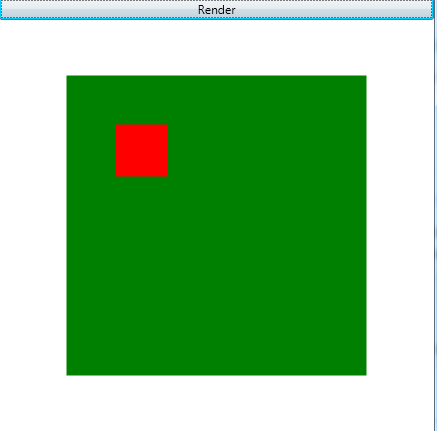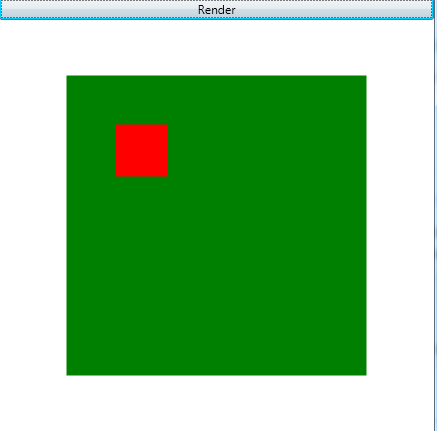День добрый. Столкнулся со странным явлением в WPF, не могу понять, в чём проблема.
Имеется приложение, выполняющее рисование на контексте DrawingVisual. Затем рисунок просто добавляется на Canvas, к которому прикручен обработчик события PreviewMouseDown. Ожидал, что это событие будет всегда срабатывать, когда пользователь щёлкает по холсту, но не тут-то было.
Я подготовил минимальную демонстрацию проблемы, буду благодарен, если кто-нибудь поможет разобраться, как ловить события мыши в данном случае.
Для воспроизведения:
1. Запустить
2. Нажать Render
3. Щёлкнуть по красному квадрату - событие не сработает. Щелкнуть по зелёной области - событие работает.
Почему PreviewMouseDown не срабатывает?
Имеем следующий XAML:
<Window x:Class="MouseDownTest.MainWindow"
xmlns="http://schemas.microsoft.com/winfx/2006/xaml/presentation"
xmlns:x="http://schemas.microsoft.com/winfx/2006/xaml"
xmlns:d="http://schemas.microsoft.com/expression/blend/2008"
xmlns:mc="http://schemas.openxmlformats.org/markup-compatibility/2006"
mc:Ignorable="d"
Title="MainWindow" Height="450" Width="800">
<Grid>
<Grid.RowDefinitions>
<RowDefinition Height="auto" />
<RowDefinition />
</Grid.RowDefinitions>
<Button Grid.Row="0" Click="Button_Click">Render</Button>
<Canvas Grid.Row="1" x:Name="HostCanvas" PreviewMouseDown="HostCanvas_PreviewMouseDown"
Background="Green"
Width="300" Height="300"
HorizontalAlignment="Center"
VerticalAlignment="Center"/>
</Grid>
</Window>
И следующий код:
using System.Windows;
using System.Windows.Input;
using System.Windows.Media;
namespace MouseDownTest
{
public partial class MainWindow : Window
{
public class VisualHost : UIElement
{
public Visual Visual { get; set; }
public VisualHost(Visual childVisual) { Visual = childVisual; }
protected override int VisualChildrenCount => (Visual is null) ? 0 : 1;
protected override Visual GetVisualChild(int index) { return Visual; }
} // class VisualHost
public MainWindow() => InitializeComponent();
// Not FIRING inside a red square
private void HostCanvas_PreviewMouseDown(object sender, MouseButtonEventArgs e) => MessageBox.Show("Got a click!");
private void Render()
{
this.HostCanvas.Children.Clear();
this.HostCanvas.InvalidateVisual();
DrawingVisual vis = new();
using (DrawingContext dc = vis.RenderOpen())
{
var rect = new Rect(50, 50, 50, 50);
var redbrush = new SolidColorBrush(Colors.Red);
var redpen = new Pen(redbrush, 2);
dc.DrawRectangle(redbrush, redpen, rect);
}
var vh = new VisualHost(vis);
this.HostCanvas.Children.Add(vh);
System.Diagnostics.Debug.Assert(this.HostCanvas.Children.Count > 0);
}
private void Button_Click(object sender, RoutedEventArgs e) => Render();
}
}