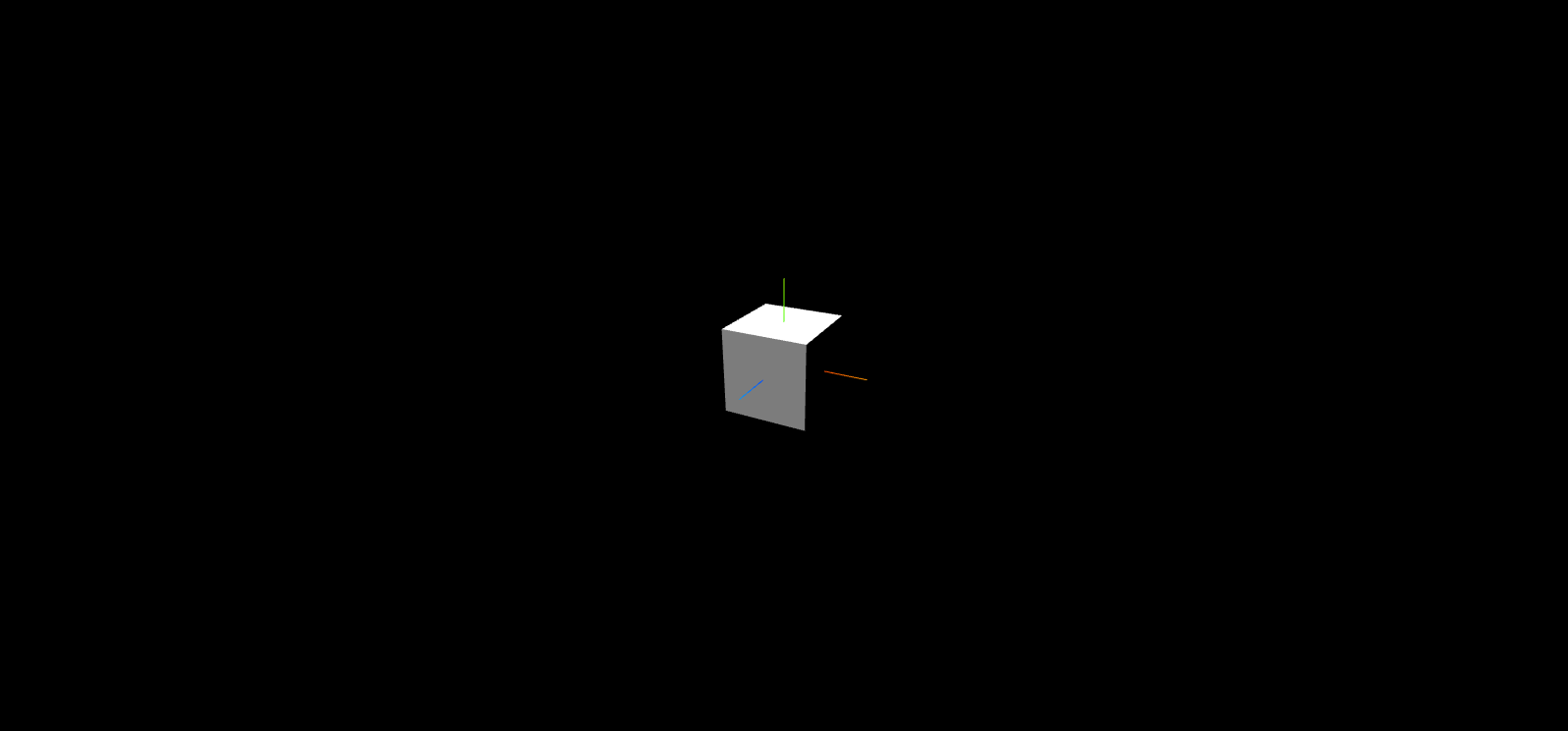Всем привет.
Вот так выглядит обычные 3 грани куба "освещённые"
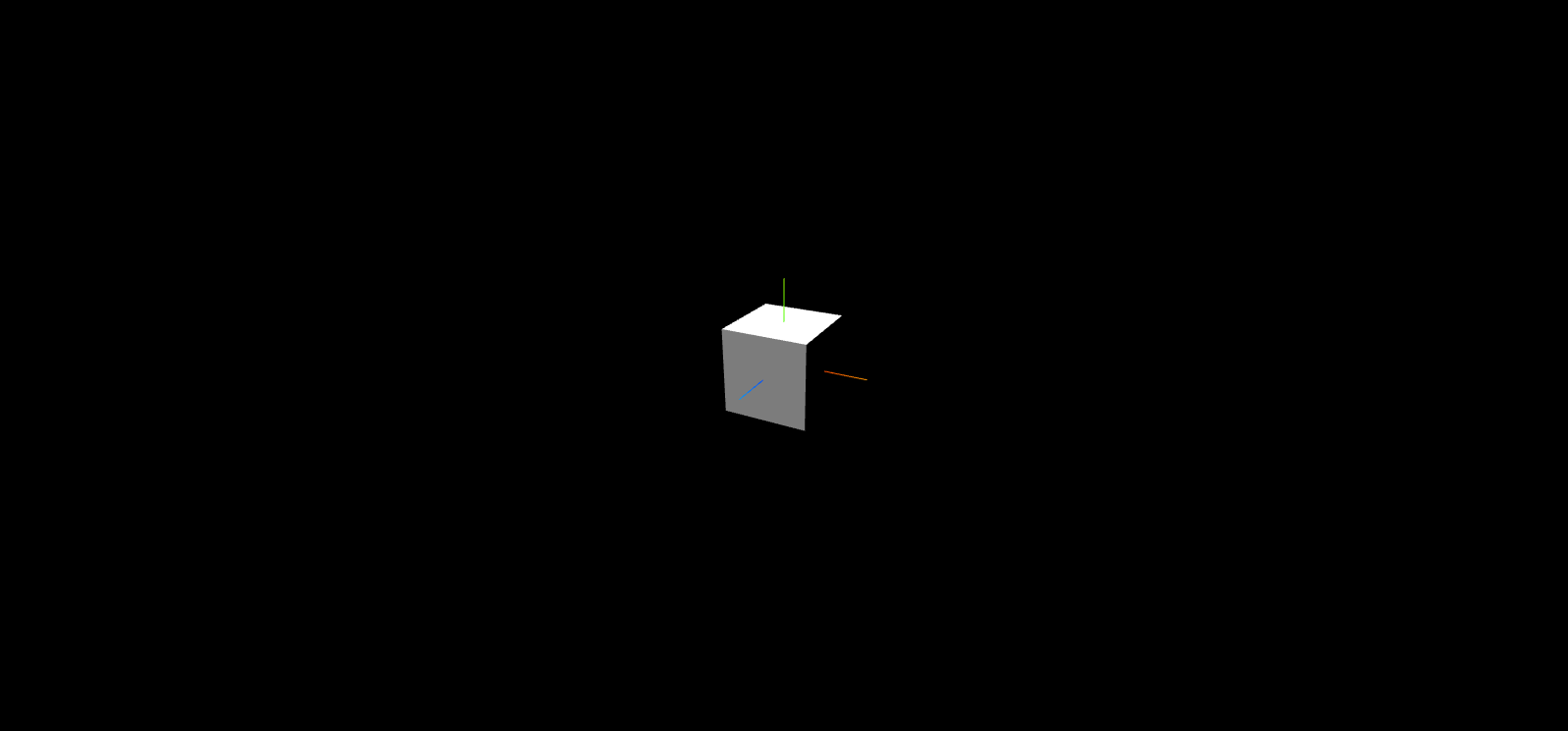
Ну а так когда поворачиваю
Исходя из этого нашел 'статью', где видно, что источник света вращается вместе с камерой, но я не смог найти почему, и как это исправить
https://threejsfundamentals.org/threejs/lessons/ru..., надеюсь на вашу помощь.
Может быть это решение проблемы, но я не уверен
https://coderoad.ru/15478093/%D0%A0%D0%B5%D0%B0%D0...
Вот js
'use strict';
import * as THREE from './node_modules/three/build/three.module.js'; // three.js
import {
OrbitControls
} from './node_modules/three/examples/jsm/controls/OrbitControls.js'; // камера
import {
GUI
} from './node_modules/three/examples/jsm/libs/dat.gui.module.js'; // hitbox для камеры
// ***** основные переменные *****
const scene = new THREE.Scene();
const camera = new THREE.PerspectiveCamera(70, window.innerWidth / window.innerHeight);
camera.position.x = 5;
camera.position.y = 5;
camera.position.z = 10;
const renderer = new THREE.WebGLRenderer({
antialias: true,
});
renderer.setSize(window.innerWidth, window.innerHeight);
document.body.appendChild(renderer.domElement);
// ***** камера *****
const controls = new OrbitControls(camera, renderer.domElement);
controls.update();
// ***** оси объектов *****
const axesHelper = new THREE.AxesHelper(2);
scene.add(axesHelper);
// ***** источники света *****
const light = new THREE.DirectionalLight();
light.position.set(-3, 2, 2);
scene.add(light);
// ***** hitbox источников света *****
const helper = new THREE.DirectionalLight(light);
scene.add(helper);
// *************** ОБЪЕКТЫ **************
// ***** машина *****
const geometryAuto = new THREE.BoxGeometry(2, 2, 2);
const materialAuto = new THREE.MeshLambertMaterial({
color: '#fff',
});
const auto = new THREE.Mesh(geometryAuto, materialAuto);
scene.add(auto);
// ***** рендеринг *****
const animate = () => {
requestAnimationFrame(animate);
renderer.render(scene, camera);
};
animate();