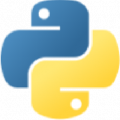
Python
1
Вклад в тег
import telebot
from telebot import types
bot = telebot.TeleBot("YOUR TOKEN")
@bot.message_handler(commands=['start'])
def start(message):
markup = types.ReplyKeyboardMarkup(resize_keyboard=True, row_width=2)
detailes = types.KeyboardButton('Детали о сервисе')
services = types.KeyboardButton('Услуги')
instruction = types.KeyboardButton('Инструкция')
markup.add(detailes, services, instruction)
bot.send_message(message.chat.id, 'Приветствуем вас!', reply_markup=markup)
@bot.message_handler(content_types=['text'])
def get_user_text(message):
if message.text == 'Детали о сервисе':
markup1 = types.ReplyKeyboardMarkup(resize_keyboard=True)
back = types.KeyboardButton('Назад в меню')
markup1.add(back)
bot.send_message(message.chat.id, "fffff", reply_markup=markup1)
elif message.text == 'Инструкция':
bot.send_message(message.chat.id, "Инструкция: Пишите чистый код и"
" делайте нормальные названия переменных!)")
elif message.text == 'Услуги':
markup2 = types.ReplyKeyboardMarkup(resize_keyboard=True)
ps = types.KeyboardButton('fff')
xb = types.KeyboardButton('lll')
ap = types.KeyboardButton('sss')
pm = types.KeyboardButton('ppp')
back = types.KeyboardButton('Назад в меню')
markup2.add(ps, xb, ap, pm, back)
bot.send_message(message.chat.id, 'Выберите платформу', reply_markup=markup2)
elif message.text == 'Назад в меню':
bot.send_message(message.chat.id, "Вы вернулись в меню", reply_markup=None)
markup = types.ReplyKeyboardMarkup(resize_keyboard=True, row_width=2)
detailes = types.KeyboardButton('Детали о сервисе')
services = types.KeyboardButton('Услуги')
instruction = types.KeyboardButton('Инструкция')
markup.add(detailes, services, instruction)
bot.send_message(message.chat.id, 'Выберите информацию для отображения:', reply_markup=markup)
bot.polling(none_stop=True)