
(echo step 1 && sleep 5 && echo step 2 ) | tee /tmp/a.logres=$(cat /tmp/a.log)echo $resstep 1 step 2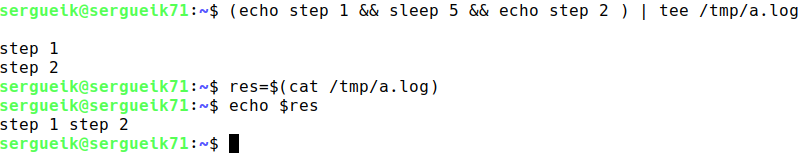

docker container prune -fи docker container rm <имя>CONTAINER='имя'
docker stop $CONTAINER
ID=$(docker container ls -a| grep $CONTAINER | awk '{print $1}')
docker rm $ID
/tmp/a.txta A
b B
c Cwhile read s d; do echo "$s" "$d" ; done </tmp/a.txta A
b B
c C/tmp/a.txta
b
cwhile read s ; do
d=$(echo $s|sed's|^.*/||')
echo "$s" "$d" ;
done </tmp/a.txt
1 а не l ) но помоему удобнее tr так что самые новые в конце а не вначале (ну и tail вместо head 
cp -P /tmp/a /tmp/b.xml^M/tmp/b.xml^M\rsed -i 's|\r||g' a.sh 
ohai{
"kernel": {
"name": "Linux",
"release": "3.13.0-165-generic",
"version": "#215-Ubuntu SMP Wed Jan 16 11:46:47 UTC 2019",
"machine": "x86_64",
"processor": "x86_64",
"os": "GNU/Linux",
"modules": {
"vboxsf": {
"size": "43798",
"refcount": "2",
"version": "4.3.36_Ubuntu (interface 0x00010004)"
},
"nfsd": {
"size": "284396",
"refcount": "2"
},
"auth_rpcgss": {
"size": "59309",
"refcount": "1"
},
...



C:\Users\Serguei\VirtualBox VMs\Selenium Fluxbox Trusty
1:04 PM 2,520,186,880 box-disk1.vmdk
Directory of E:\Data\Virtual Machines
02/04/2019 04:09 PM 4,120,313,856 Selenium Fluxbox Trusty Katalon.vmdk
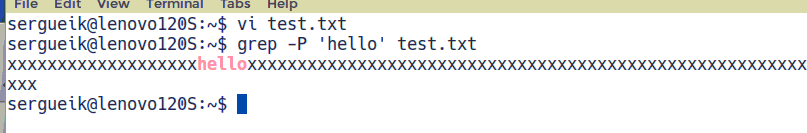
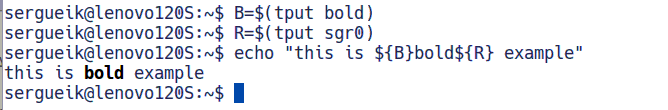

sudo mount -t vboxsf/home/sergueik/Downloads on /media/sf_Downloads type vboxsf (rw,nodev,relatime)sudo ls -l /media/sf_Downloads/
[sudo] password for sergueik:c:/Users/sergueik/Downloads 
sudo update-alternatives --list javaUsage: update-alternatives [<option> ...] <command>
Commands:
--install <link> <name> <path> <priority>
[--slave <link> <name> <path>] ...
add a group of alternatives to the system.
<link> is the symlink pointing to /etc/alternatives/<name>.
(e.g. /usr/bin/pager)
<name> is the master name for this link group.
(e.g. pager)
<path> is the location of one of the alternative target files.
(e.g. /usr/bin/less)
<priority> is an integer; options with higher numbers have higher priority in
automatic mode.sudo update-alternatives --install /usr/local/bin/java /usr/lib/jvm/java-9-openjdk-i386/bin/java java 100
yum install iptables-serviceiptables-services.x86_64 : iptables and ip6tables services for iptablessudo iptables -Lдля списка правил и уже смотреть Chain INPUT (policy ACCEPT)
target prot opt source destination