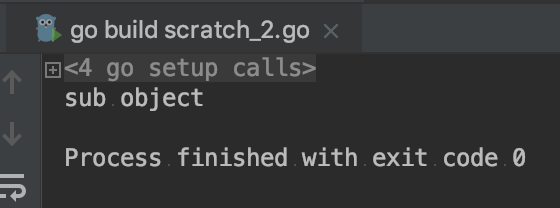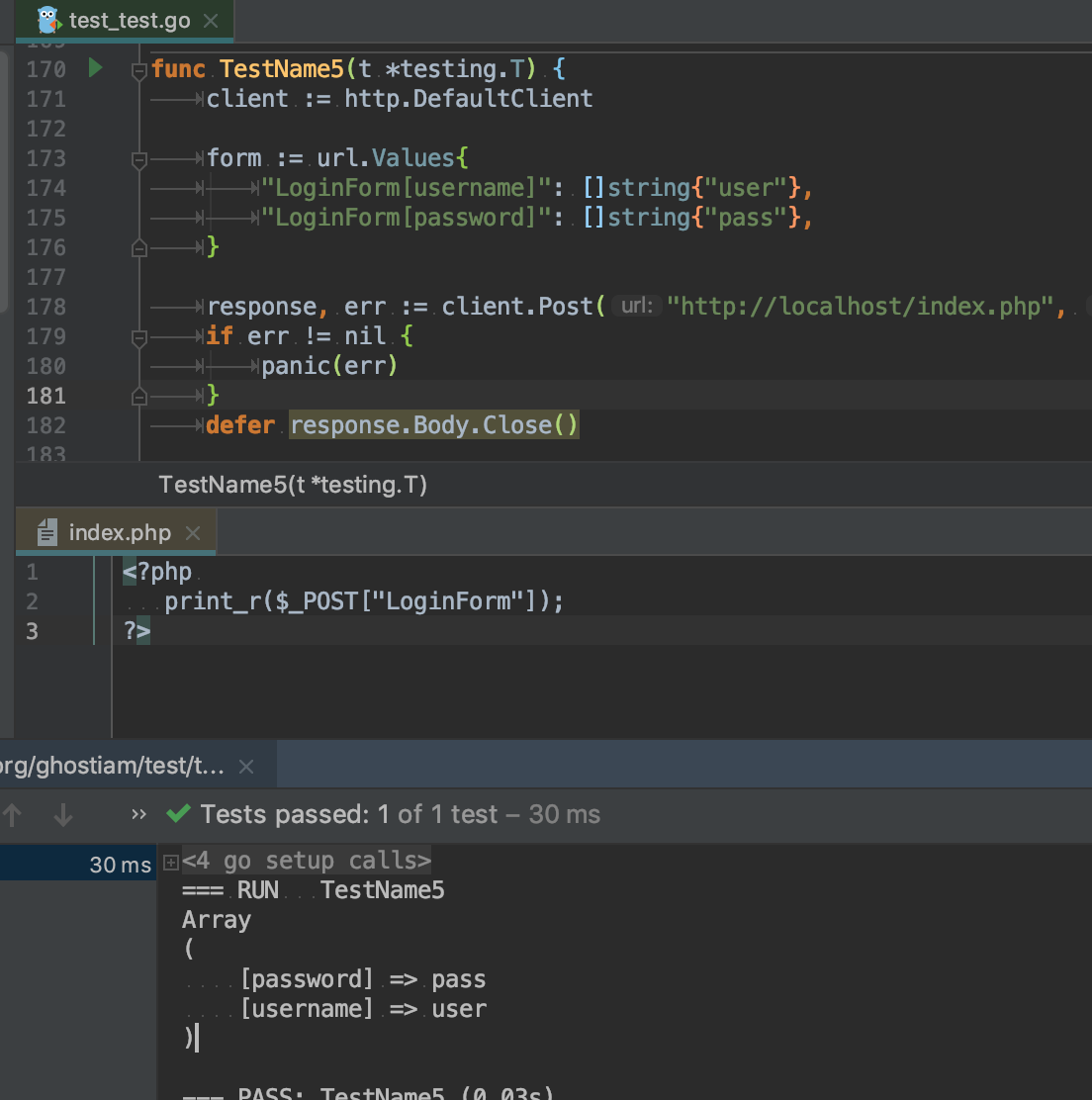
SELECT *
FROM table1
WHERE text_id NOT IN (
SELECT text_id
FROM table2
WHERE user_id = 42
)Но голый nginx все равно никому не обогнать.
sfd____dfgdf___fgdfgdfg__ffdgdfЧерез графический интерфейс это можно сделать так:
Systems menu > Preferences > Network Connections.
Выберете соединение (на вкладке Wired(проводное) или Wireless(беспроводное) ) и нажмите Edit.
На вкладке IPv4 Settings измените метод получения адреса “Automatic (DHCP)” на какой-нибудь другой. Например, “Automatic (DHCP) addresses only” is likely to be appropriate.
Введите через пробел адреса DNS серверов в поле “DNS servers”.
Нажмите “Apply.”
Источник
$ docker exec -ti docloc_web_1 bash
root@d3dd0f179534:/# cat /etc/nginx/nginx.conf
user nginx;
worker_processes 1;
error_log /var/log/nginx/error.log warn;
pid /var/run/nginx.pid;
events {
worker_connections 1024;
}
http {
include /etc/nginx/mime.types;
default_type application/octet-stream;
log_format main '$remote_addr - $remote_user [$time_local] "$request" '
'$status $body_bytes_sent "$http_referer" '
'"$http_user_agent" "$http_x_forwarded_for"';
access_log /var/log/nginx/access.log main;
sendfile on;
#tcp_nopush on;
keepalive_timeout 65;
#gzip on;
include /etc/nginx/conf.d/*.conf;
}
root@d3dd0f179534:/# cat /etc/nginx/conf.d/default.conf
server {
listen 80;
server_name localhost;
#charset koi8-r;
#access_log /var/log/nginx/host.access.log main;
location / {
root /usr/share/nginx/html;
index index.html index.htm;
}
#error_page 404 /404.html;
# redirect server error pages to the static page /50x.html
#
error_page 500 502 503 504 /50x.html;
location = /50x.html {
root /usr/share/nginx/html;
}
# proxy the PHP scripts to Apache listening on 127.0.0.1:80
#
#location ~ \.php$ {
# proxy_pass http://127.0.0.1;
#}
# pass the PHP scripts to FastCGI server listening on 127.0.0.1:9000
#
#location ~ \.php$ {
# root html;
# fastcgi_pass 127.0.0.1:9000;
# fastcgi_index index.php;
# fastcgi_param SCRIPT_FILENAME /scripts$fastcgi_script_name;
# include fastcgi_params;
#}
# deny access to .htaccess files, if Apache's document root
# concurs with nginx's one
#
#location ~ /\.ht {
# deny all;
#}
}
root@d3dd0f179534:/#version: '3'
services:
web:
image: nginx
ports:
- 8888:80
volumes:
- ./conf/doc.loc:/etc/nginx/conf.d/doc.loc.conf
- .:/app
command: nginx -g 'daemon off;'package main
import (
//"bytes"
"io/ioutil"
"net/http"
"fmt"
"encoding/json"
)
type Response struct {
Version string
Data map[string][]interface{}
}
func main() {
var client http.Client
resp, err := client.Get("https://api.myjson.com/bins/by9gw")
if err != nil {
return
}
defer resp.Body.Close()
simpleResp := Response{}
if resp.StatusCode == http.StatusOK {
bodyBytes, err := ioutil.ReadAll(resp.Body)
if err != nil {
panic(err)
}
err = json.Unmarshal(bodyBytes,&simpleResp)
if err != nil {
panic(err)
}
sampleArr := simpleResp.Data["sampleArray"]
fmt.Println(sampleArr[2].(map[string]interface{})["name"])
}
}