
СollectionViewCell это View, а TableViewController это ViewController, как бы совсем разные вещи. Имейте чёткое представление об этом. Правильный вопрос: Могу ли я в СollectionViewCell добавить TableView или вообще говоря любой View? (Вы это спрашивали?)
case deviceOwnerAuthenticationWithBiometrics
Indicates that the device owner must authenticate using biometry. // Юзаем только биометрию
case deviceOwnerAuthentication
Indicates that the device owner can authenticate using biometry or the device password. //Юзаем биометрия и если её нет, то Парольif contex.canEvaluatePolicy(.deviceOwnerAuthenticationWithBiometrics, error: nil) {
contex.evaluatePolicy(LAPolicy.deviceOwnerAuthentication, localizedReason: "Use TouchID", reply: { wasSuccessful, _ in
if wasSuccessful {
print("Все получилось")
let mainStoryboard = UIStoryboard(name: "Main", bundle: nil)
let homeVC = mainStoryboard.instantiateViewController(withIdentifier: "HomeVC")
self.navigationController?.pushViewController(homeVC, animated: true)
} else {
print("Что-то пошло не так")
}
})
}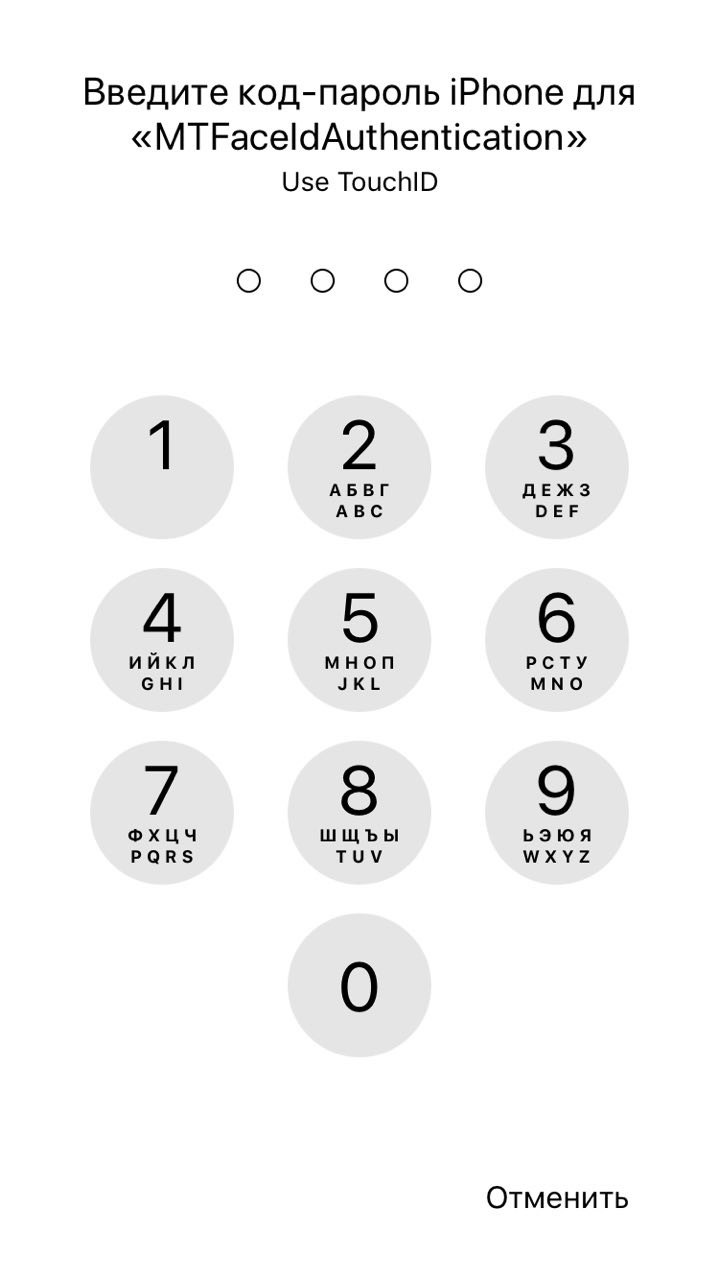



// -
try FileManager.default.moveItem(at: location, to: destinationURL)
// +
if fileManger.fileExists(atPath: destinationURL.path) {
try fileManger.removeItem(at: destinationURL)
}
try FileManager.default.moveItem(at: location, to: destinationURL)



var arr = [
"1", "2", "3", "4", "5", "6", "7", "8", "9", "10",
"11", "12", "13", "14", "15", "16", "17", "18", "19", "20",
"21", "22", "23", "24", "25", "26", "27", "28", "29", "30",
"31", "32"
]
var res = [[String]]()
for x in stride(from: 0, through: 31, by: 4) {
res.append(Array(arr[x...x + 3]))
}
scrollToRow(at:at:animated:) поместить в нужный метод делегата UITextView.
tableView.rowHeight = UITableViewAutomaticDimension
tableView.estimatedRowHeight = 44 // или что своёUITableViewAutomaticDimension, the table view is told to use the Auto Layout constraints and the contents of its cells to determine each cell’s height.

import AVFoundation + класс AVAudioPlayer
UITextField. Для этих целей существует UITextFieldDelegate. Или, если ты не знаешь что это такое, то просто посмотри внимательно, там есть такие события как Editing Changed/Did Begin/Did End(в том же списке, где ты и выбрал valueChanged). 
tableView: UITableView. Наверное мне стоит глянуть на методы этого класса. https://developer.apple.com/documentation/uikit/ui... 

guard let email = json["email"].string else, но если бы ты внимательно смотрел на свой JSON, то увидел бы: 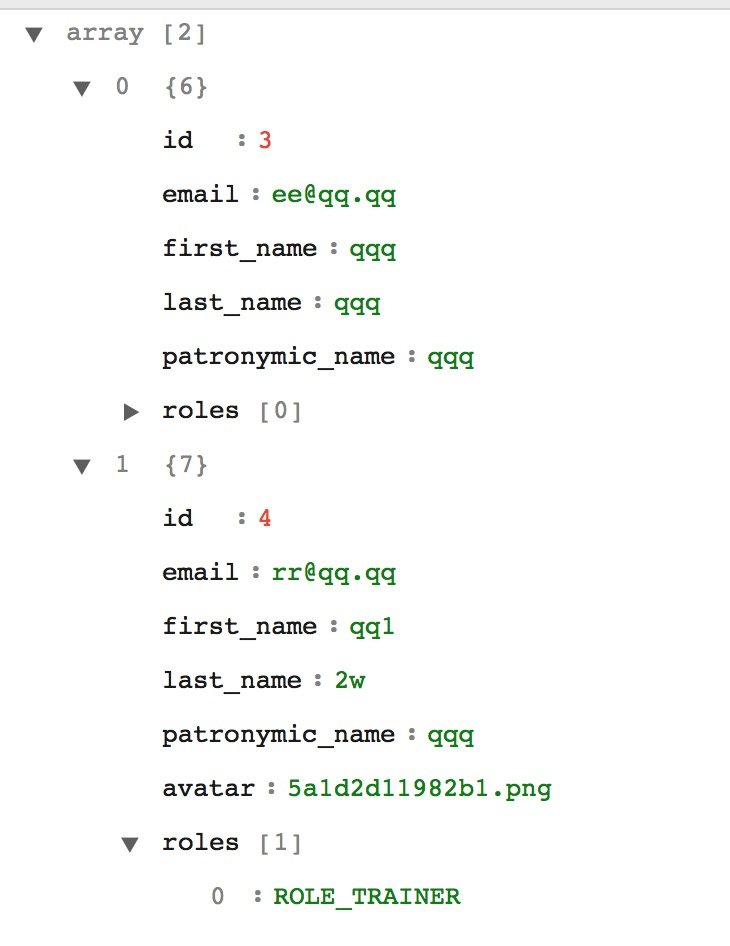 , что у тебя идёт массив, а лишь в нём ты работаешь с самим объектом, у которого ты и вытаскиваешь "email".
, что у тебя идёт массив, а лишь в нём ты работаешь с самим объектом, у которого ты и вытаскиваешь "email".for (index,subJson) in json {
print(subJson["email"].string)
}
Достаточно ли знать 1 лишь swift для успешной деятельности, либо в серьезных задачах неумолимо сталкиваешься с необходимостью писать на obj-c?- одного лишь Swift Вам хватит сполна. Необходимости писать на Objective-C нет абсолютно никакой и с каждым днём её становится всё меньше и меньше.
Справедливо ли утверждение "не пишешь на obj-c - не мужик"?- тех кто пишет исключительно на Objective-C и говорит так, как вы написали, можно смело называть - луддитами.
Как на подобных "программистов" смотрят работодатели и есть ли вообще перспективы развиваться в этом направлении, хотя бы в качестве хобби?- странный вопрос... На программистов под iOS смотрят лучше, чем на web-разработчиков(холивар). Или вы имеете ввиду именно программистов на Swift? Ну тогда такой вопрос не имеет смысла, читайте выше :)