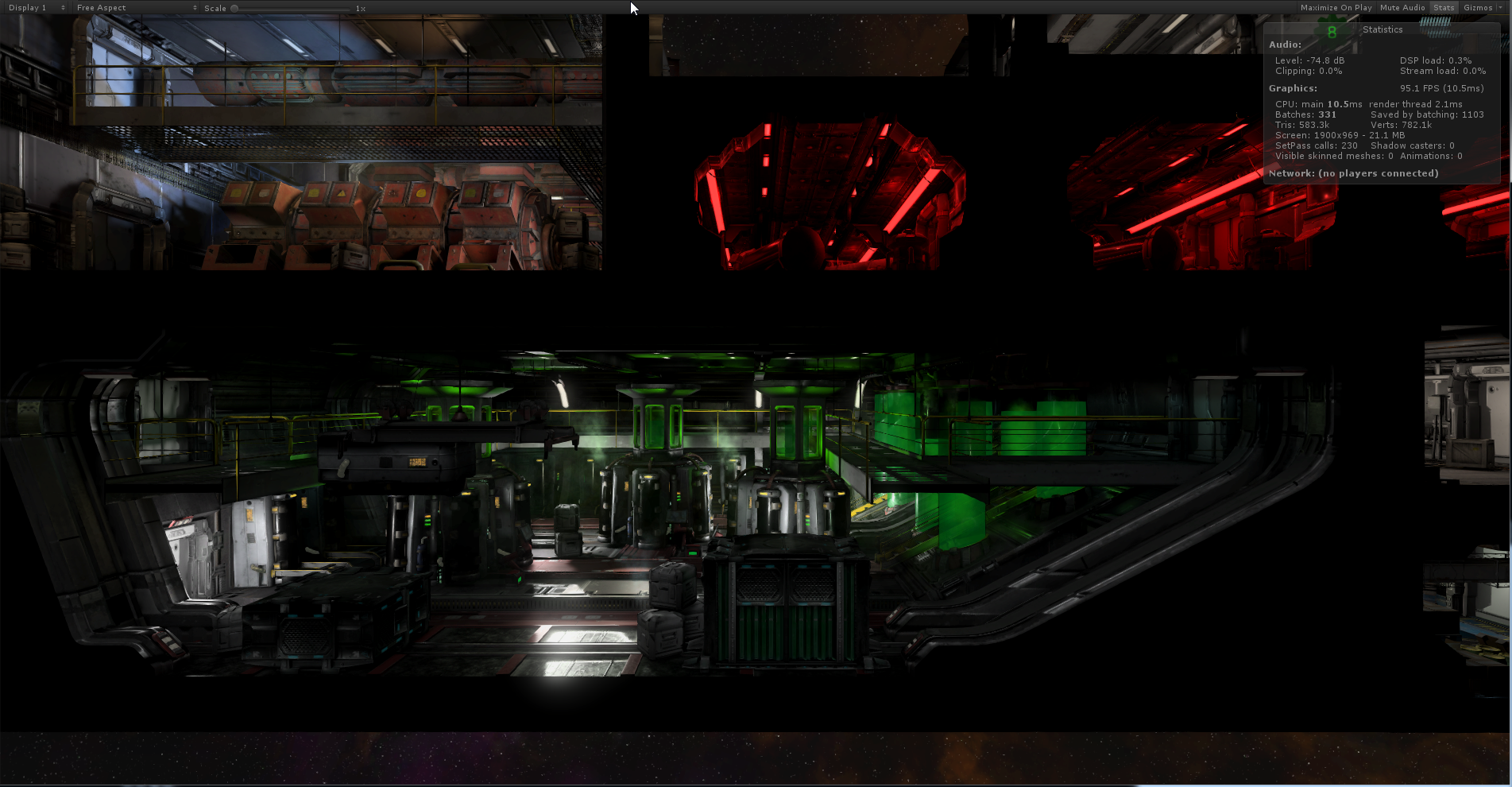window.globalModel = {};
function init(){
$.post( 'pages/adminPage/core.php', { "action":"loadGoods" }, function (goods) {
window.globalModel.goods = JSON.parse(goods);
showCart();
});
}
function showCart() {
var data = window.globalModel.goods;
// .....
}<section className="similar-news" /> Here's a cross-browser method that works in IE6+
It combines text-align-last: justify; which is supported by IE and a variation of the :after pseudo-content method. It includes a fix to remove extra space added after one line text elements.
CSS:p, h1{ text-align: justify; text-align-last: justify; } p:after, h1:after{ content: ""; display: inline-block; width: 100%; }
If you have one line of text, use this to prevent the blank line the above CSS will causeh1{ text-align: justify; text-align-last: justify; height: 1em; line-height: 1; } h1:after{ content: ""; display: inline-block; width: 100%; }