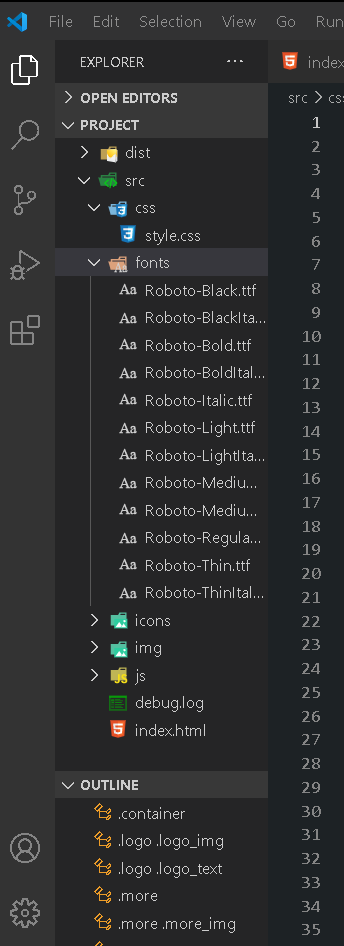html код:
<!DOCTYPE html>
<html lang="ru">
<head>
<meta charset="UTF-8">
<meta name="viewport" content="width=device-width, initial-scale=1.0">
<title>Wordpress интенсив</title>
<link rel="stylesheet" href="css/style.css">
<link rel="preconnect" href="https://fonts.gstatic.com">
<link href="https://fonts.googleapis.com/css2?family=Roboto:wght@100&display=swap" rel="stylesheet">
<link rel="preconnect" href="https://fonts.gstatic.com">
<link href="https://fonts.googleapis.com/css2?family=Roboto:ital,wght@1,100&display=swap" rel="stylesheet">
<link rel="preconnect" href="https://fonts.gstatic.com">
<link href="https://fonts.googleapis.com/css2?family=Roboto:wght@300&display=swap" rel="stylesheet">
<link rel="preconnect" href="https://fonts.gstatic.com">
<link href="https://fonts.googleapis.com/css2?family=Roboto:ital,wght@1,300&display=swap" rel="stylesheet">
<link rel="preconnect" href="https://fonts.gstatic.com">
<link href="https://fonts.googleapis.com/css2?family=Roboto&display=swap" rel="stylesheet">
<link rel="preconnect" href="https://fonts.gstatic.com">
<link href="https://fonts.googleapis.com/css2?family=Roboto:ital@1&display=swap" rel="stylesheet">
<link rel="preconnect" href="https://fonts.gstatic.com">
<link href="https://fonts.googleapis.com/css2?family=Roboto:wght@500&display=swap" rel="stylesheet">
<link rel="preconnect" href="https://fonts.gstatic.com">
<link href="https://fonts.googleapis.com/css2?family=Roboto:ital,wght@1,500&display=swap" rel="stylesheet">
<link rel="preconnect" href="https://fonts.gstatic.com">
<link href="https://fonts.googleapis.com/css2?family=Roboto:wght@700&display=swap" rel="stylesheet">
<link rel="preconnect" href="https://fonts.gstatic.com">
<link href="https://fonts.googleapis.com/css2?family=Roboto:ital,wght@1,700&display=swap" rel="stylesheet">
<link rel="preconnect" href="https://fonts.gstatic.com">
<link href="https://fonts.googleapis.com/css2?family=Roboto:wght@900&display=swap" rel="stylesheet">
<link rel="preconnect" href="https://fonts.gstatic.com">
<link href="https://fonts.googleapis.com/css2?family=Roboto:ital,wght@1,900&display=swap" rel="stylesheet">
<link rel="preconnect" href="https://fonts.gstatic.com">
<link href="https://fonts.googleapis.com/css2?family=Roboto+Condensed:wght@300&display=swap" rel="stylesheet">
<link rel="preconnect" href="https://fonts.gstatic.com">
<link href="https://fonts.googleapis.com/css2?family=Roboto+Condensed:ital,wght@1,300&display=swap" rel="stylesheet">
<link rel="preconnect" href="https://fonts.gstatic.com">
<link href="https://fonts.googleapis.com/css2?family=Roboto+Condensed&display=swap" rel="stylesheet">
<link rel="preconnect" href="https://fonts.gstatic.com">
<link href="https://fonts.googleapis.com/css2?family=Roboto+Condensed:ital@1&display=swap" rel="stylesheet">
<link rel="preconnect" href="https://fonts.gstatic.com">
<link href="https://fonts.googleapis.com/css2?family=Roboto+Condensed:wght@700&display=swap" rel="stylesheet">
<link rel="preconnect" href="https://fonts.gstatic.com">
<link href="https://fonts.googleapis.com/css2?family=Roboto+Condensed:ital,wght@1,700&display=swap" rel="stylesheet">
<link rel="preconnect" href="https://fonts.gstatic.com">
<link href="https://fonts.googleapis.com/css2?family=Roboto+Condensed:ital,wght@1,700&family=Roboto:wght@100&display=swap" rel="stylesheet">
</head>
<body>
<section class="promo">
<div class="container">
<div class="logo">
<img src="icons/owl.png" alt="logo" class="logo_img">
<div class="logo_text">WordPress интенсив</div>
</div>
<h1 class="title">Создать свой сайт на WordPress</h1>
<div class="simple">
<h2 class="title_big">это просто!</h2>
<div class="line"></div>
</div>
<h2 class="title">Куда сложнее сделать это правильно!</h2>
<div class="promo_text">
Ежедневно в России появляется более 5 000 новых сайтов. <br>
И только единицы из них становятся популярными и приносят ощутимую прибыль. В чем секрет? В чем формула успеха? Узнайте на предстоящем двухдневном <span>БЕСПЛАТНОМ</span> интенсиве!
</div>
<button class="promo_btn">Записаться на интенсив!</button>
<div class="more">
<div class="more_text">узнать больше об интенсиве</div>
<img src="icons/arrow.png" alt="down" class="more_img">
</div>
</div>
</section>
<section class="waiting">
<div class="container">
<h2 class="waiting_header">Что вас ждет в нашем интенсиве?</h2>
<div class="waiting_divider"></div>
<div class="waiting_subheader">2 бесплатных полноценных обучающих вебинара, где:</div>
<div class="waiting_wrapper">
<div class="waiting_item">
<img src="img/laptob/1.png" alt="2" class="waiting_img">
<div class="waiting_desrc">Всего за два бесплатных вебинара мы научим вас, как создать свой сайт на WordPress. </div>
</div>
<div class="waiting_item">
<img src="img/laptob/2.png" alt="2" class="waiting_img">
<div class="waiting_desrc">Покажем, как правильно оптимизировать сайт и сделать его привлекательным для поисковых систем. Только свежая, профессиональная и
актуальная информация!</div>
</div>
<div class="waiting_item">
<img src="img/laptob/3.png" alt="3" class="waiting_img">
<div class="waiting_desrc">Вы узнаете, что такое «хорошая индексация»,
«высокая посещаемость», «стабильный прирост посетителей», «ТОП по запросам» и, что намного важнее, как добиться всех этих показателей!</div>
</div>
</div>
</div>
</section>
<section class="optimization">
<div class="container">
<h2 class="optimization_header">Что такое оптимизация и зачем она нужна?</h2>
<div class="optimization_text">На просторах интернета несчетное количество действующих и даже заброшенных сайтов. Большинство из них совпадает не только по категориям, но и по содержанию.
<br><br>
Представьте себе тысячи сайтов, на которых тем или иным образом предоставляется одна и та же информация или продается одна и та же услуга. И попасть на эти сайты можно лишь по тематическим запросам в поисковых системах.
<br><br>
Но как вам быть, если ваш сайт похож на сотню или тысячу таких же, а на одной странице гугла или яндекса всего 10 позиций? Как привести посетителей страницы своего ресурса? Именно для этого и нужна оптимизация – для вывода вашего сайта на первую страницу поиска!
<br><br>
<span>Мы научим вас, как сделать ваш сайт привлекательным для поисковых систем и посоветуем, как вывести его на первые страницы, обходя всех конкурентов.</div></span>
</div>
<img src="img/background/woman.png" alt="woman" class="optimization_img">
</section>
</body>
</html>