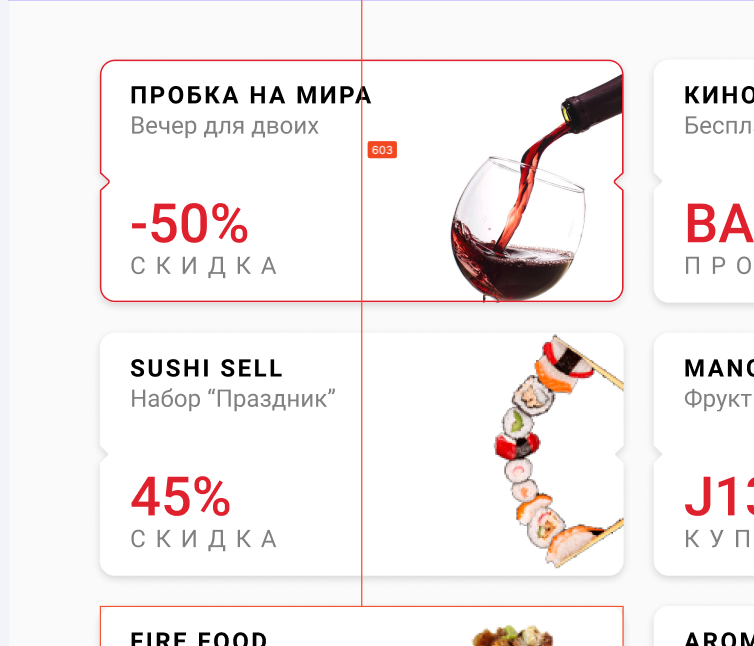Меня завели в тупик эти впуклости по бокам в виде треугольников. Не было бы проблем если бы в дизайне не было тени от смарт-объекта который состоит из квадрата соединенного с этими треугольниками. Так же на смарт объекте есть маска в которую помещена картинка и таким образом она обрезается.
Есть ли какие нибудь мысли как это лучше всего сделать?
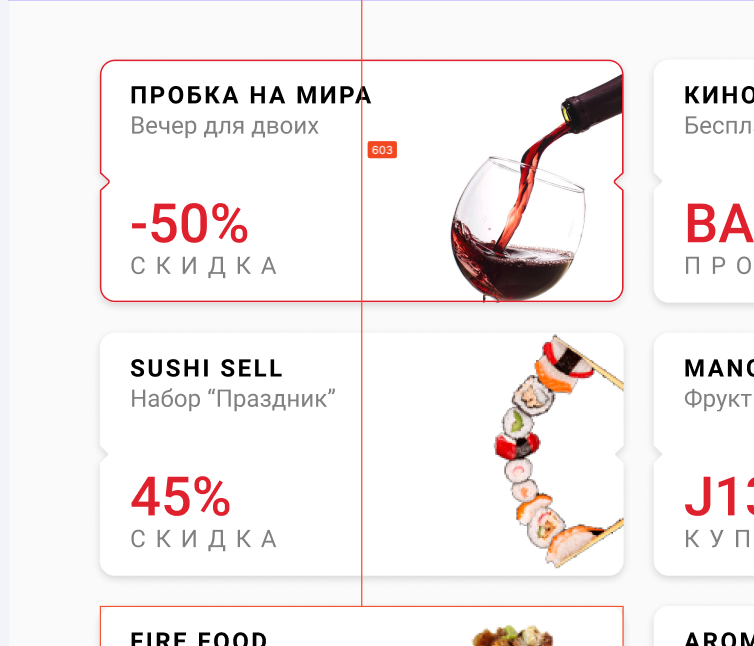
UPD: HTML и CSS
<main class="other-col__content">
<div class="content__coupon">
<div class="coupon__info">
<div class="info__top">
<h3 class="top__title">
пробка на мира
</h3>
<p class="top__description">
Вечер для двоих
</p>
</div>
<div class="info__bottom">
<div class="bottom__num">
-50%
</div>
<div class="bottom__label">
СКИДКА
</div>
</div>
</div>
<div class="coupon__img">
<img src="./assets/images/image 1.png" alt="coupon__img">
</div>
<div class="triangle left"></div>
<div class="triangle right"></div>
</div>
</main>
/* Content */
.other-col__content{
display: flex;
flex-direction: row;
background-color: #FAFAFA;
min-height: 100%;
padding: 40px 60px
}
.content__coupon{
position: relative;
display: flex;
flex-direction: row;
justify-content: space-between;
background-color: #FFFFFF;
border-radius: 10px;
height: 160px;
width: 347px;
box-shadow: 0px 2px 6px rgba(0, 0, 0, 0.15);
border-radius: 10px;
}
.triangle{
position: absolute;
top: 40%;
width: 30px;
height: 30px;
background: #FAFAFA;
/* border: 1px solid #000; */
border-radius: 1px;
}
.triangle.left{
left: -5%;
transform: rotate(45deg);
box-shadow: 0px 2px 6px rgba(0, 0, 0, 0.15);
}
.triangle.right{
right: -5%;
transform: rotate(95deg);
box-shadow: 5px 5px 5px rgba(0, 0, 0, 0.15);
box-shadow: inset;
}
.coupon__info{
display: flex;
flex-direction: column;
justify-content: space-between;
height: auto;
}
.info__top{
display: flex;
flex-direction: column;
}
.top__title{
font-family: Roboto;
font-style: normal;
font-weight: bold;
font-size: 16px;
line-height: 16px;
letter-spacing: 0.1em;
text-transform: uppercase;
color: #000000;
margin-bottom: 5px;
}
.top__description{
font-family: Roboto;
font-style: normal;
font-weight: normal;
font-size: 16px;
line-height: 16px;
color: #000000;
opacity: 0.5;
}
.info__bottom{
display: flex;
flex-direction: column;
}
.bottom__num{
font-family: Roboto;
font-style: normal;
font-weight: 500;
font-size: 36px;
line-height: 28px;
color: #DF212D;
margin-bottom: 5px;
}
.bottom__label{
font-family: Roboto;
font-style: normal;
font-weight: normal;
font-size: 16px;
line-height: 16px;
letter-spacing: 0.4em;
text-transform: uppercase;
color: #000000;
opacity: 0.5;
}
.coupon__img{
display: flex;
flex-direction: column;
}