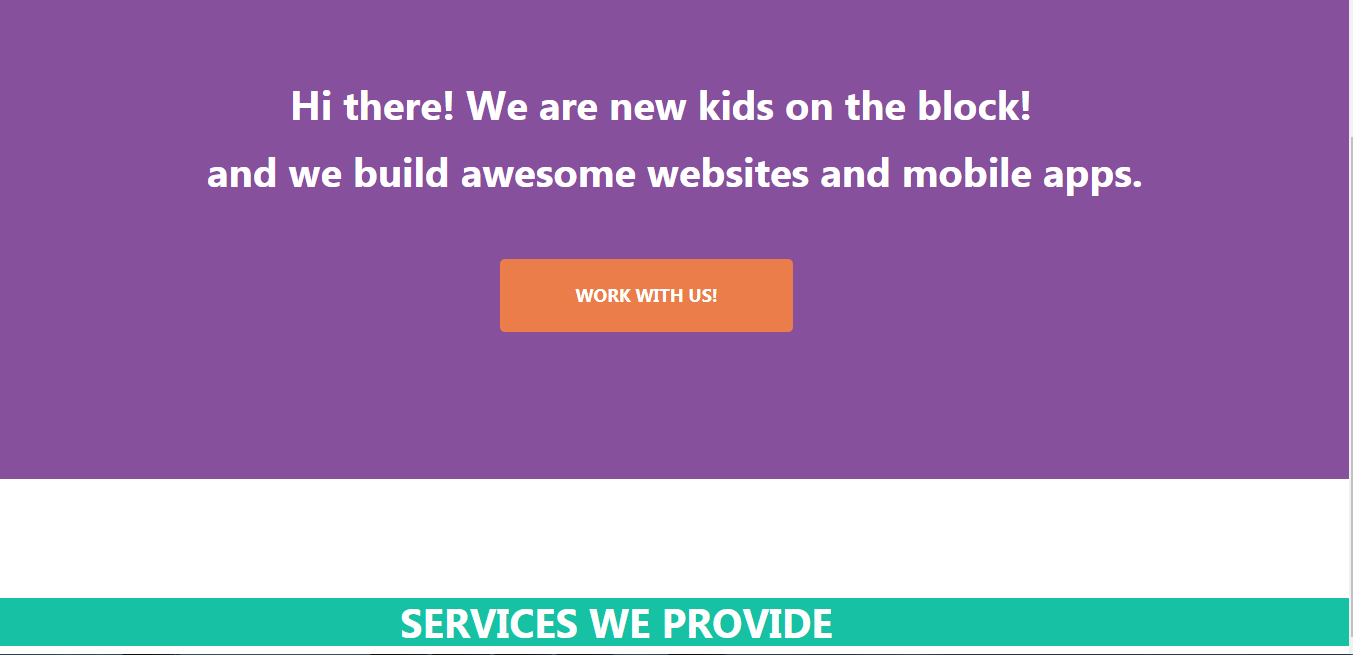и снова этот макет!
я не могу сделать цветные контейнеры
вот что происходит :
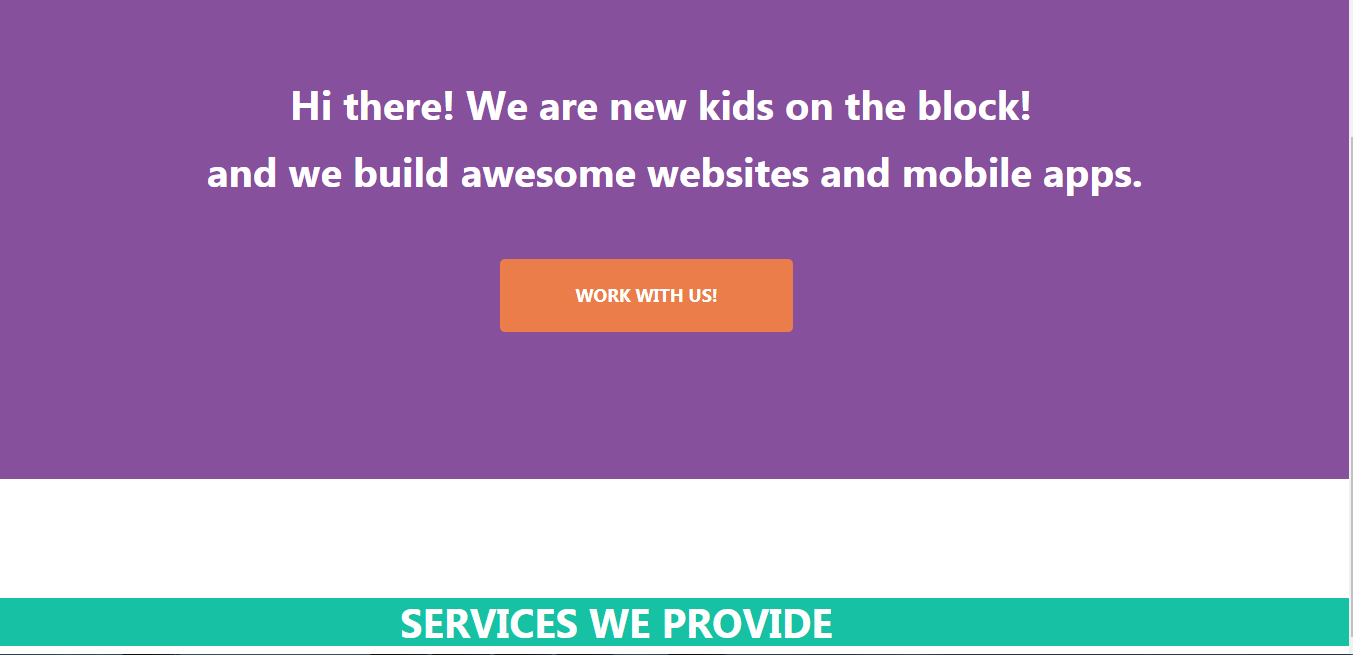
вот код :
<!DOCTYPE html>
<html lang="en">
<head>
<meta charset="utf-8">
<meta http-equiv="X-UA-Compatible" content="IE=edge">
<meta name="viewport" content="width=device-width, initial-scale=1">
<title>Bootstrap 101 Template</title>
<link href="https://fonts.googleapis.com/css?family=Titillium+Web&dis.." rel="stylesheet">
<style type="text/css">
header > * {
margin-top: 57px;
}
.icon {
margin-top: 57px;
margin-bottom: 57px;
margin-left: 212px;
height: 50px;
}
/* 46px */
.menu {
margin-top: 20px;
}
.menu__item {
margin-bottom: 127px;
margin-left: 465px;
font-size: 16px;
text-transform: uppercase;
font-family: 'Titillium Web', sans-serif;
color: #fff;
text-decoration: none;
list-style: none;
margin-left: 0;
margin-left: 46px;
}
.menu__item a {
color: #fff;
}
header {
background-color: #87509c;
}
.text1 {
font-weight: 700;
margin-left: 290px;
color: #ffffff;
margin-bottom: 19px;
}
.text2 {
font-weight: 700;
margin-left: 207px;
color: #ffffff;
margin-bottom: 64px;
}
.block1 {
background-color: #87509c;
}
.button1 {
width: 293px;
height: 73px;
font-size: 18px;
font-weight: 700;
background-color: #eb7d4b;
color: #fff;
border: 0;
border-radius: 5px;
margin-left: 500px;
margin-bottom: 147px;
}
.block2 {
background-color: #17c2a4;
}
.text3 {
font-size: 40px;
font-weight: 700;
color: #fff;
margin-top: 119px;
margin-left: 400px;
}
</style>
<!-- Bootstrap -->
<link rel="stylesheet" href="https://stackpath.bootstrapcdn.com/bootstrap/4.5.0/css/bootstrap.min.css" integrity="sha384-9aIt2nRpC12Uk9gS9baDl411NQApFmC26EwAOH8WgZl5MYYxFfc+NcPb1dKGj7Sk" crossorigin="anonymous">
</head>
<body>
<header class="container-fluid d-flex">
<img class="icon d-flex" src="logo.png">
<nav>
<ul class="menu d-flex justify-content-between">
<li class="menu__item">
<a href="#">Home</a>
</li>
<li class="menu__item">
<a href="#">About</a>
</li>
<li class="menu__item">
<a href="#">Work</a>
</li>
<li class="menu__item">
<a href="#">Blog</a>
</li>
<li class="menu__item">
<a href="#">Contact</a>
</li>
</ul>
</nav>
</header>
<section class="block1">
<h1 class="text1">Hi there! We are new kids on the block!</h1>
<h1 class="text2">and we build awesome websites and mobile apps.</h1>
<button class="button1">WORK WITH US!</button>
</section>
<section class="block2">
<h1 class="text3">SERVICES WE PROVIDE</h1>
</section>
</body>
</html>